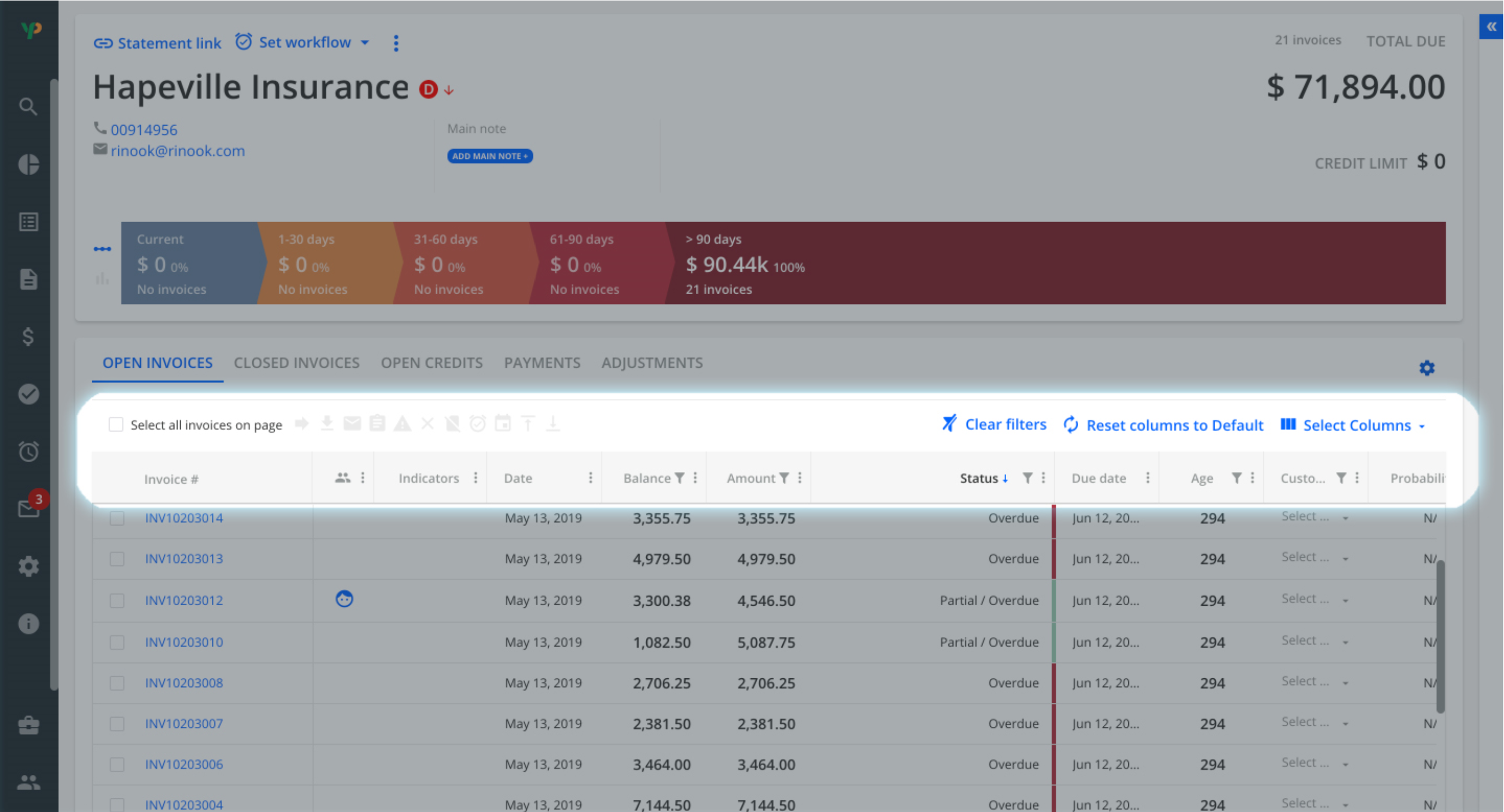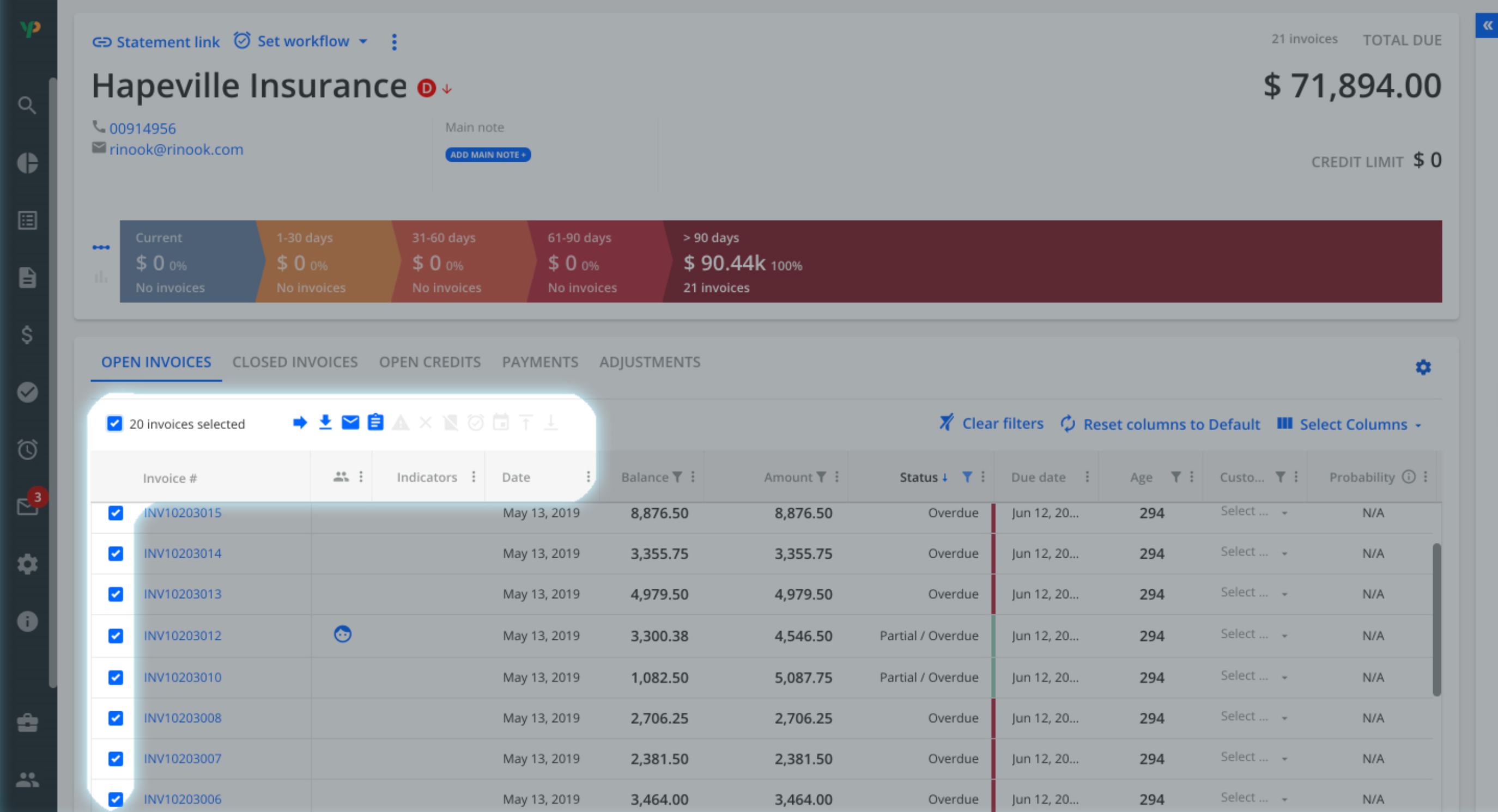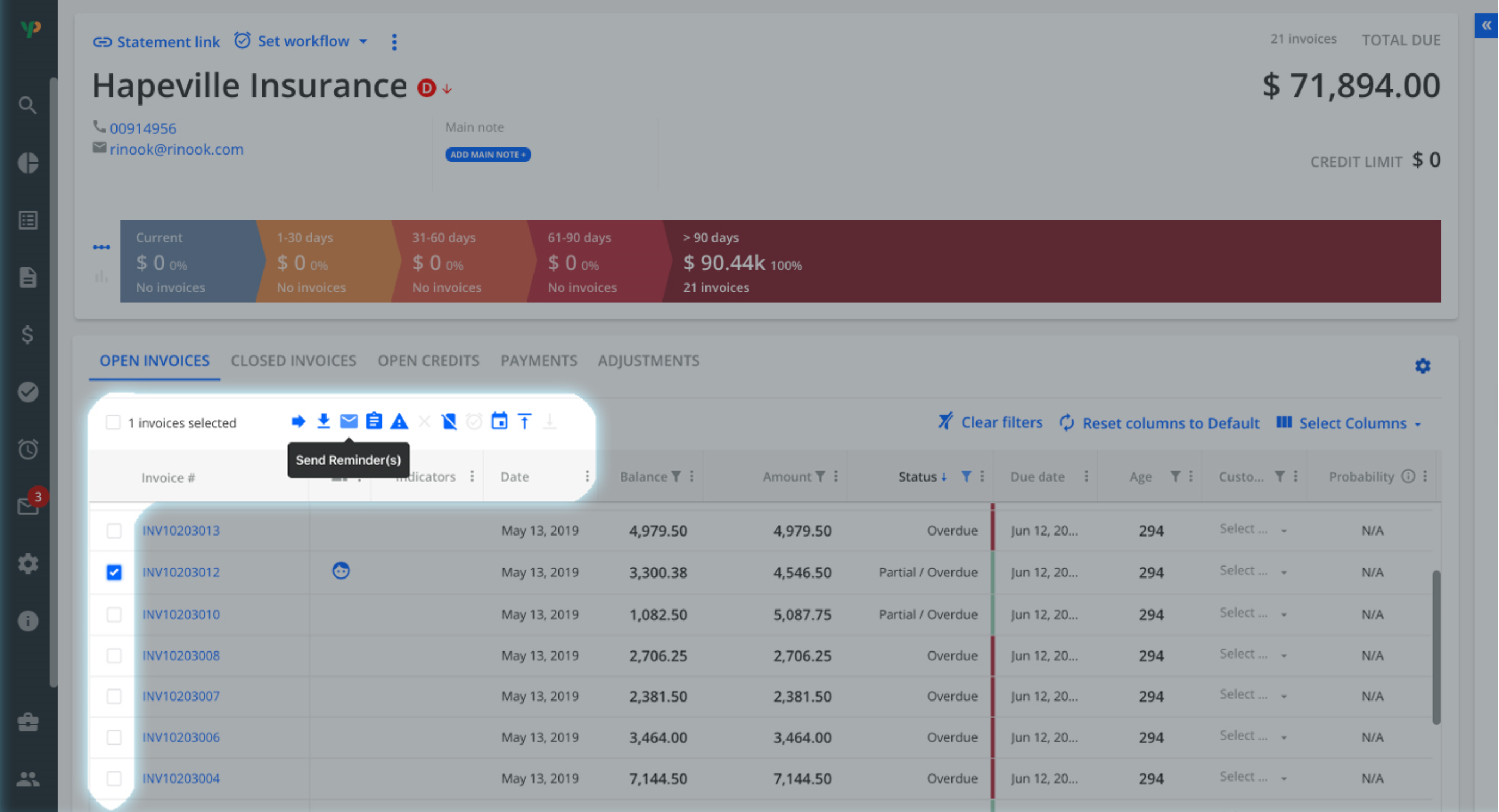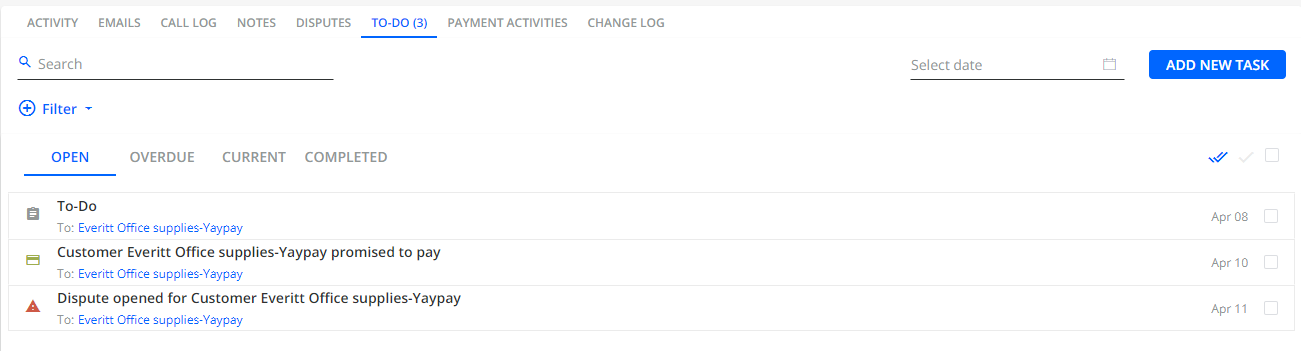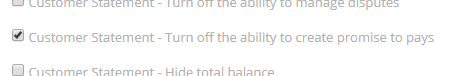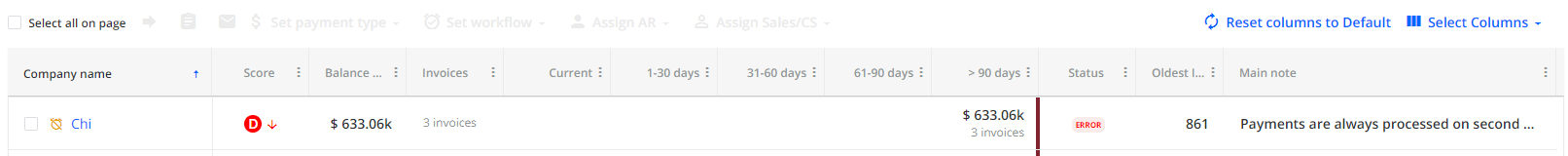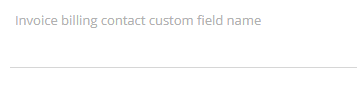Statement Page Open Invoices Grid Personalization
Determine which columns you want to see with the new column selector
Drag and drop the columns in the desired order
Statement Page Open Invoices Group Actions
Action multiple invoices at the same time with the new group actions.
The following actions will be available for multiple invoices:
Escalate
Download Invoices
Send Reminders
Add Notes (NEW)
Pay (with Payments enabled)
The following actions will still be available for single invoices:
Escalate
Download Invoice
Send Reminder
Add Note (NEW)
Open/Manage Dispute
Include/Exclude from Workflow
Promise to Pay
Pay (with Payments enabled)
Partial Pay (with Payments enabled)
Upload/Download Documents
Statement Page To Do Items
You can now manage customer to do items directly on the customer statement page. You will be able to create, view and complete open tasks, as well as review closed tasks.
Additional Statement Page Enhancements
Ability to create invoice level notes
Ability to adjust column sizes for open invoices
Sticky page size for open invoices
Sticky column sorting for open invoices
Auto fill amount for promise to pay
Payments integration with GoCardLess
Our new payments integration with GoCardLess will allow you to process international bank transfers at a low cost.
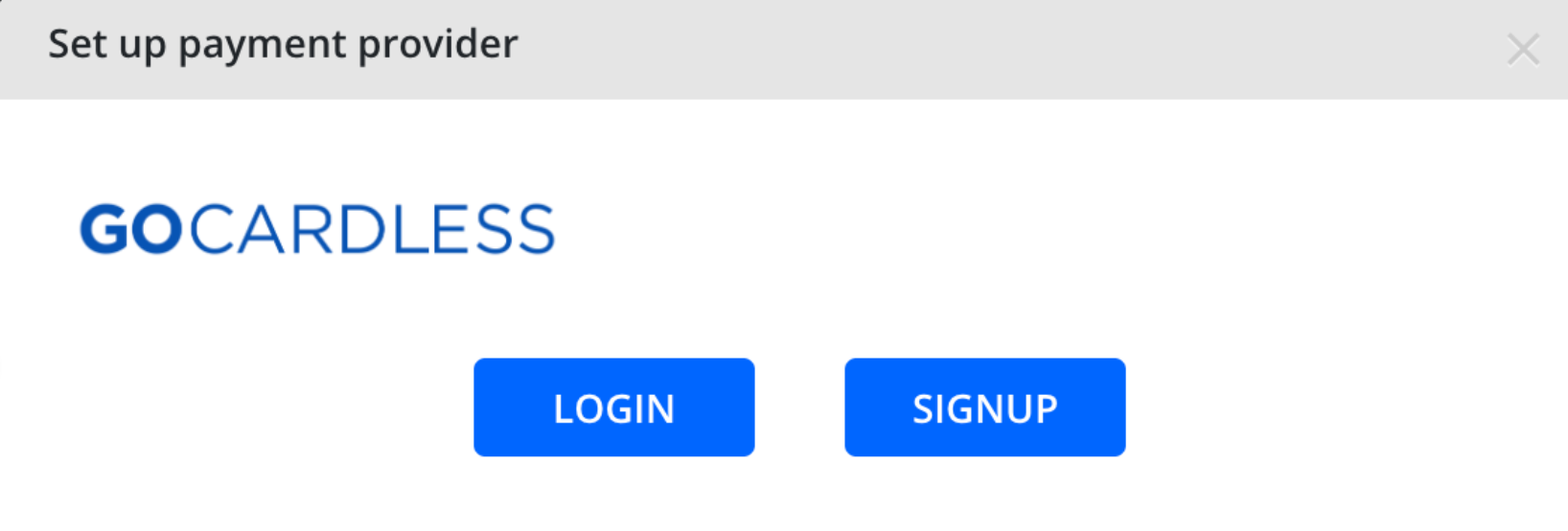
Customer Portal
A new business setting will allow you to turn off your customers’ ability to create a promise to pay from the customer portal.
Aging Report
A new column has been added to the column selector for the main note at the customer level that will allow you to review that note directly on the aging report or export.
To Do Page
A date filter has been added to allow users to narrow down the tasks they are reviewing based on due date.
Sage Intacct Connector
Sage Intacct customers can now sync invoice level billing contacts into YayPay from a custom field within Sage Intacct. Within the Sage Intacct integration configuration screen, there is a new field to enter the name of the custom invoice field to sync.
*Release date April 11, 2020*