Customer Level Custom Fields
In order to set up your integration, please use the names from the Integration name column to populate Source Field Name in YayPay Settings > Integration > Zuora Customer Level

List of Zuora native custom fields for Customers
|
Integration Name |
Description |
|---|---|
AccountNumber |
Unique account number assigned to the account. You can modify the account number of a customer account only if the account has no subscriptions or draft subscriptions only. Otherwise, the account number cannot be modified. |
AdditionalEmailAddresses |
List of additional email addresses to receive emailed invoices. |
AllowInvoiceEdit |
Indicates if associated invoices can be edited. |
AutoPay |
Indicates if future payments are automatically collected when they're due during a Payment Run. |
Balance |
Current outstanding balance for the account. |
Batch |
Organizes your customer accounts into groups to optimize your billing and payment operations. |
BcdSettingOption |
Billing cycle day setting option. |
BillCycleDay |
Billing cycle day (BCD) on which bill runs generate invoices for the account. |
BillToId |
ID of the person to bill for the account. |
CommunicationProfileId |
Associates the account with a specified communication profile. |
CreatedById |
ID of the Zuora user who created the Account object. |
CreatedDate |
Date when the Account object was created. |
CreditBalance |
Total credit balance for the account. |
CrmId |
CRM account ID for the account. Used in Salesforce integration. |
Currency |
Currency that the customer is billed in. See Currency for more information. You can update this value only when the account is in Draft status. Once the account is activated, you cannot update this value. |
CustomerServiceRepName |
Name of the account's customer service representative, if applicable. |
DefaultPaymentMethodId |
ID of the default payment method for the account. This field is required if the AutoPay field is set to true. |
Gateway |
Deprecated at WSDL 23.0. Use the PaymentGateway field instead. |
Id |
ID of object. Upon creation of this object, this field becomes AccountId. |
InvoiceDeliveryPrefsEmail |
Indicates if the customer wants to receive invoices through email. |
InvoiceDeliveryPrefsPrint |
Indicates if the customer wants to receive printed invoices, such as through postal mail. |
InvoiceTemplateId |
The ID of the invoice template. Each customer account can use a specific invoice template for invoice generation. |
LastInvoiceDate |
The date when the previous invoice was generated for the account. The field value is null if no invoice has ever been generated for the account. Type:
|
Name |
Name of the account as displayed in the Zuora UI. |
Notes |
Comments about the account. |
ParentId |
Identifier of the parent customer account for this Account object. Use this field if you have customer hierarchy enabled. |
PaymentGateway |
Gateway used for processing electronic payments and refunds. |
PaymentTerm |
Indicates when the customer pays for subscriptions. |
PurchaseOrderNumber |
The number of the purchase order associated with this account. Purchase order information generally comes from customers. |
SalesRepName |
The name of the sales representative associated with this account, if applicable. |
SequenceSetId |
The ID of the billing document sequence set to assign to the customer account. The billing documents to generate for this account will adopt the prefix and starting document number configured in the sequence set. |
SoldToId |
ID of the person who bought the subscription associated with the account. |
Status |
Status of the account in the system. |
TaxCompanyCode |
Unique code that identifies a company account in Avalara. Use this field to calculate taxes based on origin and sold-to addresses in Avalara. |
TaxExemptCertificateID |
ID of your customer's tax exemption certificate. |
TaxExemptCertificateType |
Type of the tax exemption certificate that your customer holds. |
TaxExemptDescription |
Description of the tax exemption certificate that your customer holds. |
TaxExemptEffectiveDate |
Date when the customer's tax exemption starts. |
TaxExemptExpirationDate |
Date when the customer's tax exemption certificate expires |
TaxExemptIssuingJurisdiction |
Indicates the jurisdiction in which the customer's tax exemption certificate was issued. |
TaxExemptStatus |
Status of the account's tax exemption. Required if you use Z-Tax. This field is unavailable if you don't use Z-Tax. |
TotalInvoiceBalance |
Total balance of the account's invoices. |
UpdatedById |
ID of the user who last updated the account. |
UpdatedDate |
Date when the account was last updated. |
VATId |
EU Value Added Tax ID. |
Invoice Level Custom Fields
In order to set up your integration, please use the names from the Integration name column to populate Source Field Name in YayPay Settings > Integration > Zuora Invoice Level

List of Zuora native custom fields for invoices
|
Integration Name (Source Field name) |
Description |
|---|---|
AccountId |
The account ID. |
AdjustmentAmount |
The amount of the invoice adjustments associated with the invoice. |
Amount |
The sum of all charges and taxes associated with the invoice. |
AmountWithoutTax |
The sum of all charges associated with the invoice. Taxes are excluded from this value. |
AutoPay |
Whether invoices are automatically picked up for processing in the corresponding payment run. By default, invoices are automatically picked up for processing in the corresponding payment run. |
Balance |
The remaining balance of the invoice after all payments, adjustments, and refunds are applied. |
BillRunId |
The ID of a Bill Run. |
BillToContactSnapshotId |
The ID of the Bill To contact snapshot. |
Body |
A PDF that contains the contents of the invoice. |
Comments |
Additional information related to the invoice that a Zuora user added to the invoice. |
CreatedById |
The user ID of the person who created the invoice. If a bill run generated the invoice, then the value is the user ID of person who created the bill run. |
CreatedDate |
The date when the invoice was generated. |
CreditBalanceAdjustmentAmount |
The currency amount of the adjustment applied to the customer's credit balance. |
DueDate |
The date by which the payment for this invoice is due. |
Id |
The ID of this object. Upon creation, the ID for this object is InvoiceId. |
IncludesOneTime |
Specifies whether the invoice includes one-time charges. You can use this field only with the generate() call for the Invoice object. |
IncludesRecurring |
Specifies whether the invoice includes recurring charges. You can use this field only with the generate() call for the Invoice object. |
IncludesUsage |
Specifies whether the invoice includes usage charges. You can use this field only with the generate() call for the Invoice object. |
InvoiceDate |
Specifies the date on which to generate the invoice. |
InvoiceNumber |
The unique identification number for the invoice. This number is returned as a string. |
LastEmailSentDate |
The date when the invoice was last emailed. |
PaymentAmount |
The amount of payments applied to the invoice. |
PostedBy |
The user ID of the person who moved the invoice to Posted status. |
PostedDate |
The date when the invoice was posted. |
RefundAmount |
Specifies the amount of a refund that was applied against an earlier payment on the invoice. |
RegenerateInvoicePDF |
Regenerates a PDF of an invoice that was already generated. |
Source |
Specifies the source of the invoice. |
SourceId |
The ID of the value in the Source field. |
Status |
The status of the invoice in the system. This status is not the status of the payment of the invoice, just the status of the invoice itself. |
SoldToContactSnapshotId |
The ID of the Sold To contact snapshot. |
TargetDate |
This date is used to determine which charges are to be billed. All charges that are to be billed on this date or prior will be included in this bill run. |
TaxAmount |
The total amount of the taxes applied to the invoice. |
TaxExemptAmount |
The total amount of the invoice that is exempt from taxation. |
TaxStatus |
The status of tax calculation related to the invoice. |
TaxMessage |
The message about the status of tax calculation related to the invoice. If tax calculation fails in one invoice, this field displays the reason for the failure. |
TransferredToAccounting |
Specifies whether or not the invoice was transferred to an external accounting system, such as NetSuite. |
UpdatedById |
The ID of the user who last updated the invoice. |
UpdatedDate |
The date when the invoice was last updated. |
Bringing DUNS Number from Zuora
To transmit the DUNS (Data Universal Numbering System) Number within the Customer from Zuora to YayPay the user should perform the following steps:
- In YayPay, open Settings > Integrations > Zuora Connector and fill in the DUNS number custom field name field.
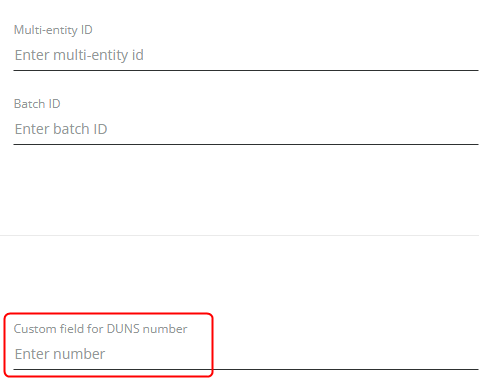
- The DUNS number custom field name field should include the Filed ID that corresponds to the Custom Field name in Zuora.
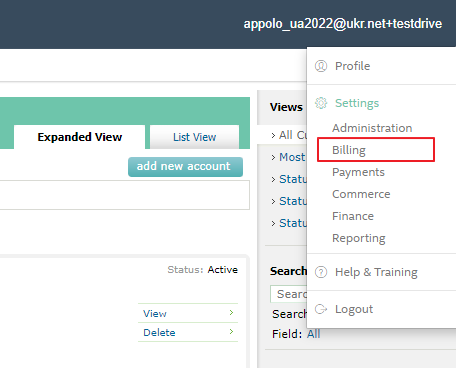
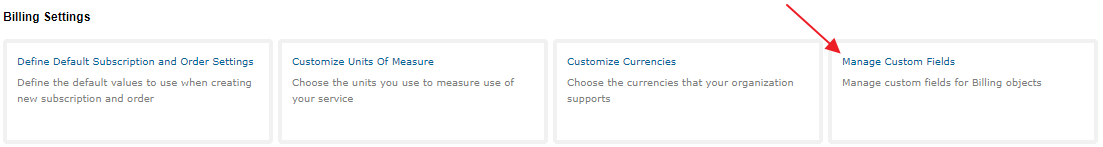


- Once you fill in the DUNS number custom field name field in YayPay, click Save Changes.
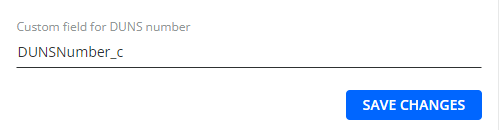
- After the sync process, YayPay depicts the DUNS Number within the Customer.

