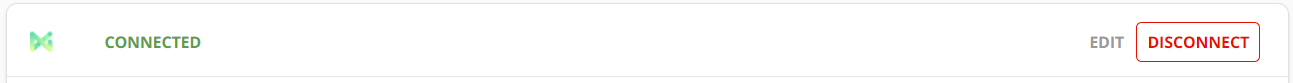Characteristics
NMI is an online payment service that can integrate with your YayPay Account to process payments both via ACH and credit cards.
ACH payments via NMI are available in USD and CAD.
The credit card payments via NMI are processed in all currencies.
How to set up NMI
To set up NMI payment integration please follow the steps below:
1. Go to Setting > Payments/Credits
2. Scroll down until you see the NMI tab and click SET UP
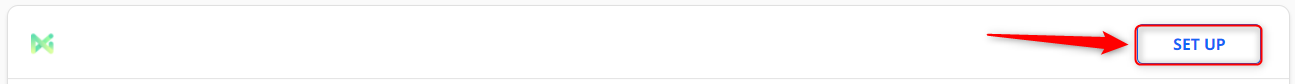
3. Populate the fields (enter your NMI credentials) and click SAVE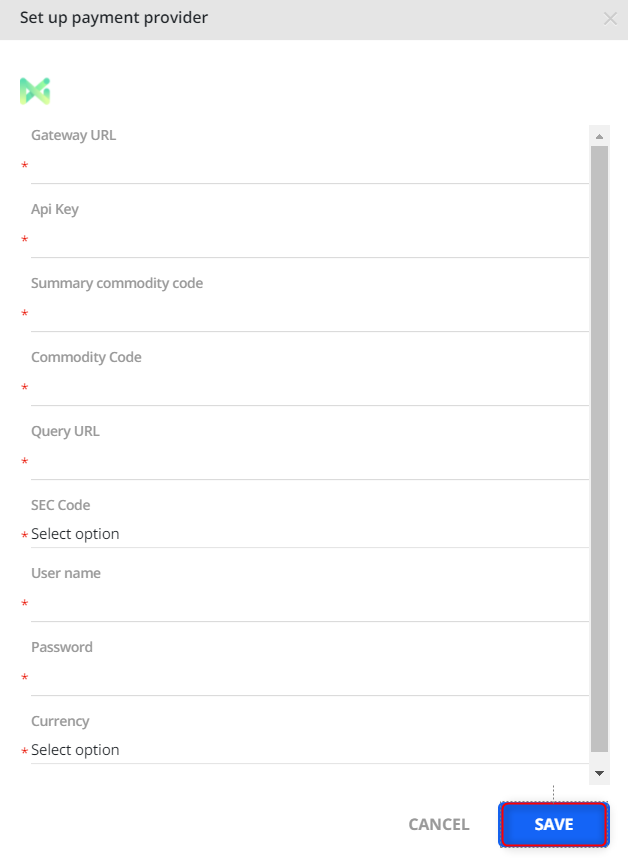
How to connect NMI
Go back to Settings > Payments/Credits and click CONNECT in the NMI section:
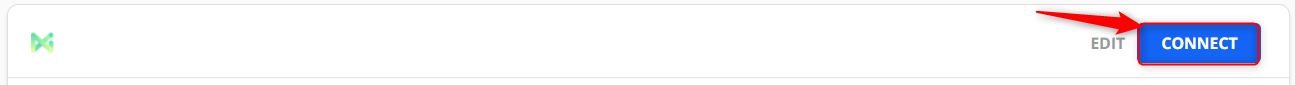
Once NMI is connected, the DISCONNECT button appears. There is also an EDIT button to be used for changing the setup details.