This page displays the performance analytics of the AR Specialists on this account.
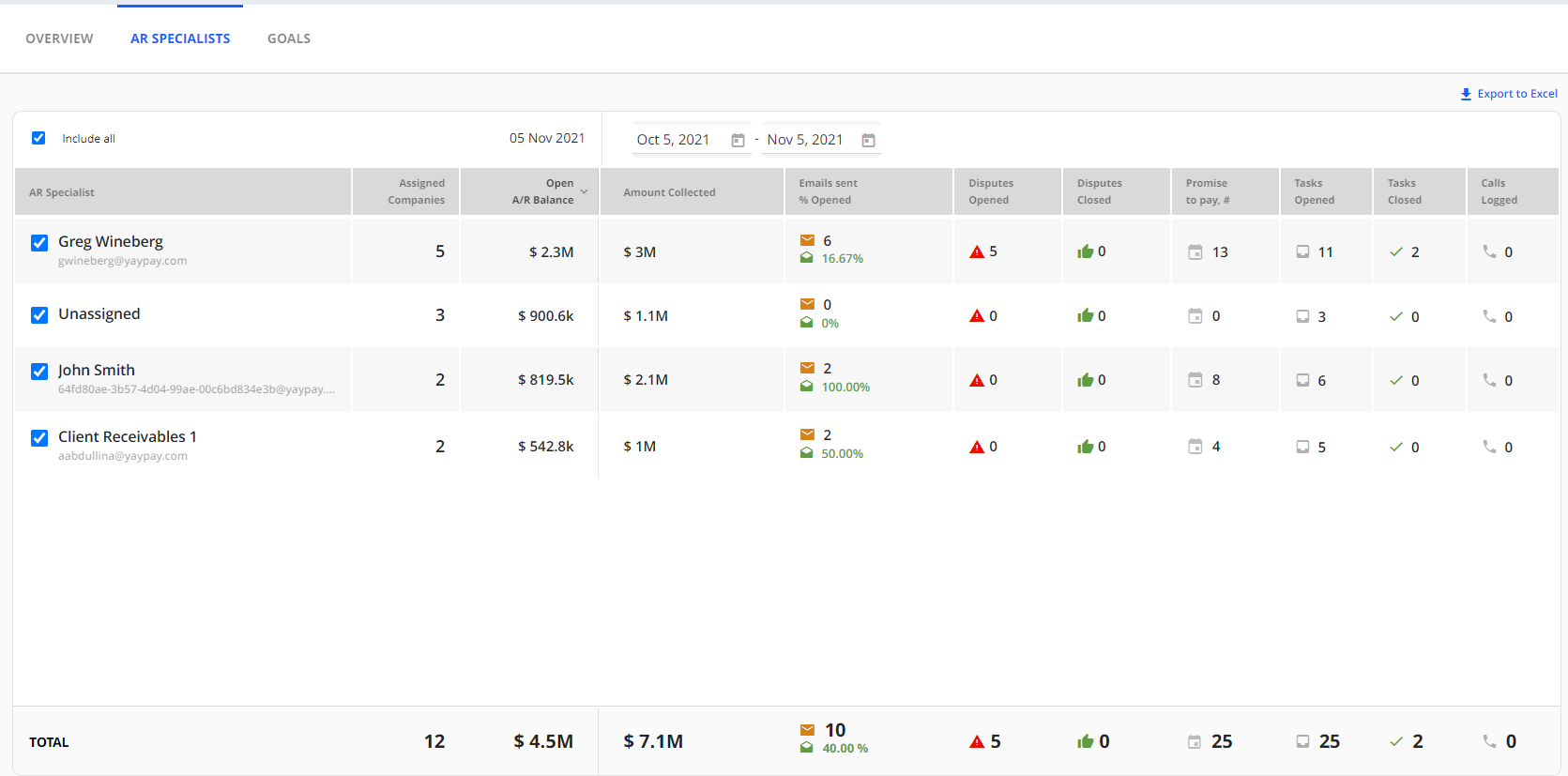
The intention of this page is to give a detailed overview of the performance of AR Specialists in your company. The table lists all the registered AR specialists along with the statistical information on their work in the selected period of time.
The time window can be selected right above the table. Columns in the table represent the following values:
- Assigned Companies - number of accounts assigned to this AR Specialist as of the end date of the selected time window.
- Open AR Balance - total open balance on the accounts assigned to an AR Specialist
- Amount Collected - the total amount of payments received from all of the assigned accounts within the selected time range
- Emails sent/opened - total number of manual and automatic emails sent to assigned accounts, as well as what's the percentage of them that was opened by a customer.
- Disputes Opened - number of disputes opened by assigned accounts within the selected date range.
- Disputes Resolved - number of disputes resolved by assigned accounts within the selected date range. Note, that it might include disputes opened outside the selected date range, so this number does not have to reconcile with the Disputes Opened column.
- Promise to pay - number of Promissory notes created by assigned accounts within the selected date range.
- Tasks Opened - number of tasks created by or automatically assigned to an AR Specialist.
- Tasks Closed - number of tasks resolved by AR Specialist.
- Calls Logged - number of calls logged by AR Specialist.
This information can be exported to Excel using a link on the top right corner of the page. Excel will contain the same information as displayed on the web page.
