Settings > Profile page is aimed to manage your personal settings and security. Profile setting refers to your personal account settings, and it does not depend on the subsidiary you are currently using.
- To check Personal info, set up a new Password, Security Question, and Two-Factor Authentication is possible in Settings > Profile.

- Customers can edit their First and Last Name just by clicking on the "Edit" icon in right up corner. Don't forget to click on Save to update the info.

- The Security section allows you to set up a new password and a new security question.
- If you click on Change Password, the Change Password tab will appear. It is necessary to populate fields Current Password, New Password, and Confirm Password. Changes are not applied until the button Save is pressed.

- If to click Change Security Question, in the following tab it is important to enter the Current Password, Security Question, and Answer. Changes won’t be applied until the button Save will be pressed.

- If you have several subsidiaries you are assigned to, on the Profile page, there is a possibility to set up a default one.
- To enable maximum security for the account it is highly recommended to enable two-factor authentication.

Slack Integration
At the bottom of the Profile Page, you can find the Slack Integration section, which allows you to set up notifications directly to a Slack channel. The setup is individual for each user and their slack profile (several users can set it for one channel in their workspace if this is needed for business purposes)
Available for Admin and AR Specialist roles.
To set up Slack-YayPay Integration please do the following:
1. Click on Integrate
2. Enter Webhook URL and a channel name ( e.g. #channel)
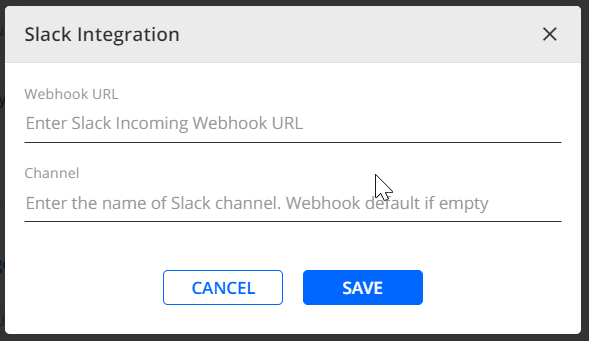
3. Click Save
When the integration is set up successfully, you will receive notifications to the Slack channel.
.png)
With the current implementation, the following notifications are available: Dispute is opened, Promise to Pay is created. The list is not adjustable.



