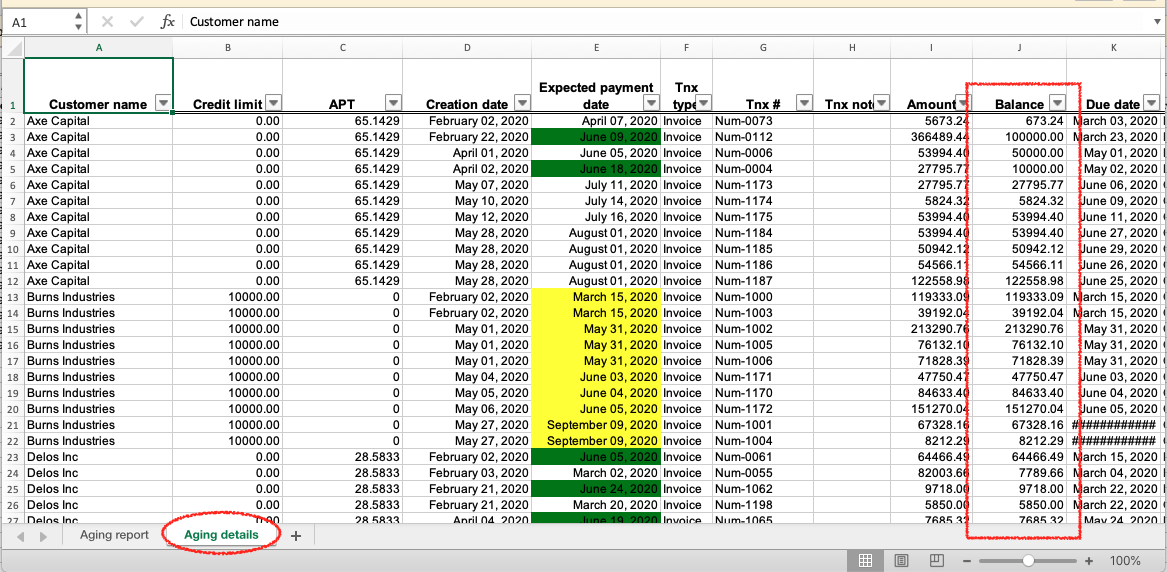The balance in YayPay is calculated from the open documents (unpaid invoices, unallocated credit memos or payments, other adjustments). There are multiple ways to see which documents create this balance.
1. On the Statement page, you can download Open Entities Excel file which shows you what exactly creates the balance
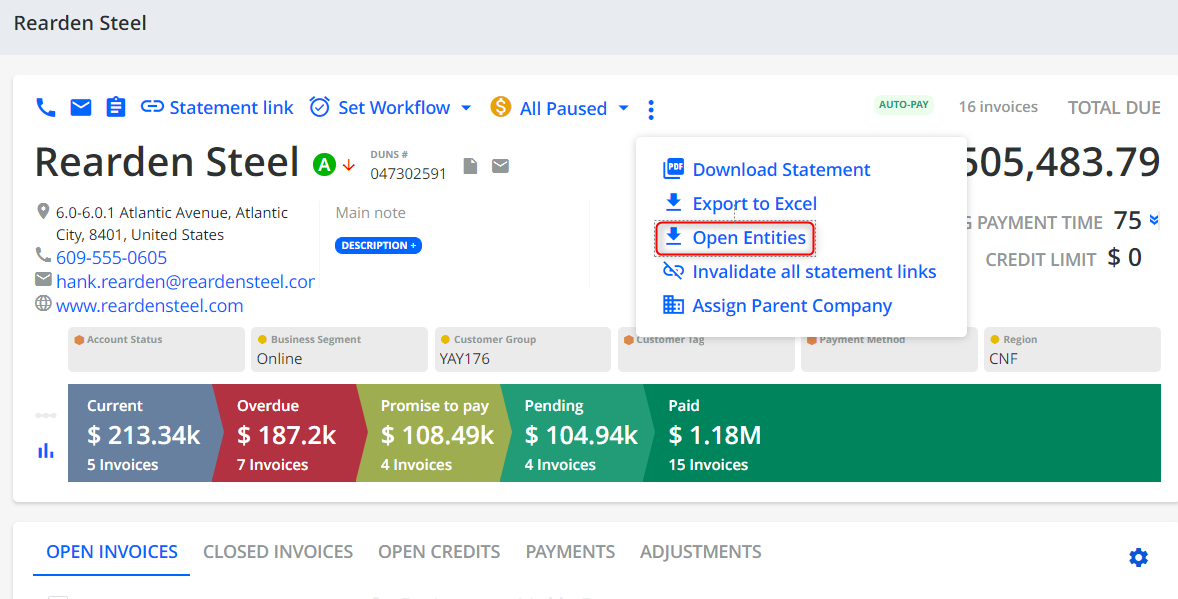
Excel file similar to the one below will be downloaded:
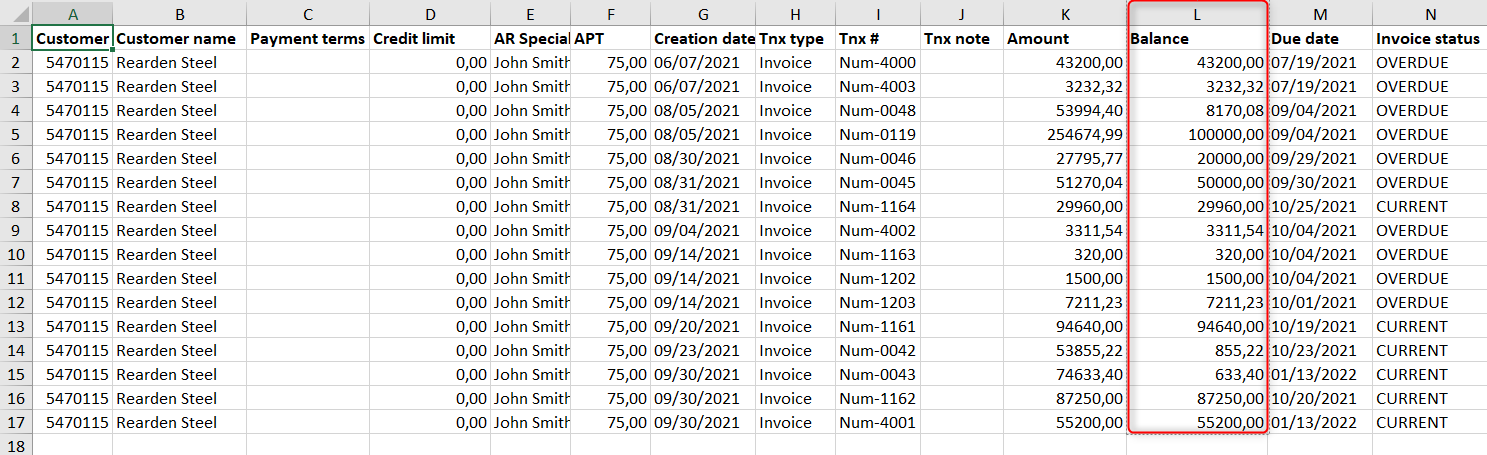
2. On the Aging Report.
You can expert an entire Aging Report in an Excel file. It will contain the Aging Details tab, where you would be able to find all the documents that are impacting customer balances.
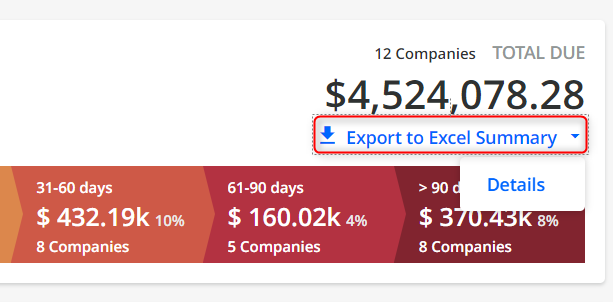
The resulting Excel file will look like this: