Sometimes you may need to create a $0 invoice on a customer record, and you don't want to be sending reminders about those invoices.
There are 2 ways to do that.
Workflow Settings
In the workflow settings, you can set a minimal and maximal size of the invoice to be taken into account.
1. Open the workflow you are working on.
2. On the top right corner click Workflow Settings
3. In the dialog, set the minimal amount of the invoice to be taken into account, as shown below
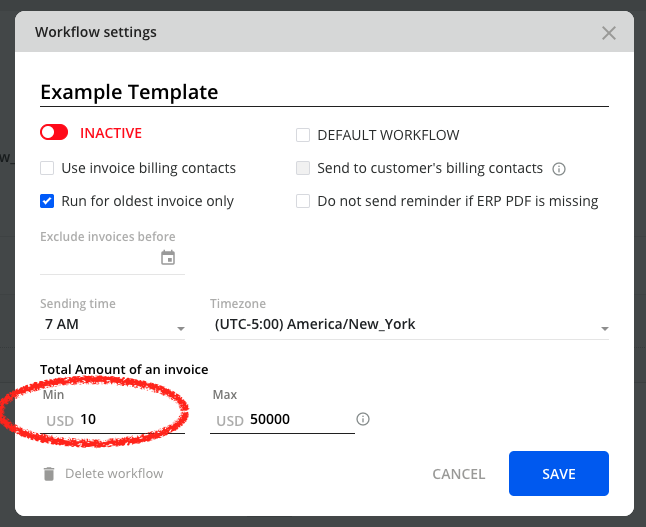
Rule Custom Condition
If you are using Rules Engine, you can use this method:
1. Create a new rule
2. In the dialog, select the event you need
3. Click 'Add Custom Condition' -> 'Create new custom condition', as shown below
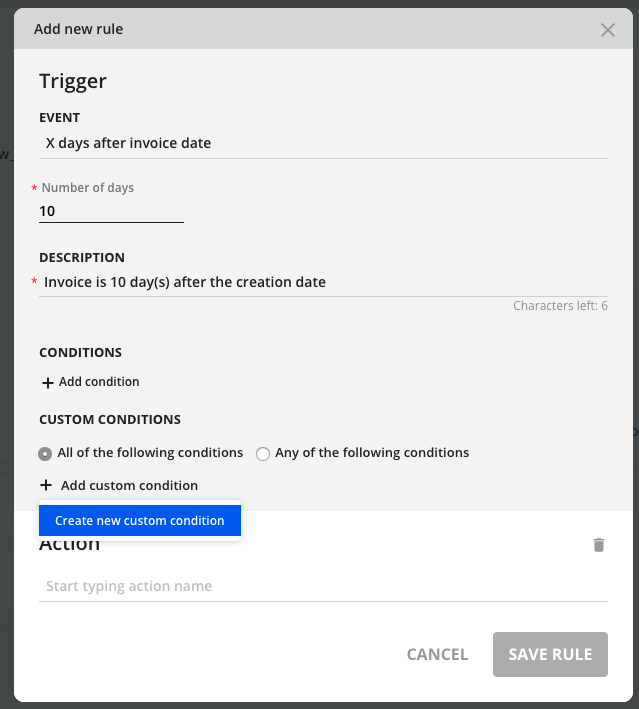
4. Create the following condition
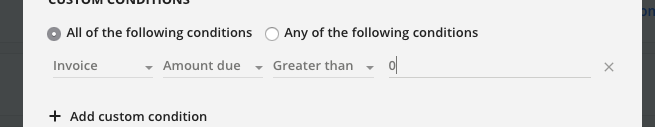
Once configured, this rule will ignore all the invoices that have an amount due of $0.
Note, that in this case, you would need to add this condition for every rule you create within your workflow.
