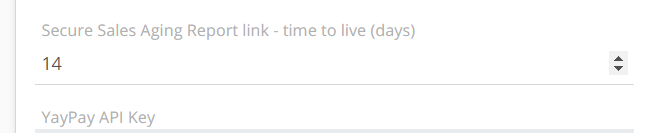After you create/add a new Sales/CS User, the status of the User Account will be Pending until they access YayPay at least once.
Follow these steps and outline to enable your Sales/CS users to access YayPay:
- Use the Statement Page to assign the Sales / CS user to a Customer (you can perform a group assignment action with multiple Customers using the Aging Report):
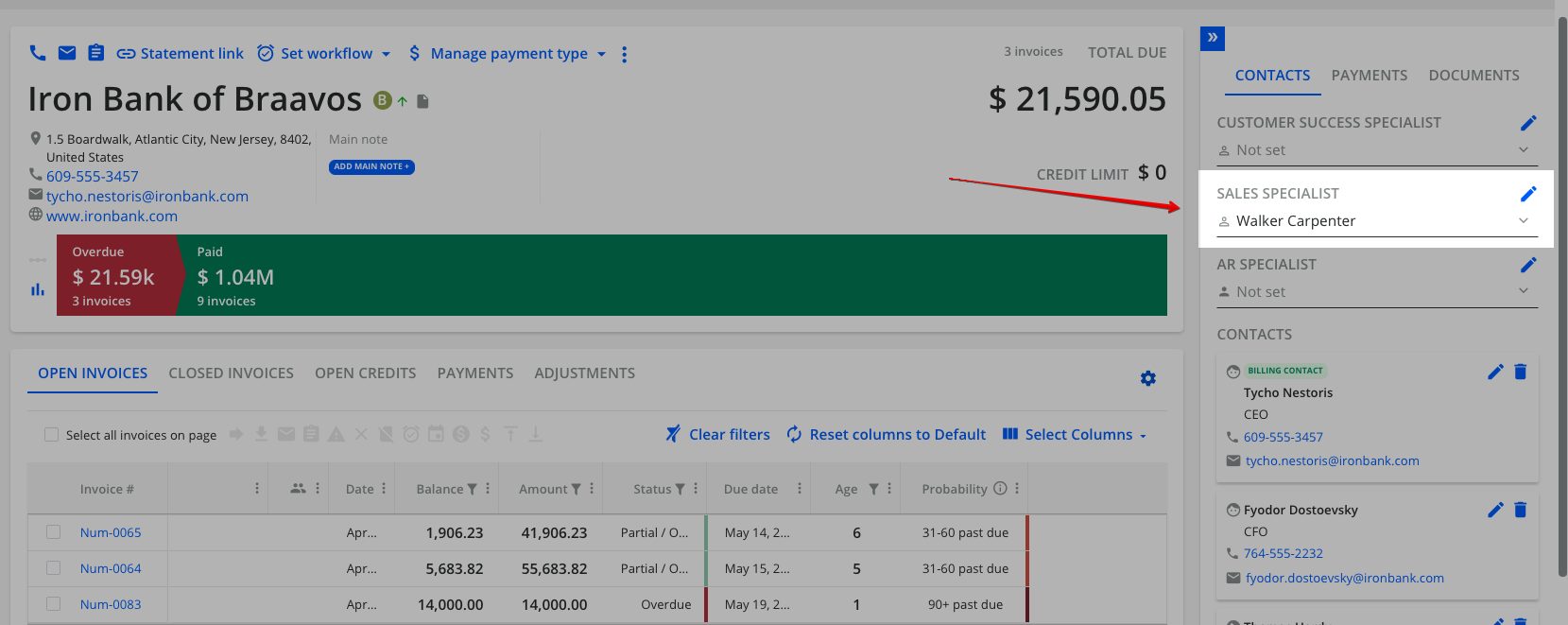
- From the Statement page, click on Send Reminder option to prepare to Send a manual Email
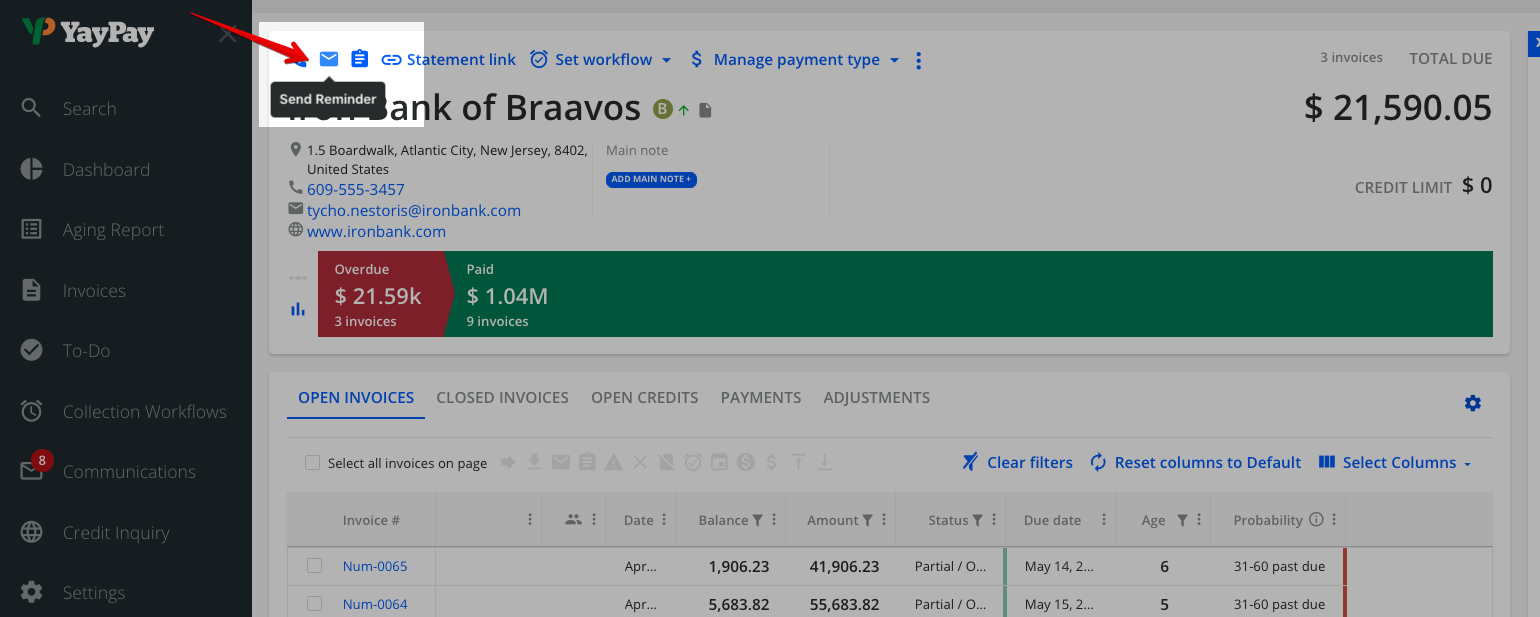
- Select the email template called "Aging Report link for Sales person" - this is a standard Email Template provided with a specific Aging Link for Sales/CS Users
- Alternatively, create your message and select the "Aging Report link for Sales Person" in the list of available Dynamic data tags - this is represented as {SalesAgingLink}
- For Recipients, choose "Sales"
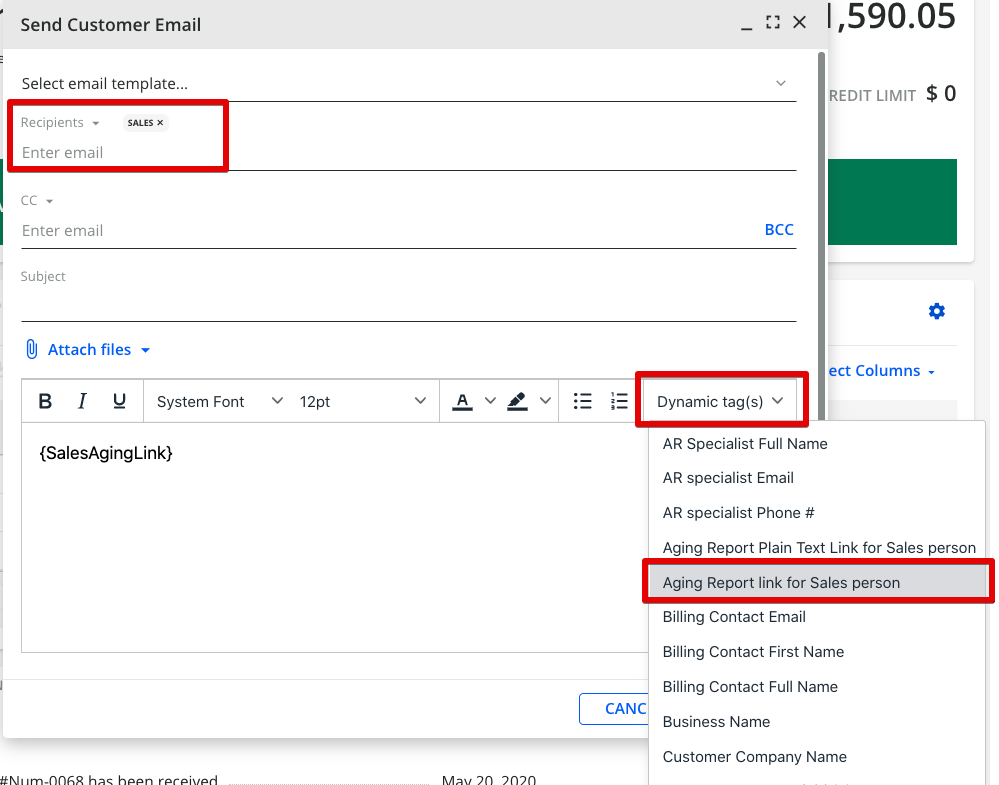
After this manual email is sent, the tag is transformed into a link for the reader who receives the email.
By default, the link for your Sales/CS Users remains active for 14 days. You can change this under the Settings > Business page in YayPay: