We offer to disable additional data in Aging Report so it can be downloaded faster.
In the Aging Report, there are two options for exporting the AR data to an Excel file: Summary and Details.
If you choose the "Export to Excel Summary" option, the downloading will proceed much faster if compared to "Export to Excel Details".
To choose the latter, hover on the show-more menu near "Export to Excel Summary" and click "Details", then click on "Export to Excel Details".
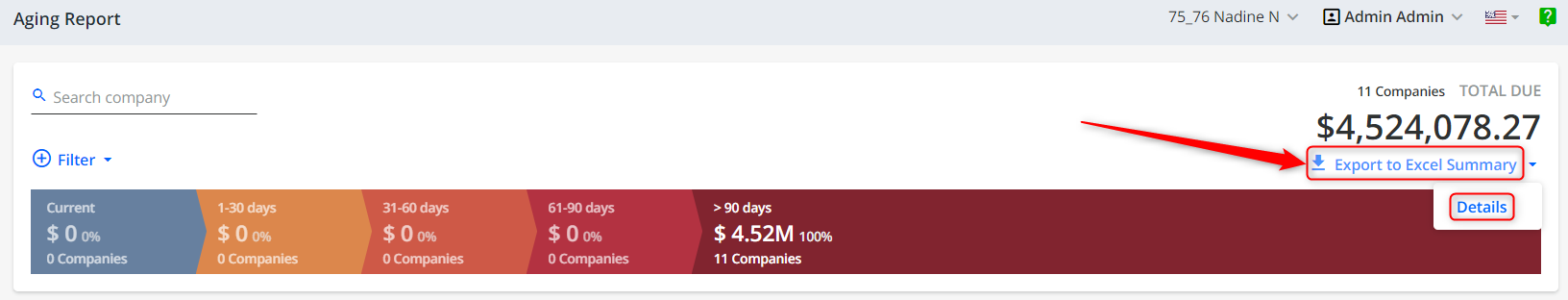
If you need details in the Aging Report and experience any problems downloading it, please contact us at support@yaypay.com
