1. Go to Settings -> Excel Mapping
2. In the dropdown choose Credit Mapping Excel
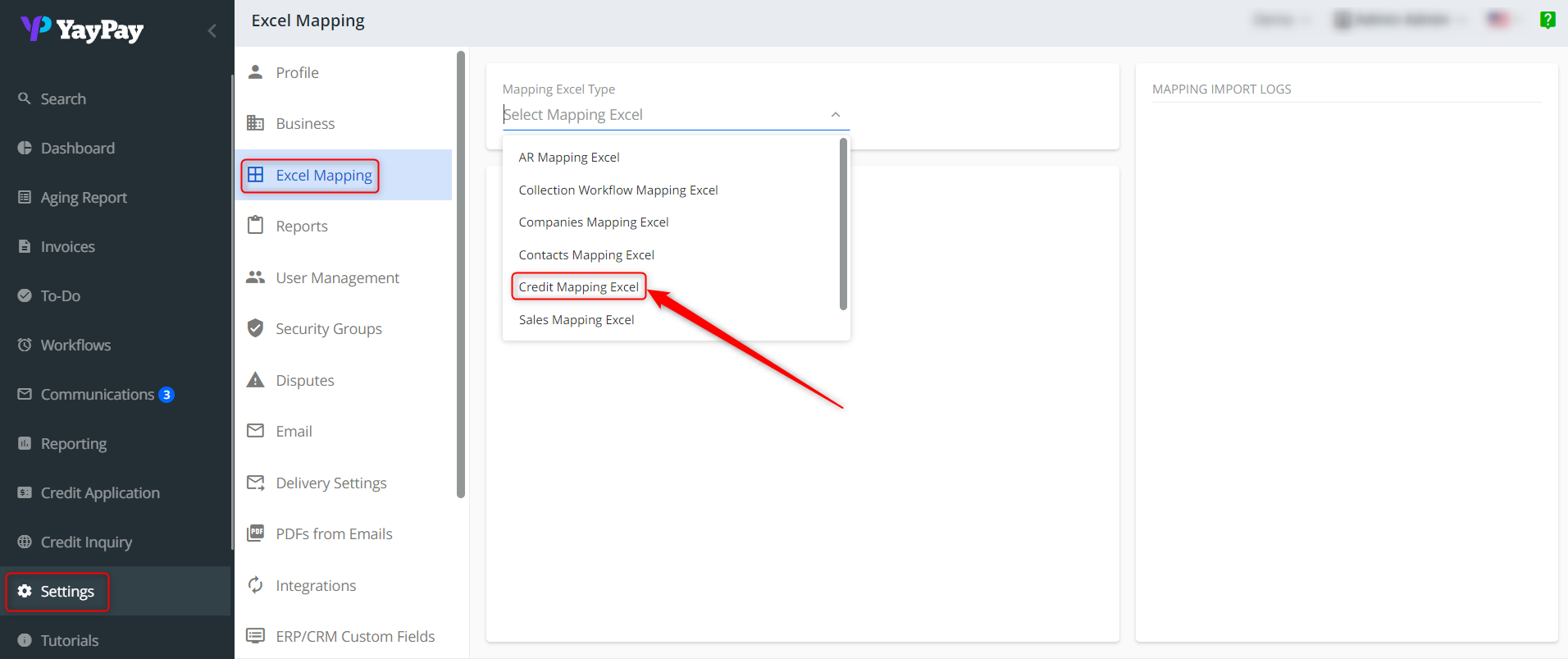
3. Download the file by clicking on Download Current Mapping
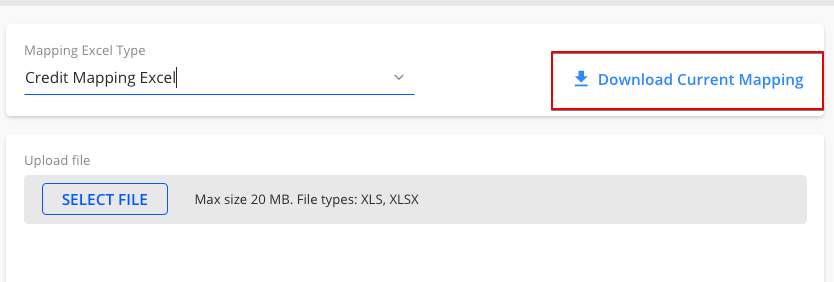
4. In the excel file on your computer make all the necessary edits in the “Credit limit” column
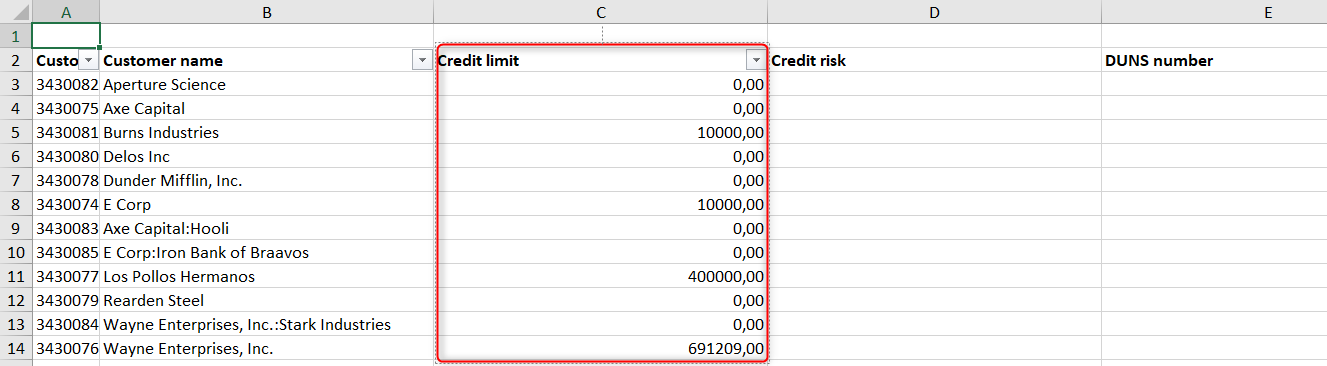
5. After making all the changes please save the file on your computer.
6. Upload the file to the system by clicking on the SELECT FILE
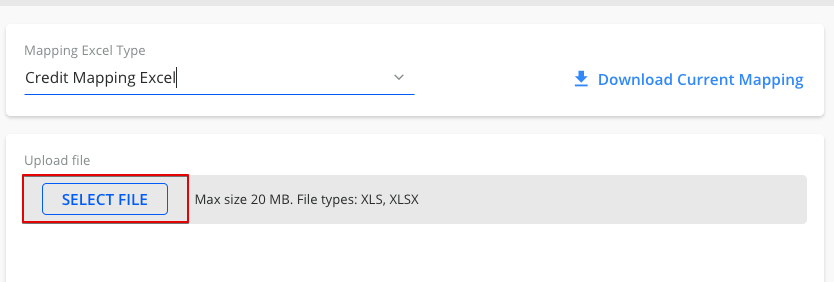
7. After the upload is done, refresh the page.
