I don't want reminders to be sent for each invoice
When a customer has multiple open invoices, the workflow takes each one as a trigger for an action. If you don’t want to send out many invoice reminders to a customer, you should activate the “Run for oldest invoice only” option in a Collection Workflow settings. To switch this option on, you should click on the Workflow settings icon and tick the appropriate checkbox.
Please follow step-by-step instructions:
1. Go to Collection Workflows > "Collection workflows" tab
2. Click on the name of the Workflow you want to edit
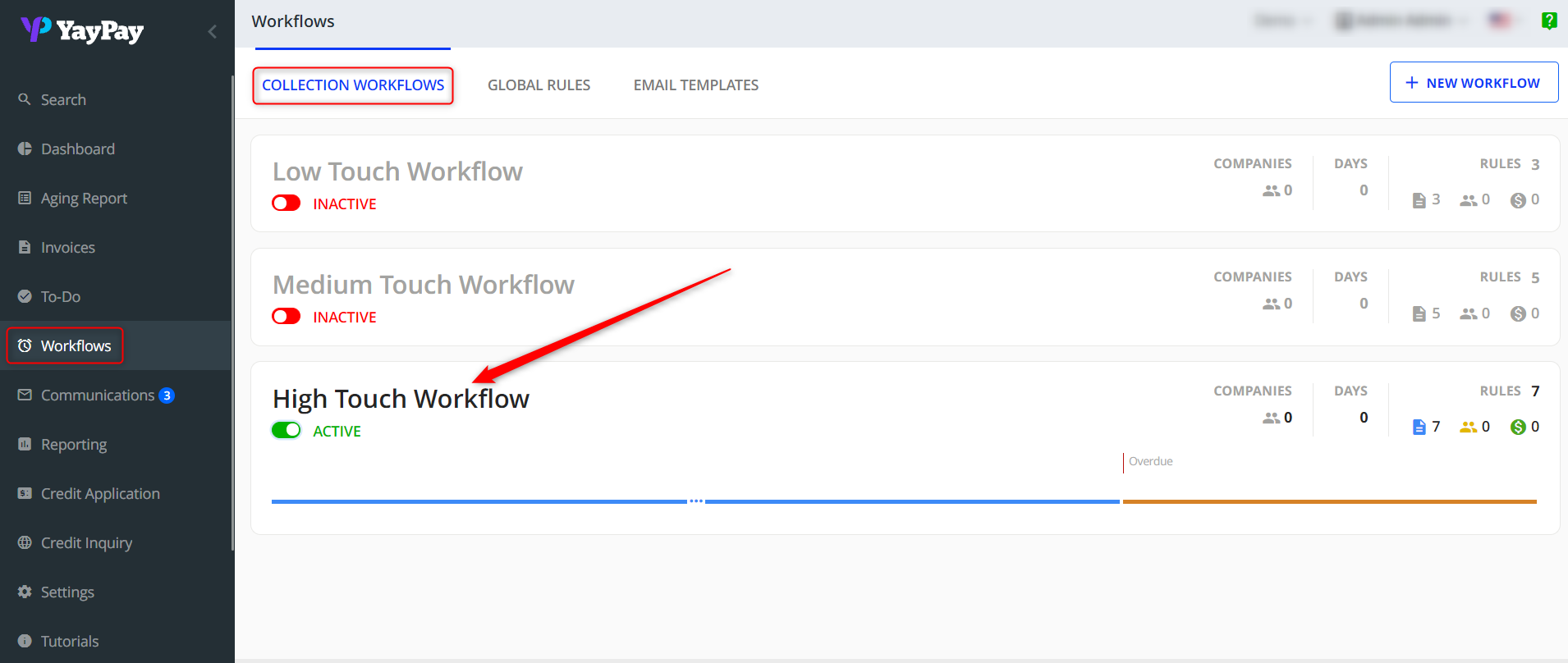
3. If "Run for the oldest invoice only" is not set, click on "Workflow settings"
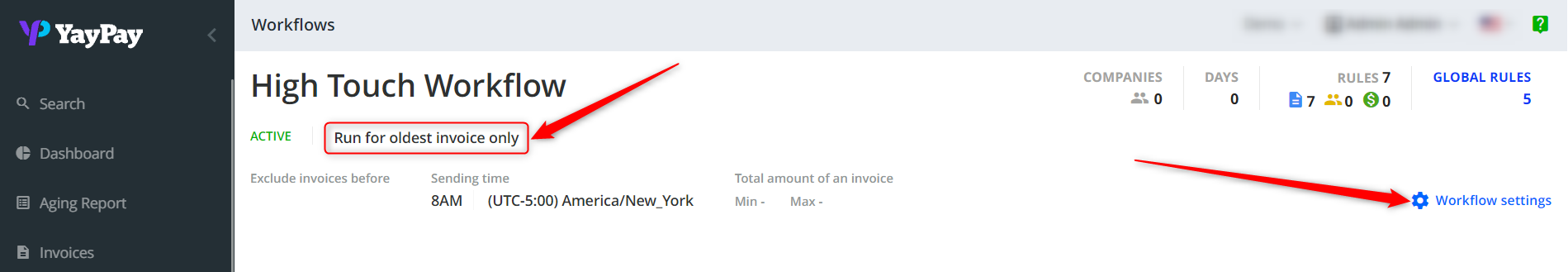
4. Enable "Run for oldest invoice only" setting
5. Click SAVE
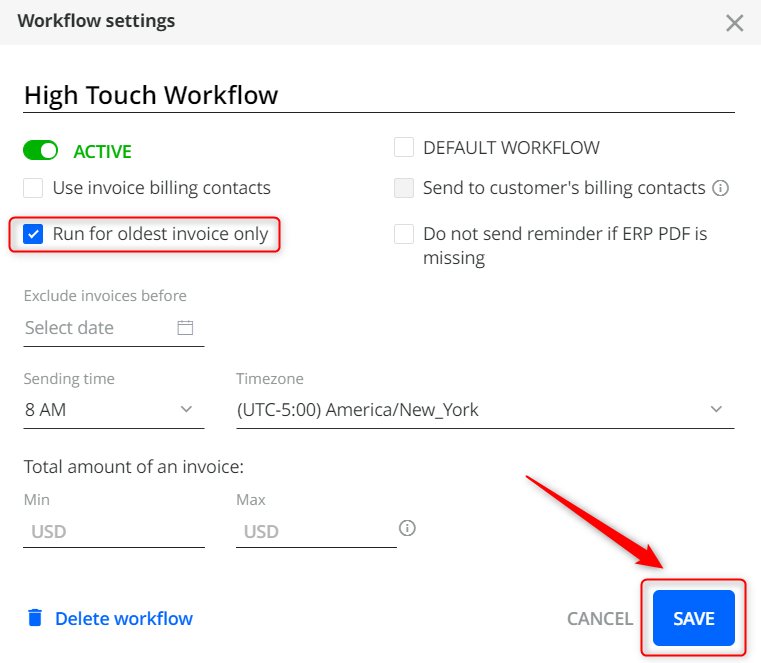
The Settings "Run for oldest invoice" in Workflows and Global Rules avoids sending multiple Email Reminders and/or creating multiple Tasks (TODO or Schedule a Call task) in situations when the customer has multiple Open/Overdue Invoices at the same time.
If the Workflow Event happens with the Settings enabled (see the screenshots below):
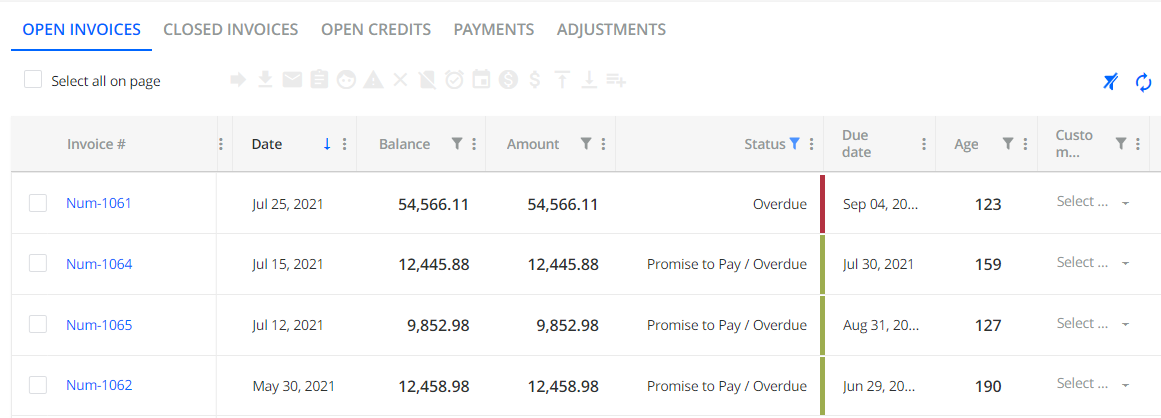
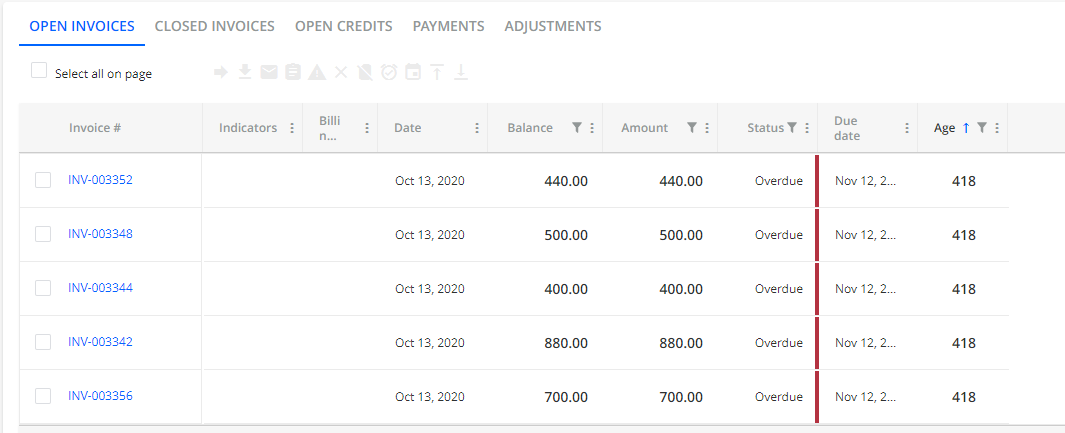
1. Only One Email Reminder Action is sent to the customer/account (or a TODO is created once) for the Open/Overdue Invoice with the highest Aging Days among all, instead of one Email Reminder for each Open/Overdue Invoice - e.g. 1 Email Reminder is sent for the Open/Overdue Invoice with the highest Aging Days - 109 days past its Invoice Due Date).
2. One Email Reminder Action is sent to the customer/account (or a TODO is created once) for multiple Open/Overdue Invoices with the same (highest) Aging Days, instead of one Email Reminder for each Open/Overdue Invoice - e.g. 1 Email Reminder is sent for 5 Open/Overdue Invoices sharing the same Aging days of 55 Days past their Invoice Due Date.
I want reminders to be sent for each invoice
In case if you see that some invoice reminders are not sent out, check if the option “Run for oldest invoice only” is active. If you want reminders to be sent for each open invoice, you should click on the Workflow settings and disable the checkbox.
Follow the instructions:
1. Go to Collection Workflows > "Collection workflows" tab
2. Click on the name of the Workflow you want to edit
3. If "Run for the oldest invoice only" is set, click on "Workflow settings"
4. Disable the "Run for oldest invoice only" setting
5. Click SAVE
For any issues please contact us at support@yaypay.com
