Application features
PAYMENTS/DOCUMENTS block added to invoice view on the Customer portal
Your customers can view the invoice together with its payment history in their online Customer Portal by clicking on the invoice number. If there are documents related to the invoice, they can be downloaded from the DOCUMENTS tab.
The PAYMENTS/DOCUMENTS block can be hidden from the Customer Portal in the Settings > Business.
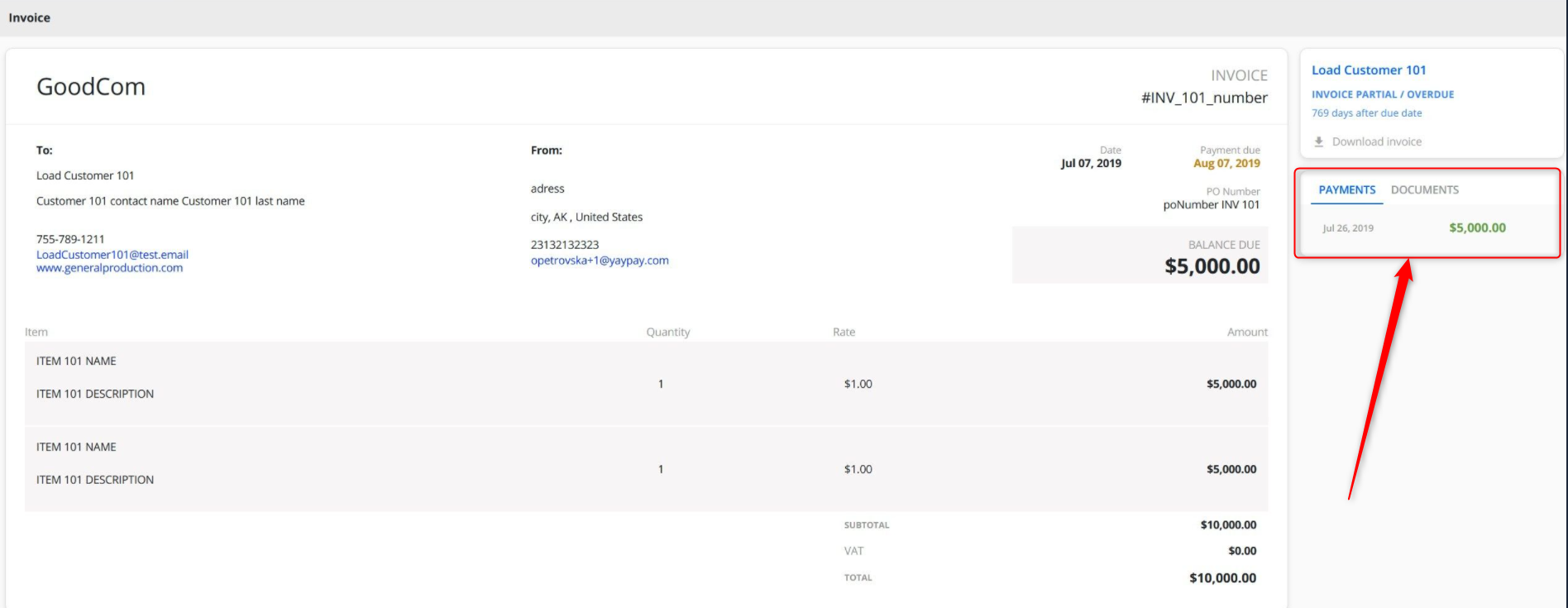
New "quarter" cadence added to Sales report schedule
You can schedule the reports (Aging Report links) to be sent to your Sales/CS specialists on a quarterly basis (along with existing weekly and monthly levels) so that the notification will be sent on every X day of the quarter:
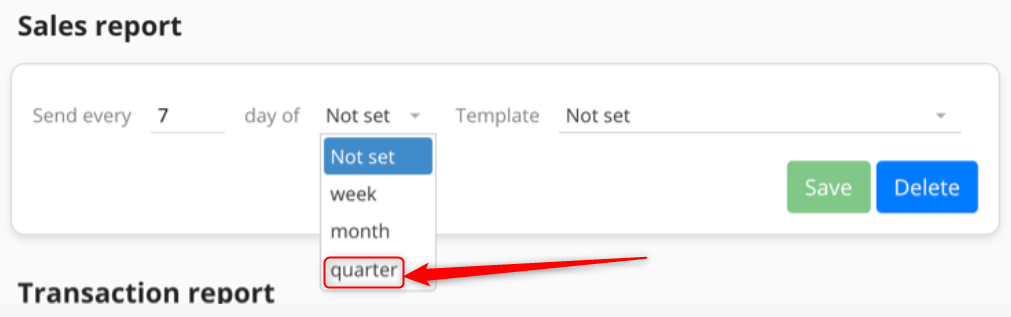
Transaction ID column added to Transaction report
A new column - Tnx ID - is added to the Transaction report (found in Settings > Reports). Its datasource is payments.unique_id. The new column is displayed at the end of the downloaded Excel report.
Business Intelligence module
Formulas functionality extended
Check out new features for formulas functionality in the Reporting module. Now you can
- edit / delete a formula
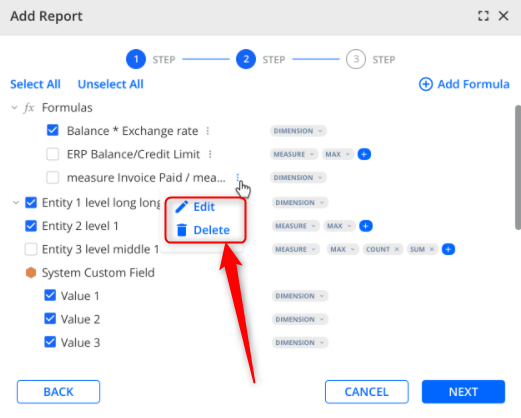
- filter formula results (both in grids and charts)
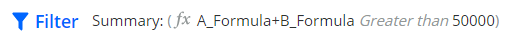
- export formula columns to Excel
- include formula columns to scheduled reports
- change aggregation for formula results (MEASURE to DIMENSION and vice versa)
For details see "Formulas in Reporting" (link to the updated article will be provided after release).
Integration features
Customer custom fields support for SalesForce
For SalesForce users are able to specify the SalesForce account custom field so as to sync it with YayPay on the Customer level.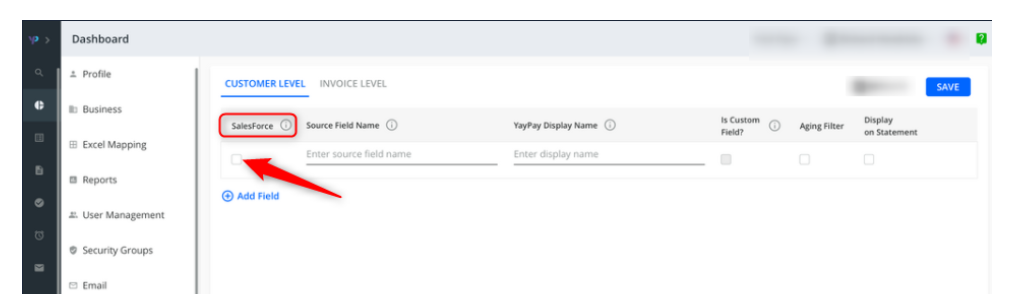
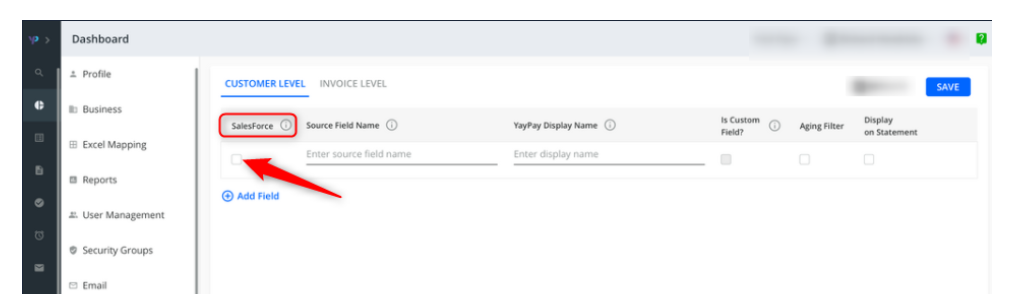
Release Date: September 25, 2021
