System Features
Search for Dynamic Tags
We have added a search field into the list of available dynamic tags, allowing you to find the desired tags faster.
The search field is available in every YayPay feature that comes with an email editor. For example: email templates or invoice actions (such as reminders or escalations).
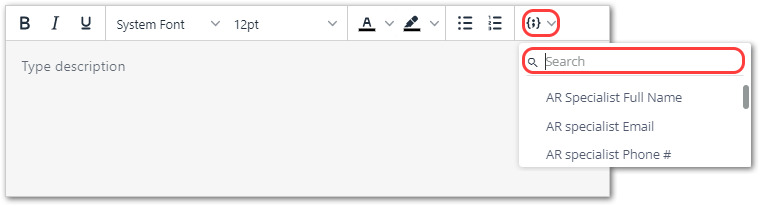
Workflow Header Redesigned
We have redesigned the workflow header to:
- Improve the experience of our users.
- Provide an intuitive user interface.
- Work towards the goal of making the user interface consistent across the whole YayPay application.
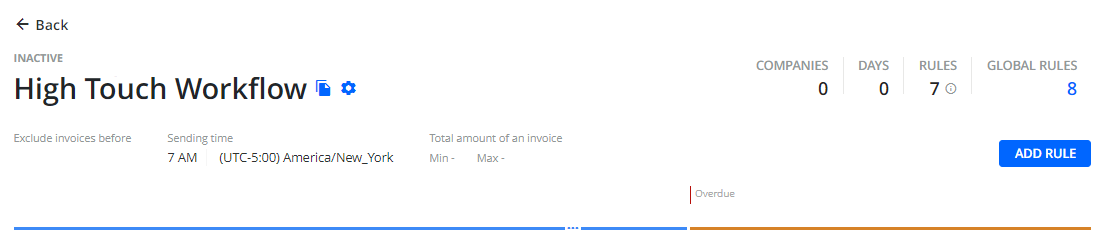
Rules Count Display Redesigned
We have redesigned the UI element that displays the number of rules configured for individual workflows, or within global rules .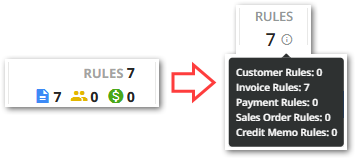 Replacing icons with a tooltip brings the following benefits:
Replacing icons with a tooltip brings the following benefits:
- It can accommodate the growing number of rule types that you can configure using YayPay's rules engine.
- It makes it easier to see what types of rules are configured.
Mark Outgoing Emails as Read
By default, YayPay marks outgoing emails as 'unread' if they are sent:
- Using an external email client (not YayPay).
- From the same email address as the one you set up for outgoing emails in Yaypay using the From setting.
You can now configure YayPay to mark such emails as 'read' automatically, relieving you of a lot of manual work.
Do that by enabling the new business setting called Email - Mark outgoing emails as 'read'.
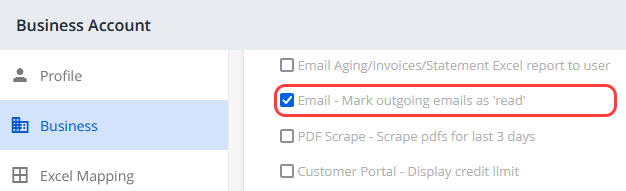
New Integration Page
Users will be switched to the new and improved Integrations page where new features will continue to be developed.
Release date: November 19, 2022
