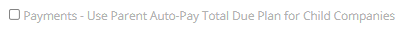Application features
Customer's Payment Score
Check out the improved calculation of the customer's payment score: you can configure it to include open (unpaid) invoices, set up the look-back period, and the minimum number of closed (paid) invoices.
For further details see the "Customer Payment Scoring" article.
New Security Groups functions for Admin/AR/Sales/CS users:
- Ability for the users to access only the tasks they are assigned to: a new Security Groups function "Allow access to all users' tasks" is added, enabled by default. When disabled, the Admin/AR/Sales/CS users will be able to see only the tasks they are assigned to on the To-Do page.
- Ability to prevent deleting the To-Do items by the Admin/AR/Sales/CS users: a new Security Groups function "Delete To-Do items" is provided, enabled by default. When disabled, the delete icon will not be displayed on the To-Do page (item detailed view tab) for the Admin/AR/Sales/CS users, and they will not be able to delete a To-Do item.
-
Ability to hide total due and pipeline on the Invoices page from Sales/CS users: a new Security Group function "Display Total Due Balance on the Invoices page" is added, enabled by default. After it is disabled, the Total Due, total number of invoices, and the pipeline will be hidden from the Invoices page.
Ability to hide contacts on Customer Statement
Using a new Business Setting "Customer Statement - Hide Contacts" you can hide the block with contacts list from the Customer's portal, so your customers will not see it.

Parent Auto-Pay Total Due plan for child companies
For businesses with parent-child relationships within YayPay, a possibility is added to configure the parent Auto-Pay Total Due plan to be applied to child companies without their own current Auto-Pay Total Due plans. Enable the new feature in Business Settings.
Business Intelligence Module
Addition of Sales Reps and Customer Success columns to the Customer datasource in reports
Sales Reps and CS users columns are included in the Customer datasource in the Reporting module: the respective details for both Sales Reps and Customer Success users (Unique ID, Created Date, Email, Email Confirmed, First Name, Language, Last Name, Last Seen, Status) are synced and can be added as columns in reports.
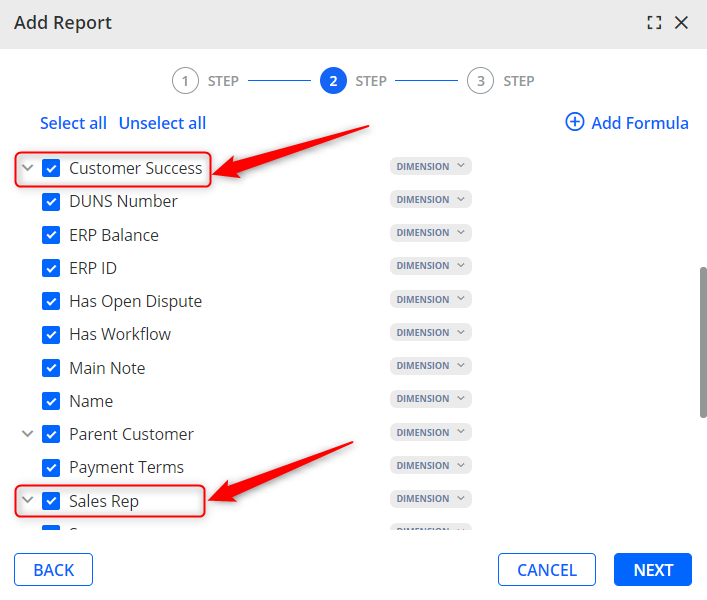
Formulas
Now your report grid can contain formulas (operating numeric values or dates) for calculating various business indicators (e.g. % of customer credit used, exchange rate balance, % of the invoice paid, age of invoice, dispute, task, % of the total balance per bucket, etc.). Formulas can also be used in charts and dashboard widgets. Add formulas as a separate column in your report grid:
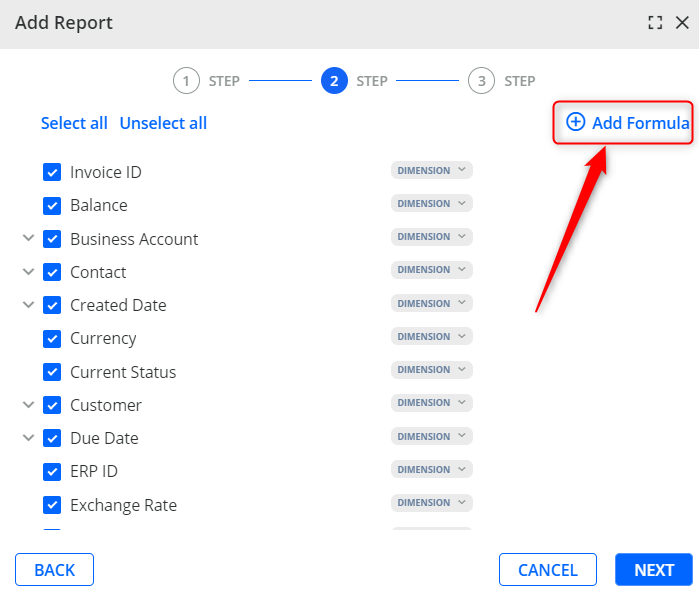 |
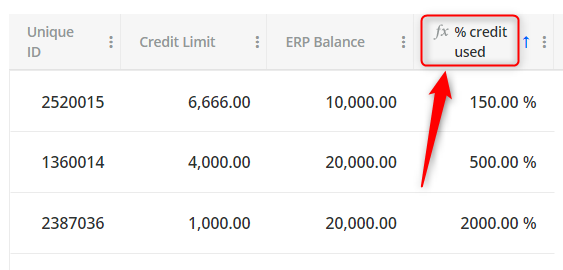 |
A detailed description of the formulas feature is available in the "Formulas in Reporting" article.
Integration features
- Filter (customers and documents) by Company ID is added in Sage X3 Connector
- CSV Connector now can process a new transactionFull.csv file that includes all documents impacting customer's balance, including invoices
- The use of YayPay Biz currency as a base currency for the Customer is implemented in the Acumatica connector
Release Date: August 21, 2021