Application features
Copy Global Rules
The "Copy Global Rules" feature allows reducing manual work when copying Global Rules if you have more than one instance in YayPay. The Global Rules are copied with all settings, rules, and email templates inside.
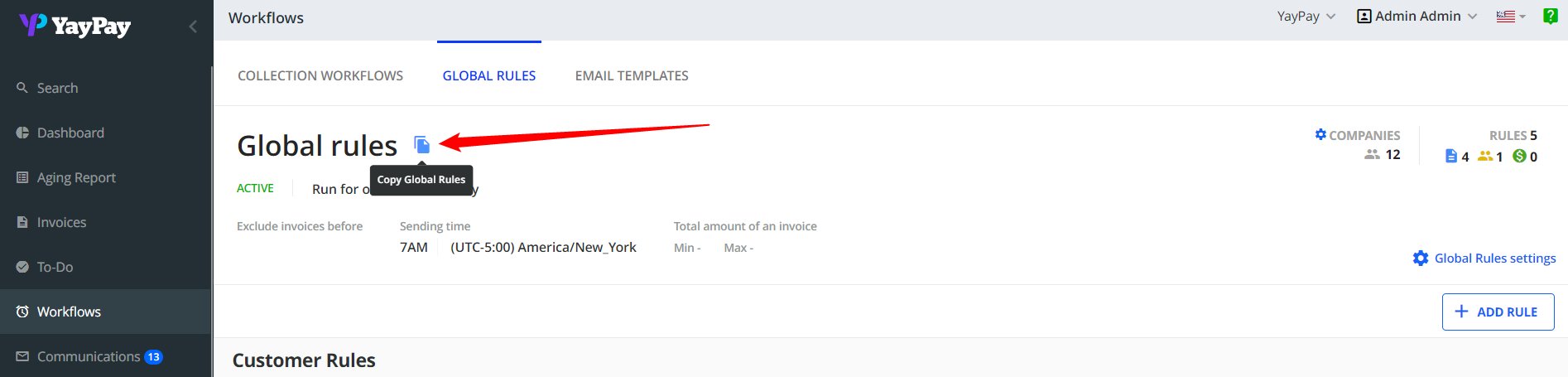
Note, that the "Copy Global Rules" feature is available only for Admin users.
A detailed overview of the "Copy Global Rules" feature will be provided in YayPay's Tutorials section after release.
Invoice Creation Date Field Added in "Hide Invoices" functionality
Using the "Hide Invoices" section in the system settings, you can hide invoices from the Customer Portal (and exclude them from the active rules) depending on their creation date selected (createdAt field). See the overview of "Hide Invoices" functionality here.
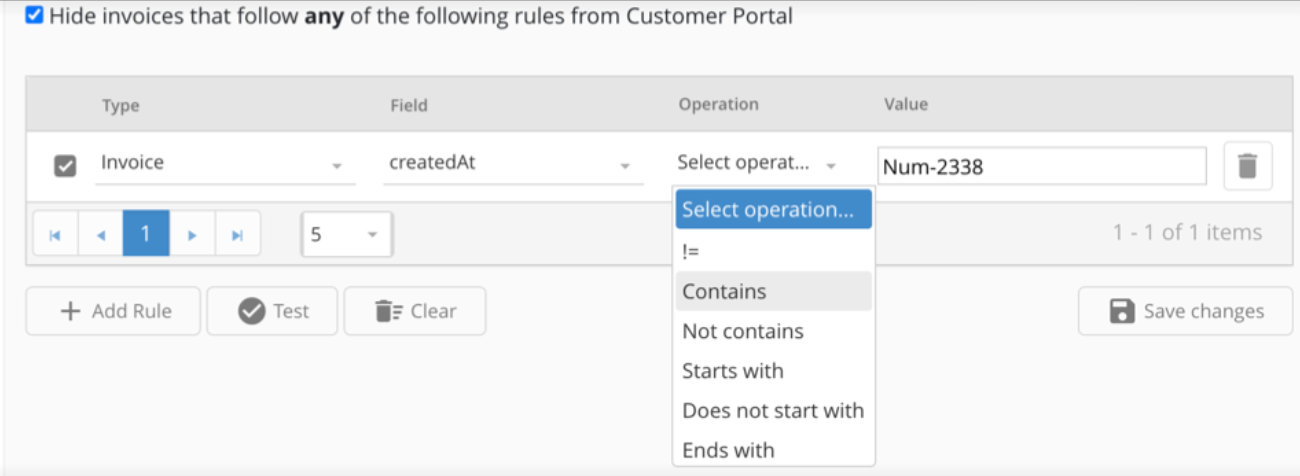
Ability to Use Business Currency for Custom Conditions in Workflow/Global Rules Settings
In Workflow/Global Rules settings, there is a new checkbox "Use Business currency for custom conditions" added: by enabling it, you can set up thresholds in your business currency, which implies the following:
- Invoice and Payments events: all the number fields in custom conditions (including custom fields) will be multiplied by the document exchange rates for the corresponding entity currency unless the setting "Use daily exchange rate" is enabled
- Customer events: all the number fields in custom conditions (including custom fields) will be multiplied by OANDA exchange rates
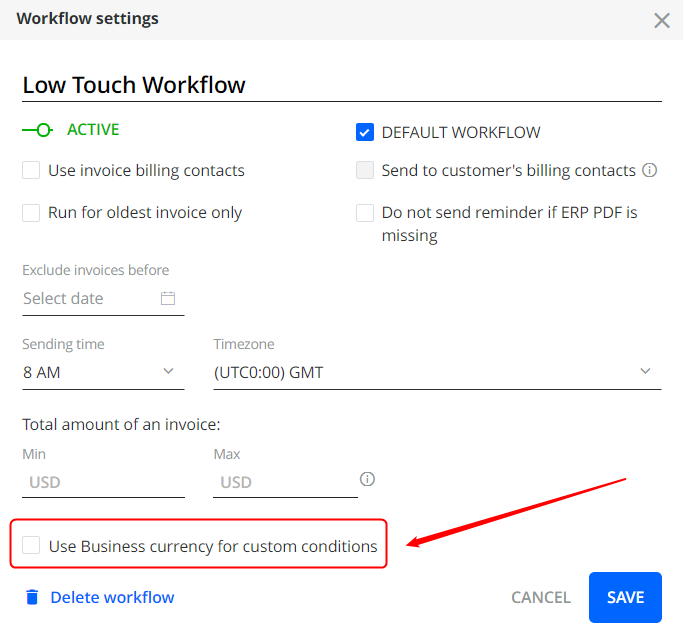
"Processed by YayPay" Label Assigned to the Emails in Outlook
Now you can instantly view which emails did not fetch to YayPay and need reviewing in Outlook. With a new label "Processed by YayPay" you can organize your emails depending on the category assigned.
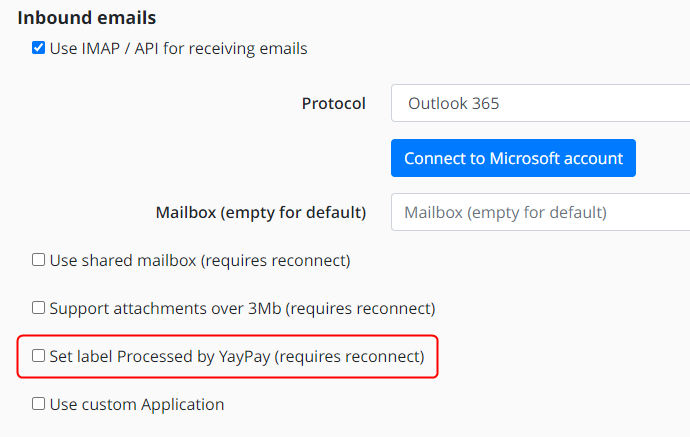
Business Intelligence module
Dispute Comments Datasource
"Dispute Comments" was added in the report builder as a new datasource in the BI module. The columns within "Dispute Comments" include ID, Comment, Comment Created Date, Customer, Dispute, Invoice, User.
Now you can pull reporting dispute comments data, linked with Invoice # to do account reconciliation later:
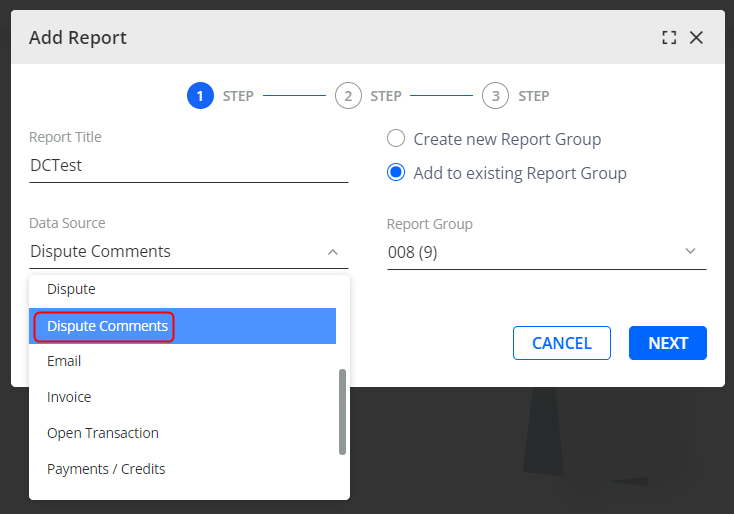 |
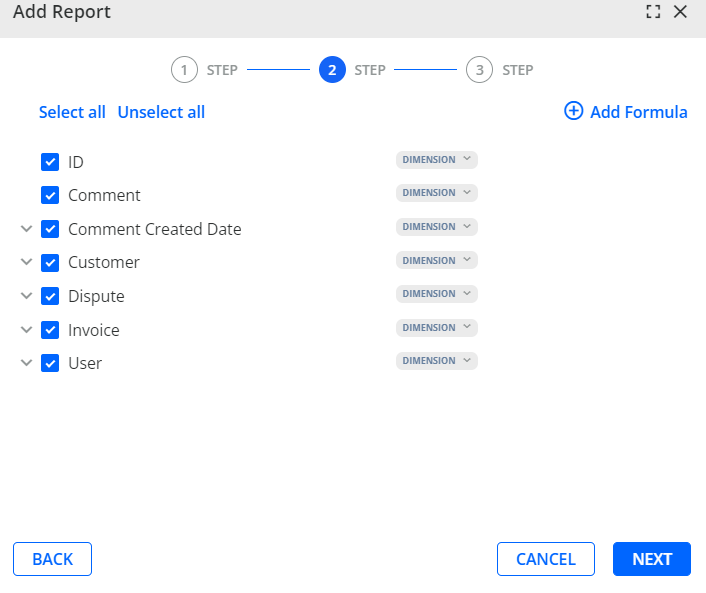
|
Advanced Credit
Submitted forms: Upload attachments to a form
When working with your credit application forms submitted, you are now able to upload and manage attachments to a selected form. The max size is 100 MB, the file types supported are PDF, JPEG, JPG, PNG, CSV, TXT, DOC, DOCX, XLS, XLSX, GIF.
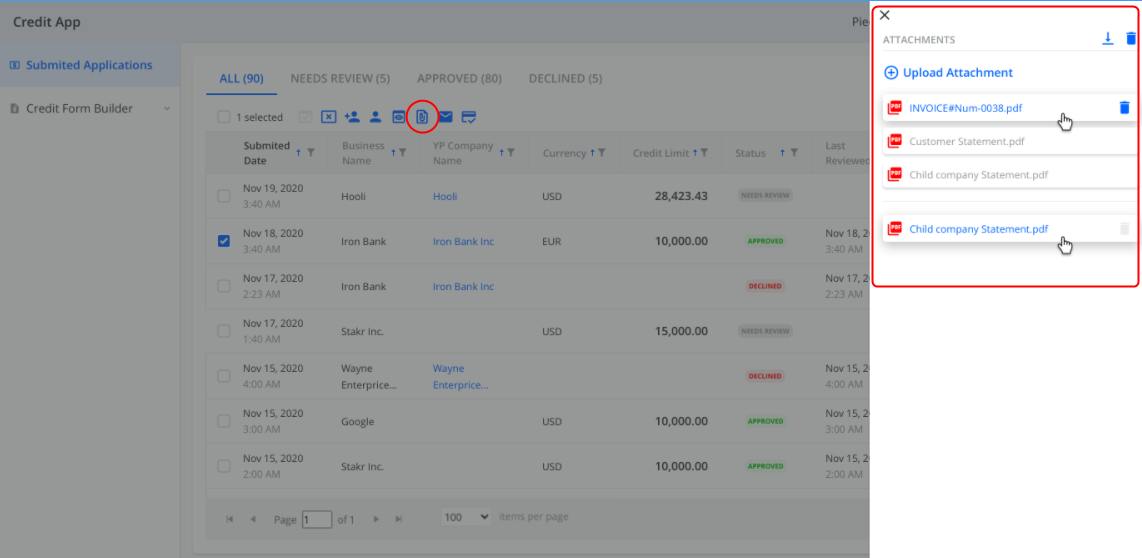
Credit Application Link Added as a Dynamic Tag in Email Templates
Being a user of the Advanced Credit module, you can send links to Credit Application in a form of a dynamic tag (Credit Application link [Name] ) within Email Templates functionality:
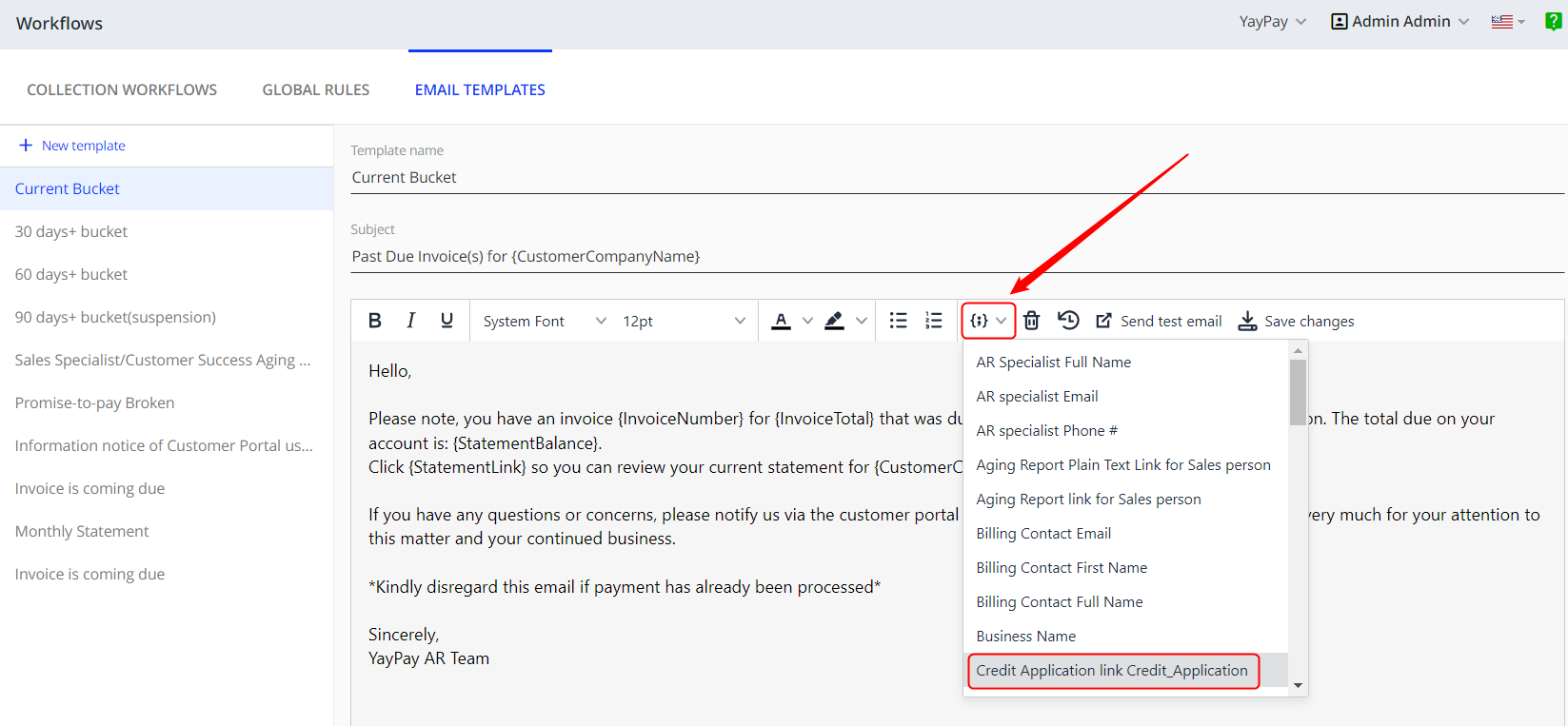
API features
Ability to Make Supplemental Docs Visible on Customer Portal via API
A new feature was developed which allows making supplementary documents visible on the Customer Portal via API.
