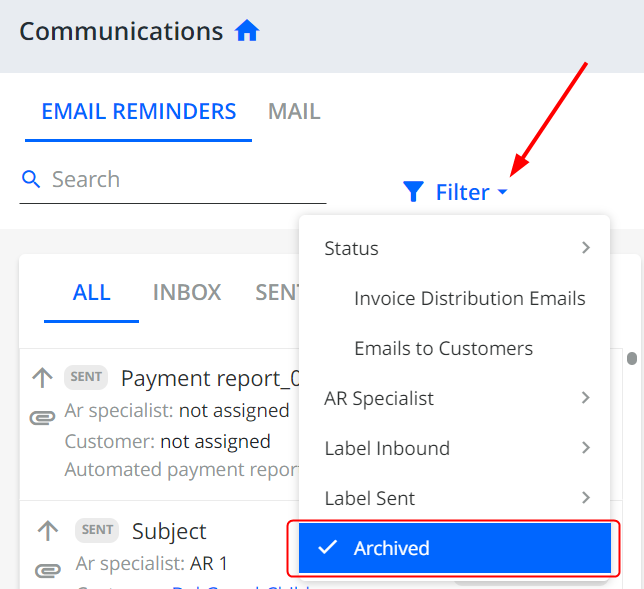Invoices Page
The Invoices page was completely redesigned: new columns were added, bulk actions became available, and other enhancements (filtering, column selector, etc.) were introduced.
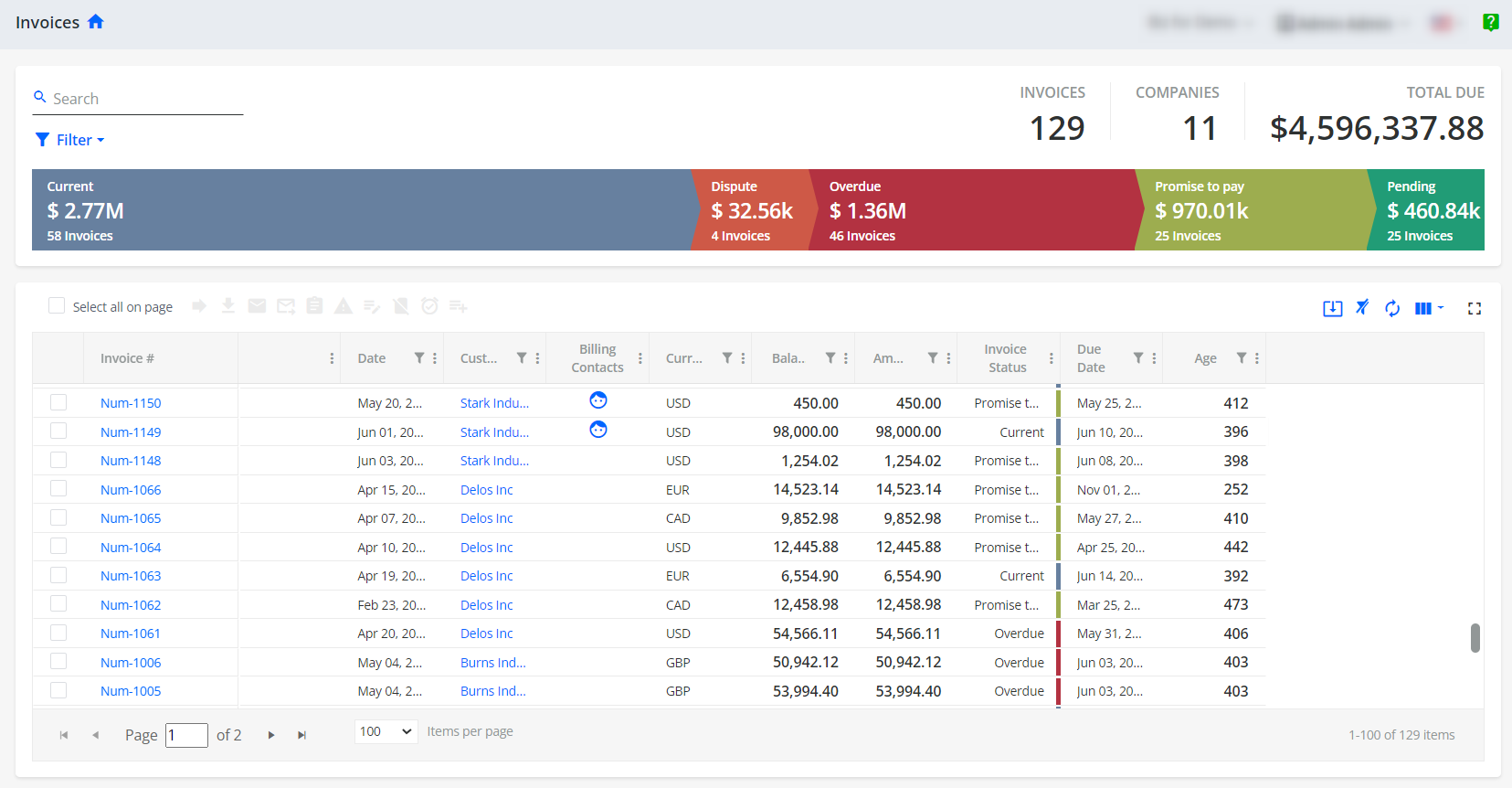
Examples of new grid filters on the Invoices page:
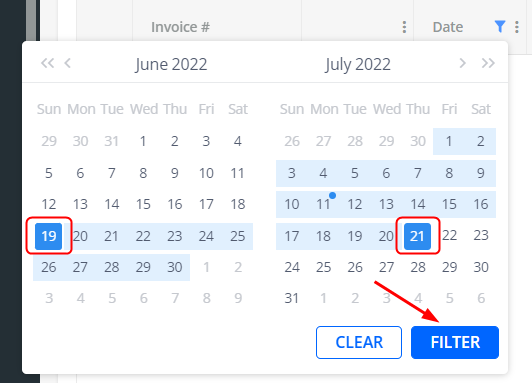
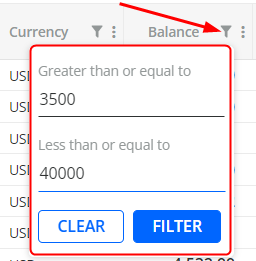
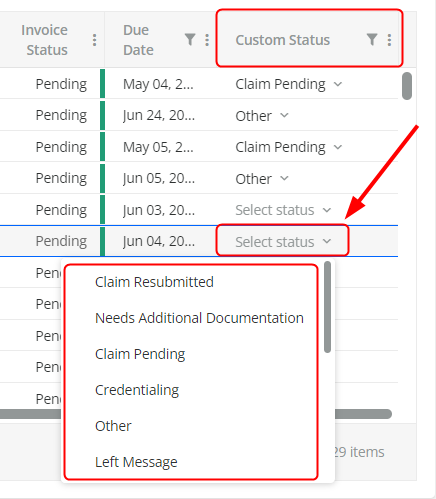
See the Tutorials section for a detailed description of the new Invoices page (available after the release date).
Ability to Edit and Delete Promise to Pay
Now, for invoices with Promise to Pay created, there is a possibility to edit and delete them. The action is called "Manage Promise to Pay".
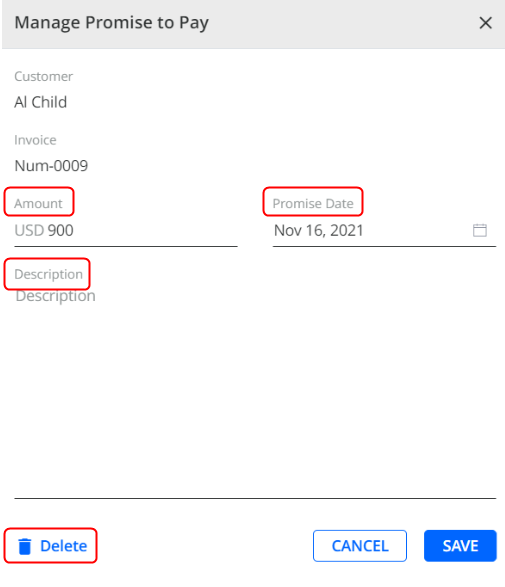
Access the "Manage Promise to Pay" option
from the Statement page:
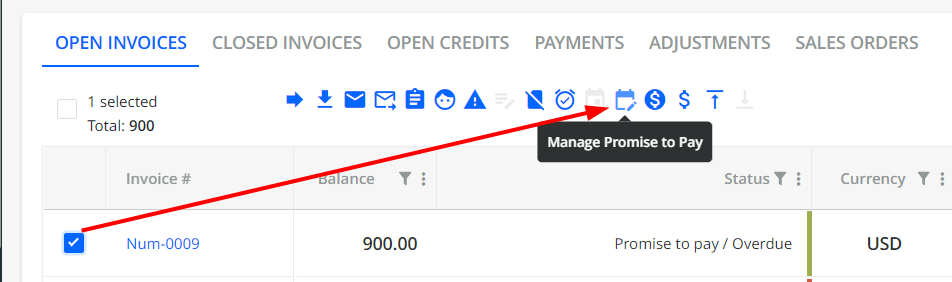
from the Customer Portal:
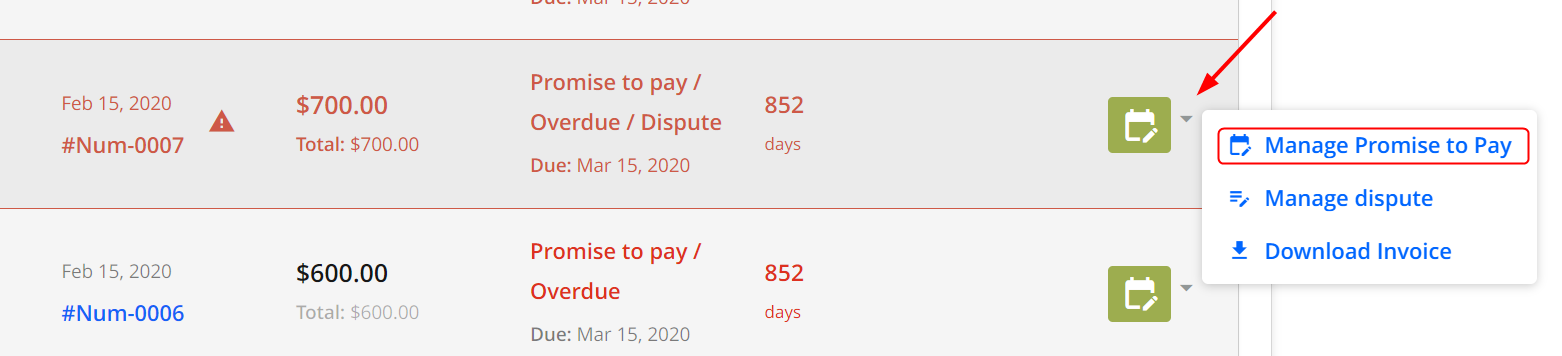
from the Invoices page:
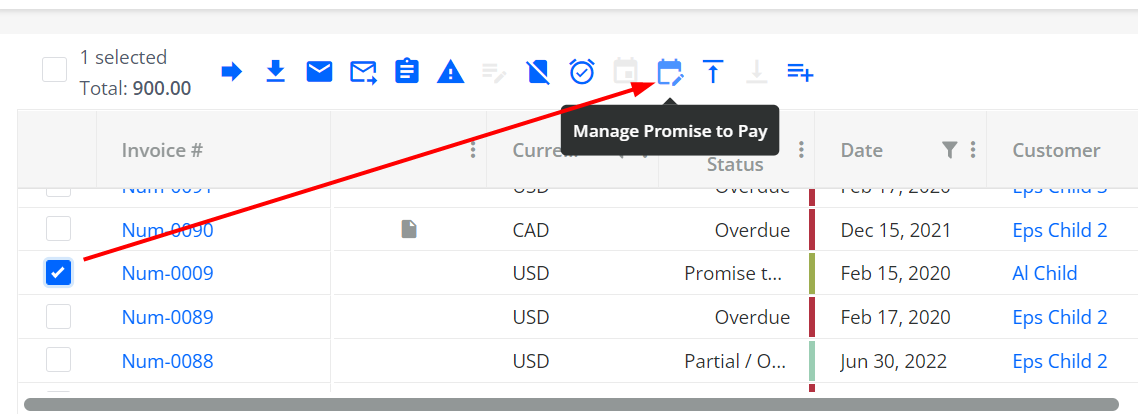
from the Communications page:
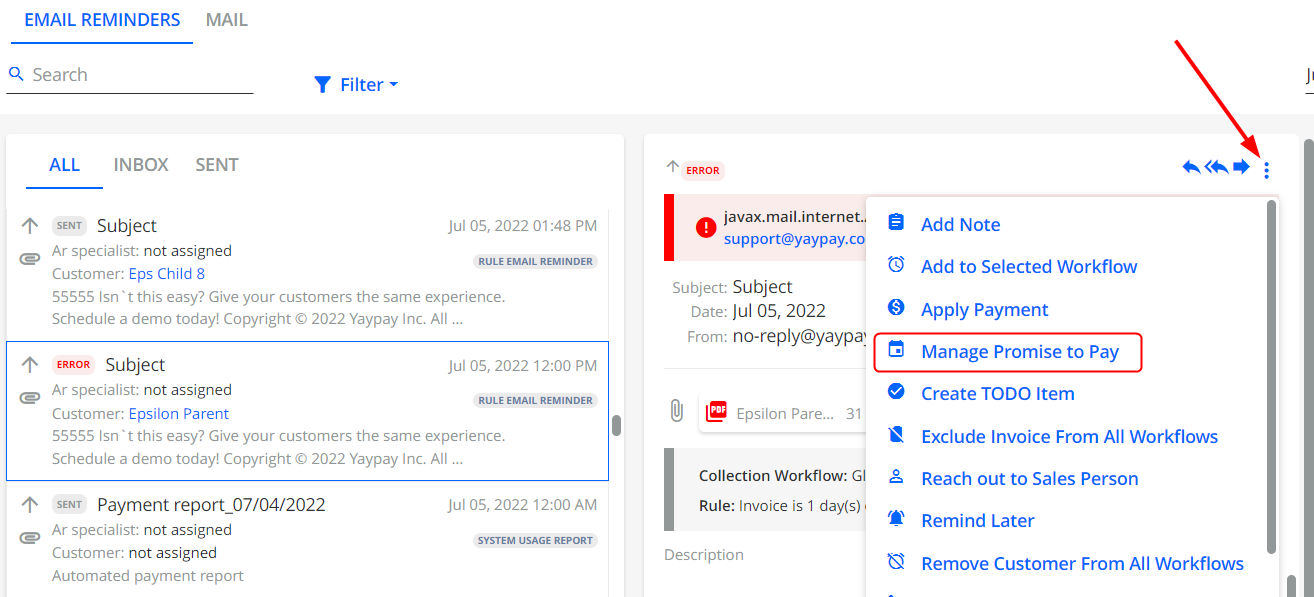
Integration Features
- Integration with Trust Payments
YayPay has integrated with Trust Payments as a payment service provider. Using Trust Payments you can pay both via credit card (all currencies) and via bank account (only EUR is supported).
To learn more about the new payment provider, see the Tutorials (Payments category) (available after the release date).
- Ability to push payments to NetSuite with more than one AR account
If you have more than one AR account in NetSuite, you must select the default one in the Settings for the payments to be pushed to NetSuite.
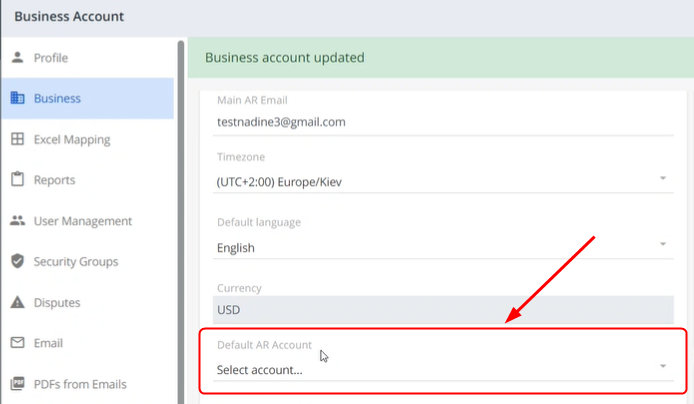
Other System Features
- New Business Setting: Customer Portal - Hide Invoice creation date in Pay on date dropdown.
When enabled, the "Invoice creation date" will not appear as an option during auto-pay total due setup (Pay on date field).
- New Business Settings: Statement - Show Customer’s ERP ID and Customer Portal - Show Customer’s ERP ID
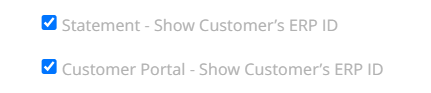
When enabled, the customer's ERP ID is displayed on the Statement page and on the Customer Portal:
 |
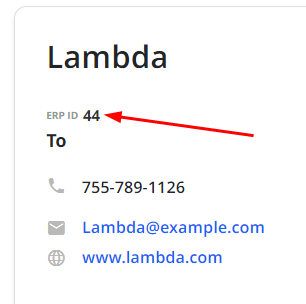 |
- Increased limit of invoices paid in a bulk (from 25 to 100)
- Improved Billing Address Information Page (addition of helper text, an indication of mandatory and optional fields, etc.)
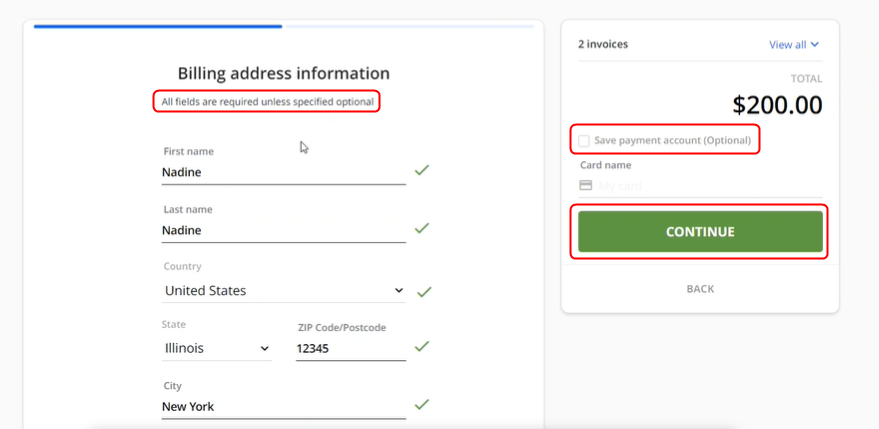
- Ability to filter the archived emails on the Communications page: