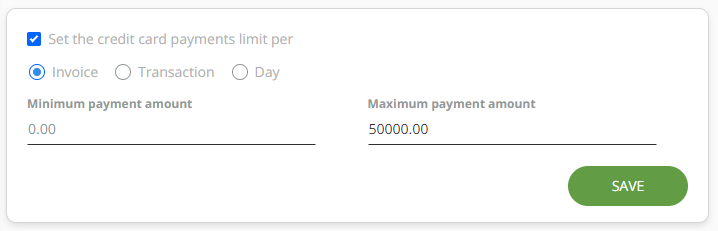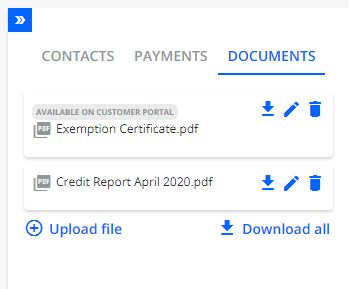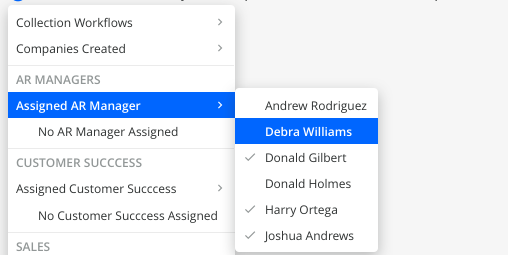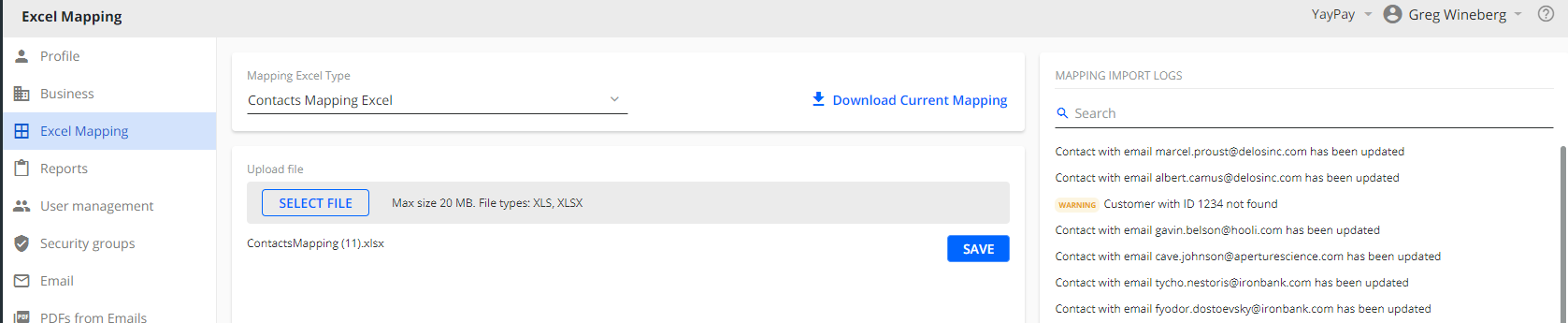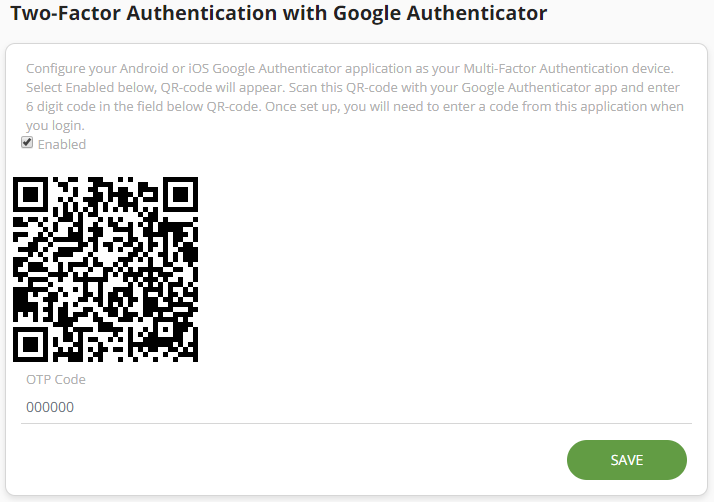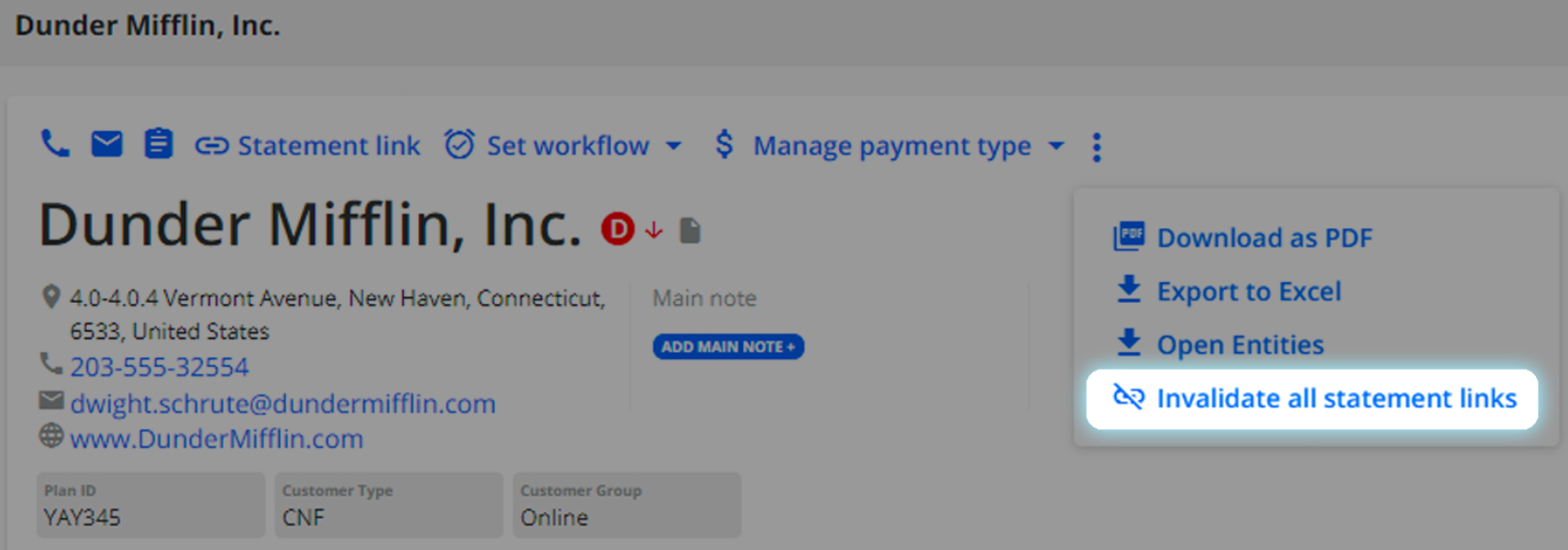Credit Card Payment Limits
-
Set minimum and maximum payment amounts for credit card payments
Per Invoice – Each invoice must meet the min/max setting to be paid via credit card
Per Transaction – Each transaction total must meet the min/max setting to be paid via credit card
Per Day – Each customer will be able to make payments via credit card each day until they hit their daily limit
Customer Level Attachments
Ability to attach documents at the customer level and optionally make them available on the customer portal
Multi-Value Filtering
Filter by multiple values of the same field type on both the Aging report and Invoices page
Excel Mapping UX Improvements
New page dedicated to Excel Mapping
Greatly improved performance for all mapping files
Enhanced error handling and logging
Google Authenticator Support
In addition to two-factor authentication via SMS, there is now an option to enable two-factor authentication via Google Authenticator
NMI Payments Integration
Ability to process US and Canadian EFT payments through YayPay utilizing NMI Payments
Invalidate Statement Links
You can now invalidate all current statement links for the customer to prevent unauthorized access in case you sent the link to the incorrect recipient and are not utilizing authentication for the portal
Admin User Self Service
Ability to send reset password link for users
Ability to change user type from Admin to AR and vice versa
Additional Enhancements
Ability to filter the Aging report for only customers with overdue invoices via multi-value filtering on aging buckets
Aging report to retain search results and filtering when returning from the customer record page
Save payment accounts on customer portal without processing a payment
Browser spell check in email body
Ability to copy text from PDF invoice screen
Sage X3 connector custom field support
QuickBooks connector subsidiaries by location
*Release date May 16, 2020*