Customer Statement Page:
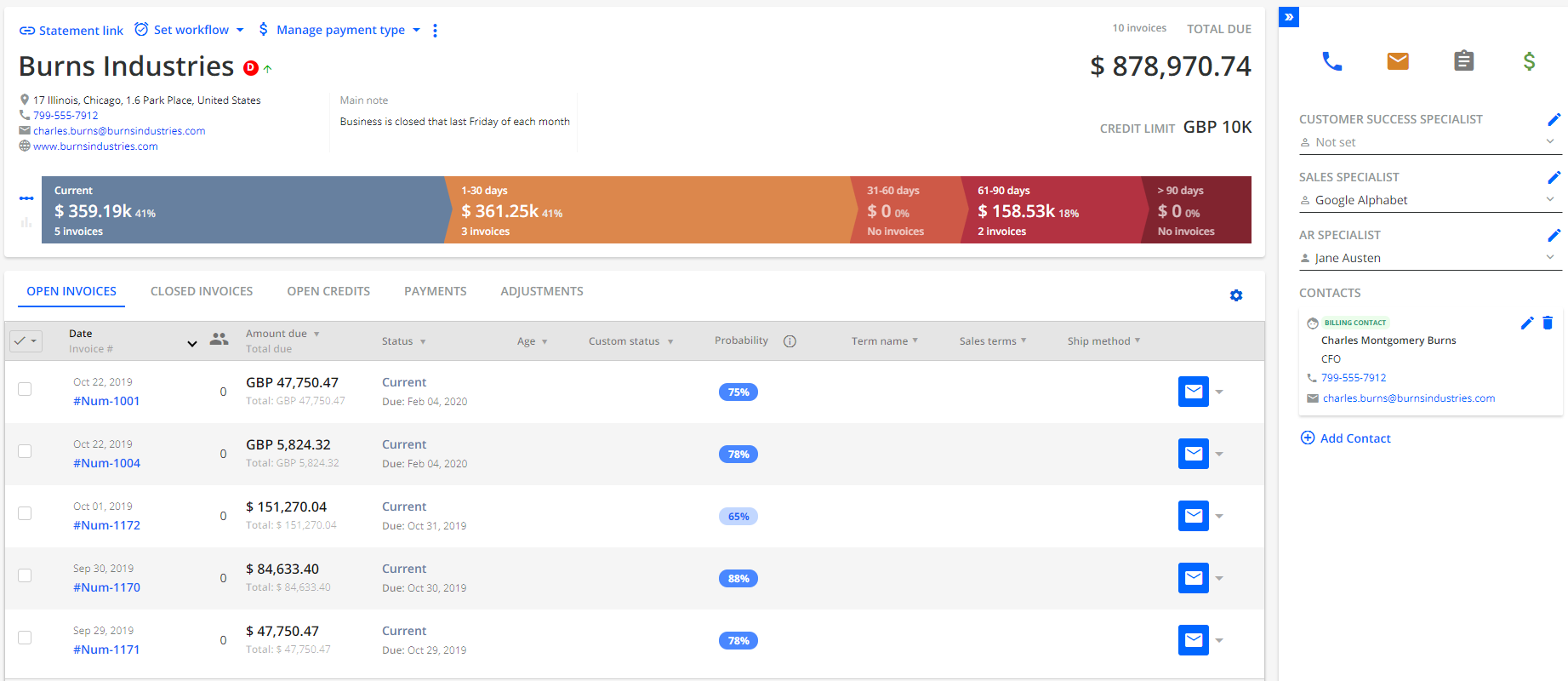
-
Statement header redesign
Newly designed customer statement header to enable users to more easily action and holistically view a customer’s account
-
Display journal entries and other adjustments
Allows AR Reps to review all items that compose a customer’s outstanding balance to better enable them to address any questions and reconcile account balances
-
Ability to assign customer workflow
Assign a customer workflow directly from the statement page without having to navigate back to the aging report. Users will also be able to pause and resume customer workflows directly on the page.
-
Comment/descriptions of customers
Allows users to enter a comment or description at the customer level so they have any special information about the customer at the forefront
-
Add more roles for contacts
-
Additional roles available for assigning to contacts at the customer level
Accounts Payable
Invoice Delivery
Main Billing
Secondary Billing
-
-
Optionally assign tasks to AR specialist not task creator
When users are adding a task on the statement page, they will have the ability to assign the task to any AR specialist in case they need to delegate the work to someone else
Communications:
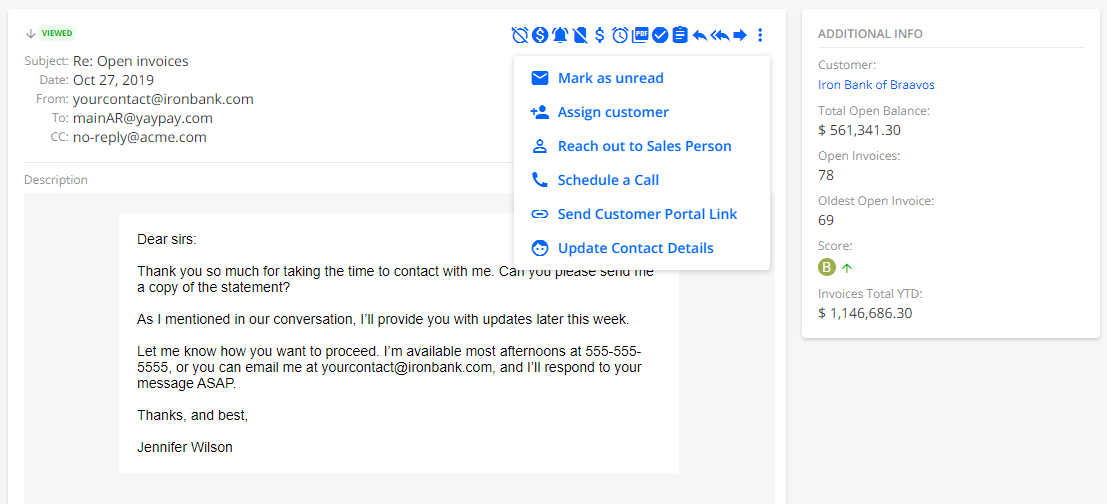
-
Ability to mark emails as unread
Allows users to mark an email they read as unread so they can better understand that an email needs further action
-
Ability to manually assign emails to a customer
Allows users to manually assign emails to customers in the case where we cannot recognize who the email came from based on the sender and/or text of the email
-
Auto page refresh should save draft emails
Allows users to continue with their draft emails after they have refreshed the page or had their session timeout
Email:
-
Do not send reminder if pdf from ERP is not attached
Provides users with the option as to whether or not they want to send the YayPay generated invoice PDF format when the ERP PDF hasn’t been loaded yet, or if they would rather not send the email at that time for both automated and manual reminders
-
Invoice level email attach PDF by default
When sending an email from the invoice level, the invoice PDF will now be attached by default so the user doesn’t have to manually select it
To Do List:
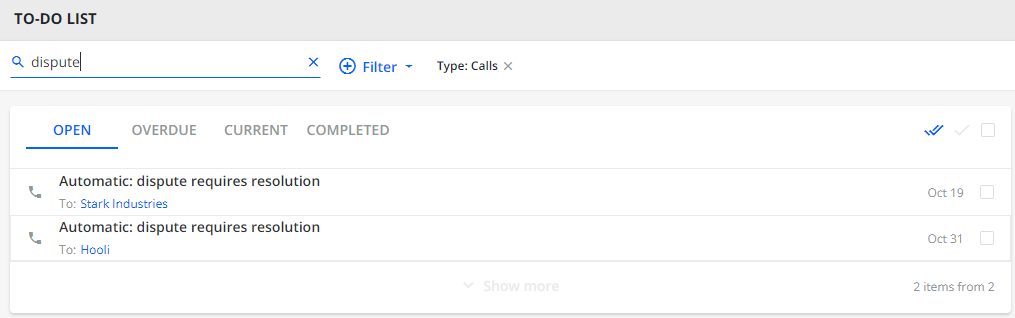
-
Add full text search
Users now have the capability to search for any text within their To Do item subjects or descriptions so they can more easily find and filter the tasks they need to complete
-
Display 100 tasks by default
The To Do item list will now display 100 tasks by default so users with a large number of tasks do not need to constantly click on show more
Collections Workflow:
-
Support backdated invoice creation
The Invoice is created event now has an option to handle invoices that are backdated in the ERP system so action can still be triggered
Excel Reports:
-
Add columns for AR specialist to Transaction report and Aging Details export
An additional column for AR specialist has been added to each Excel export for additional slicing and dicing of the data
Integrations:
-
Create invoice billing contact from "To be emailed" field
Allows Netsuite users to enhance their invoice level billing contact sync by utilizing the To Be Emailed field from Netsuite
*Release date October 26, 2019*
