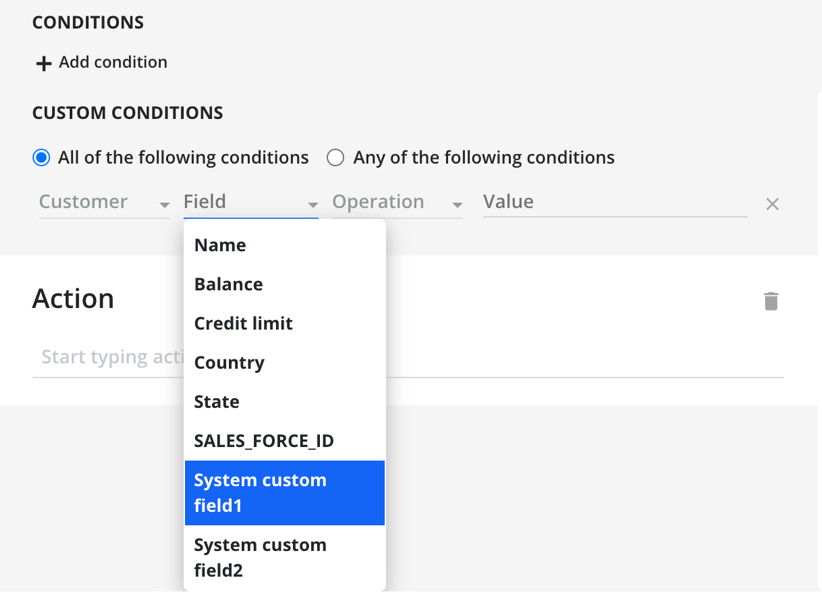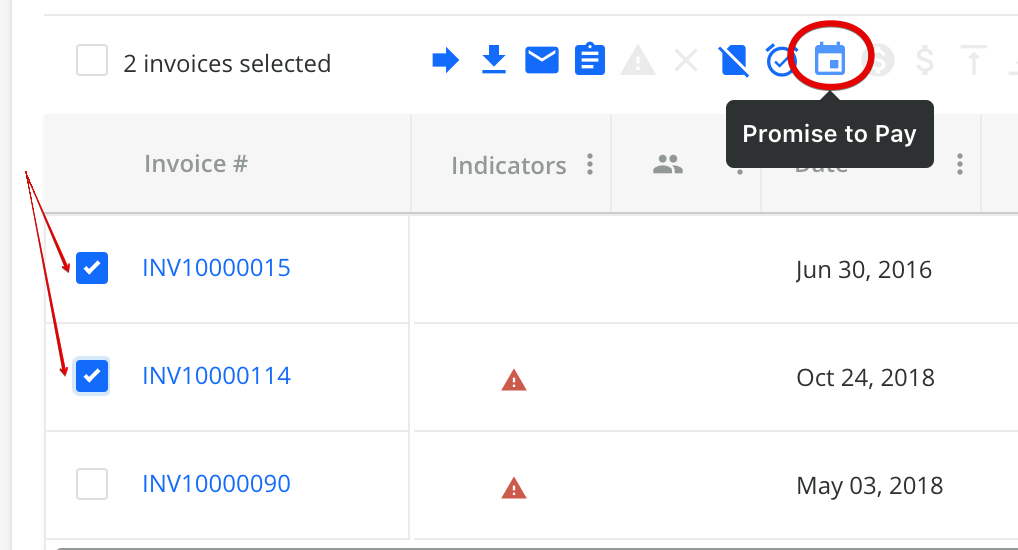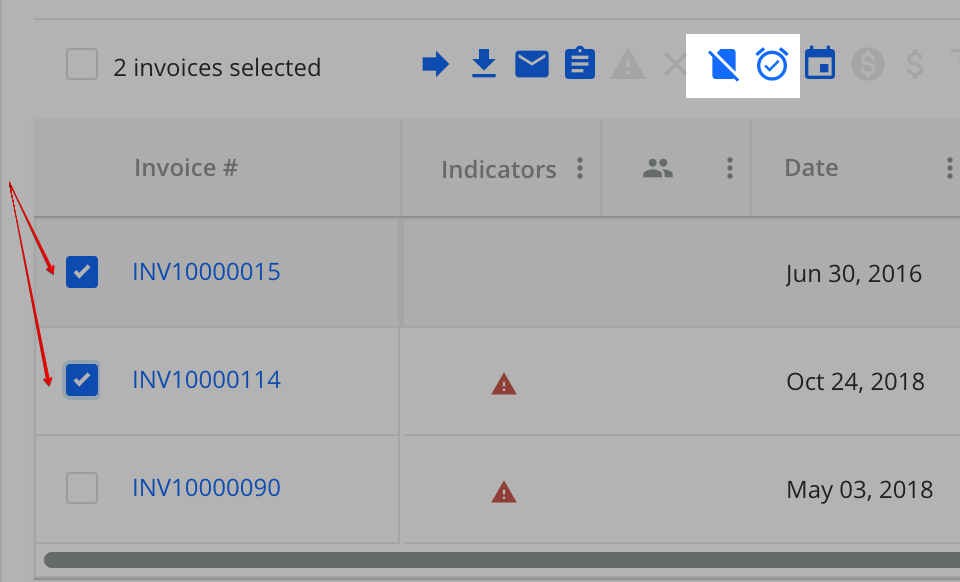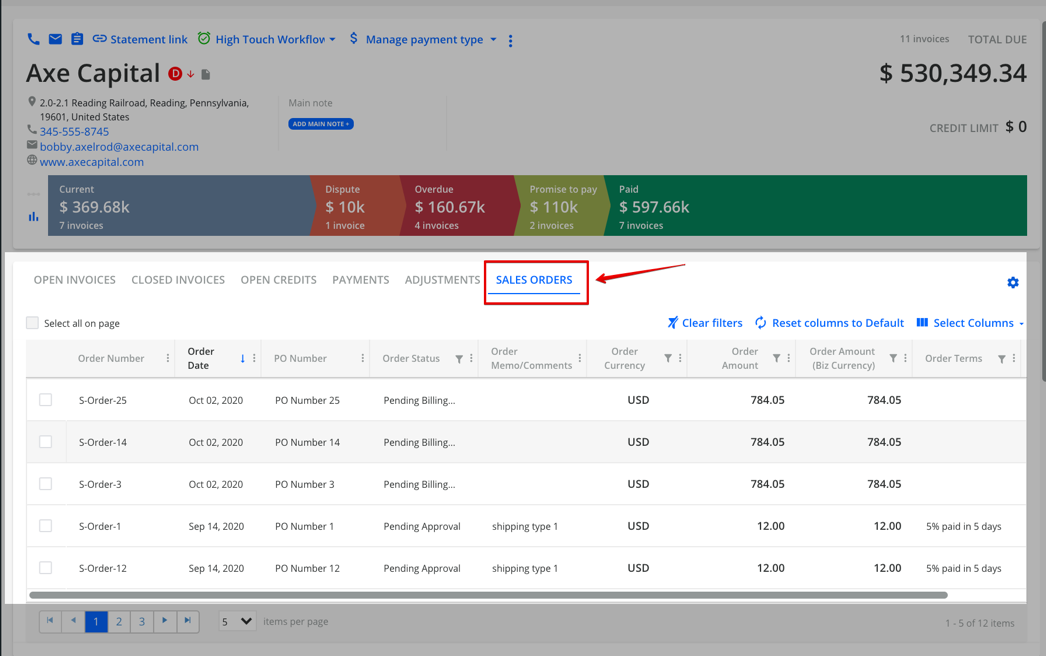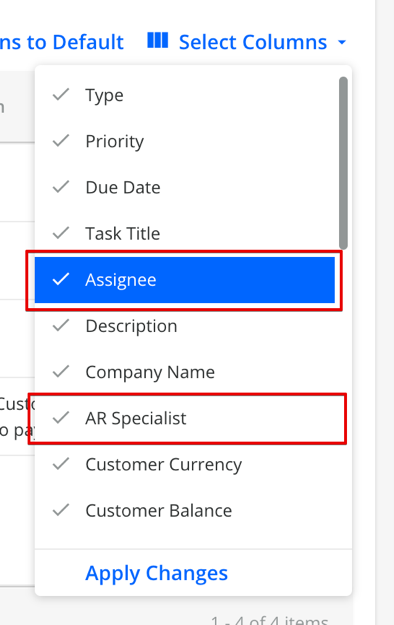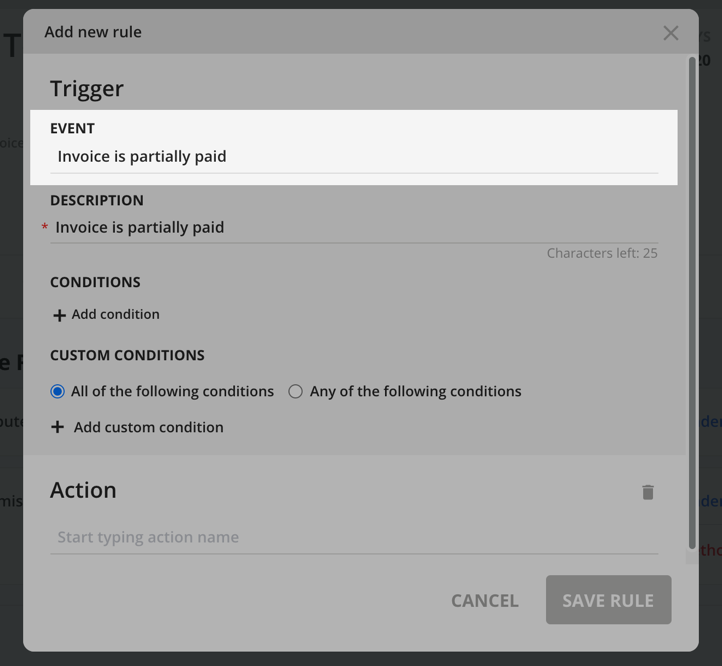System Custom fields enhancements
- Ability to use System custom fields in Rules Engine
Ability to include editable CF to custom conditions in rules. Once system custom fields are configured in Settings => System Custom Fields, these are included in custom conditions in rules, on an invoice, or a customer and can be used in the same manner as ERP custom fields.
- Improved Security settings
Access to system custom fields can be granted/revoked upon setting in security groups. A Sales/CS user does not have access to creating new system custom fields, Admins, ARs have adjustable access to create new system custom fields.
Statement page enhancements
- Ability to log multiple promises to pay at once
-
Ability
to exclude/include multiple invoices into CW at a time
-
Sales
Order grid on Statement and Customer Portal (NetSuite and API customers)
As a sales order is an important agreement document both for business and customers, we have implemented the option to display them in the application to make the monitoring process easy and fast for businesses and their customers.
Sales orders synced from NetSuite/via API are displayed in a separate grid on the internal statement. The Sales Orders grid is configurable: columns can be added and hidden in the "Selected columns" menu; "Reset columns to Default" drops the view to standard columns represented in the screenshot.
The Sales orders Grid on both Statement Page and Customer Portal is available upon setting:
Go to Settings => Business: checkbox “Customer Statement - Show Sales Orders” and save.
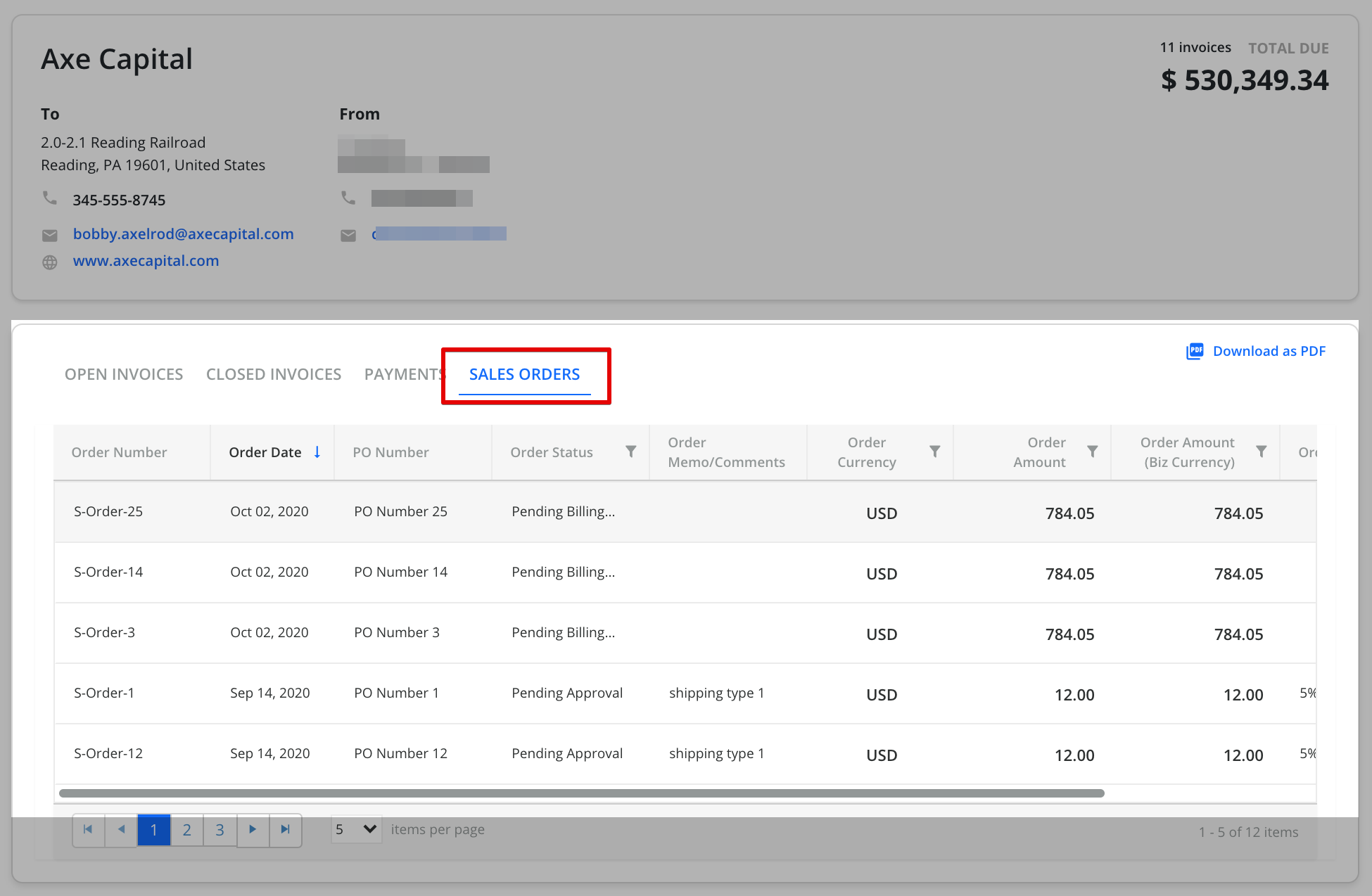
To Do Page enhancements
For better visibility and reporting options a new column was added: Assignee.
- Assignee and AR Specialist columns
available for To-Do Page grid. At the current implementation "Assignee” column represents a user assigned to the current task, “AR Specialist” contains an AR assigned to the customer.
Rules Engine enhancements
- Invoice is partially paid from ERP trigger in Rules Engine
A new event Invoice is partially paid from ERP added to the Rules Engine. All actions are available at the rule setting. Example of a use case: partial payment synced from ERP into YayPay, a user can get a notification that invoice status has changed but not closed and follow up on the reason for short pay.
The event is triggered when an invoice in status PARTIALLY PAID is synced into YayPay.
Limitations: 1) invoice is closed, (even with another partial payment) 2) invoice balance has been impacted by Credit Memo, Adjustment, etc.
Features and system improvements:
-
A new Dynamic tag "Invoice Days Overdue" in E-mail templates
Represents the number of days an invoice is overdue, can be applied to a template used for Rules with Invoice-type events.
-
Improved reset password functionality for Sales/CS user
- Allow Sales Authentication on the Customer portal
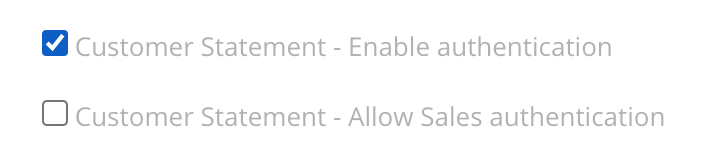
When Customer Statement - Enable Authentication (Business settings) checkbox is on, only contacts present in the system have access to statement links. With the upcoming release a new setting is available: Customer Statement - Allow Sales authentication, which allows access to all Sales/CS that are enabled within the business account.
When both settings are off, the Customer portal can be accessed via a link without any limitations.
- Consolidated Workflow functionality improved
When the Consolidated Workflow mode is on, an AR Specialist from a parent company is assigned to their child companies with the 1st synch in YayPay. AR Specialist can be edited manually if needed.
*Release date October 17, 2020*