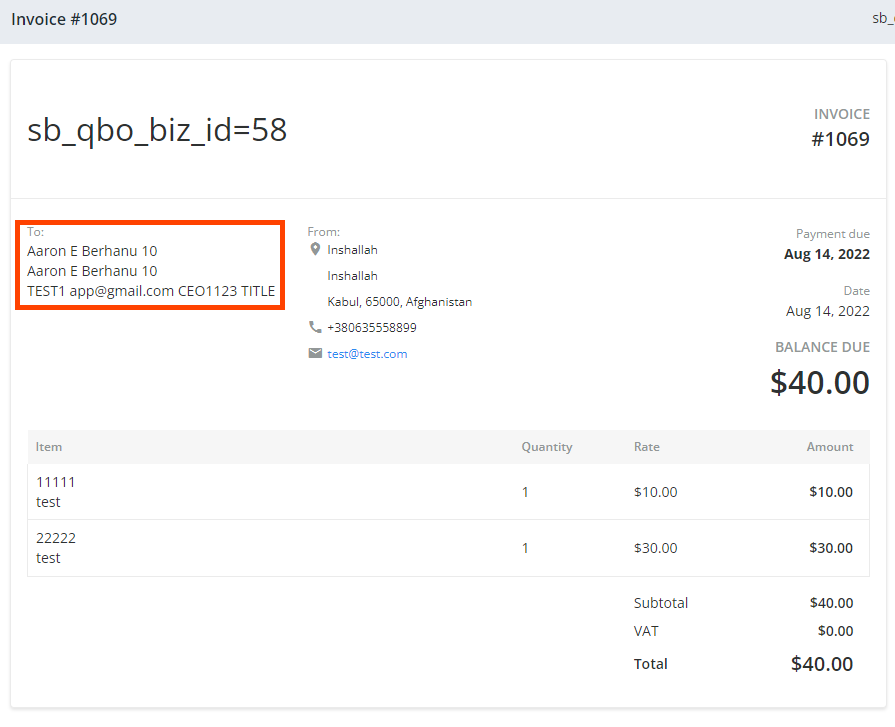YayPay syncs the contact name, email, and phone number from a customer registered in QuickBooks Online (QBO) as a customer-level contact.
Customer Email and Phone Number in QBO
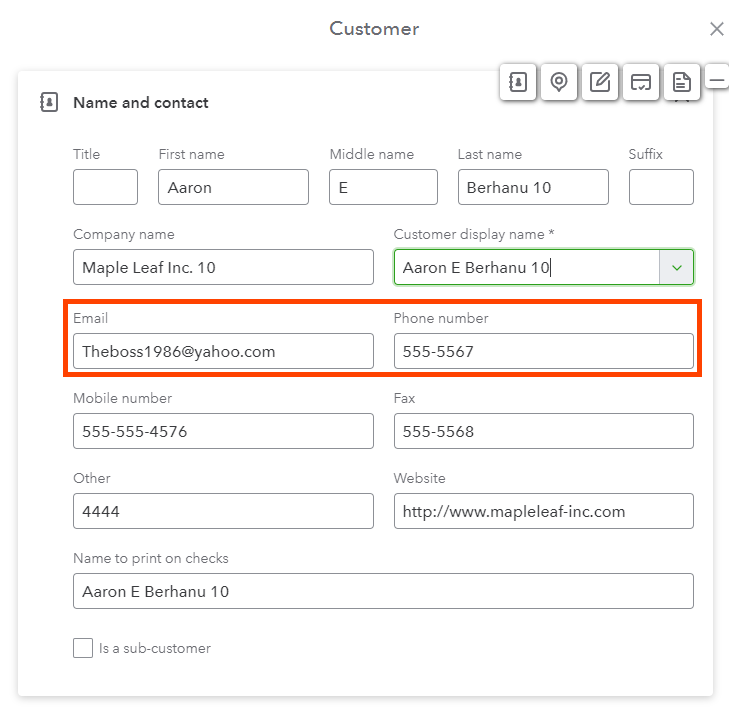
Customer Address in QBO
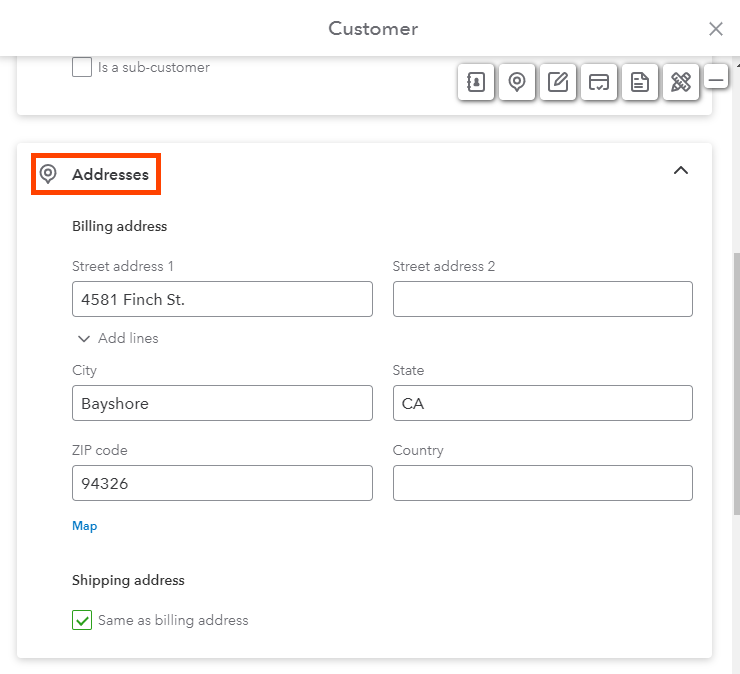
Contact Information Synced Into YayPay
Contact information synced into YayPay is maintained in the CONTACTS section on a customer's Statement page:
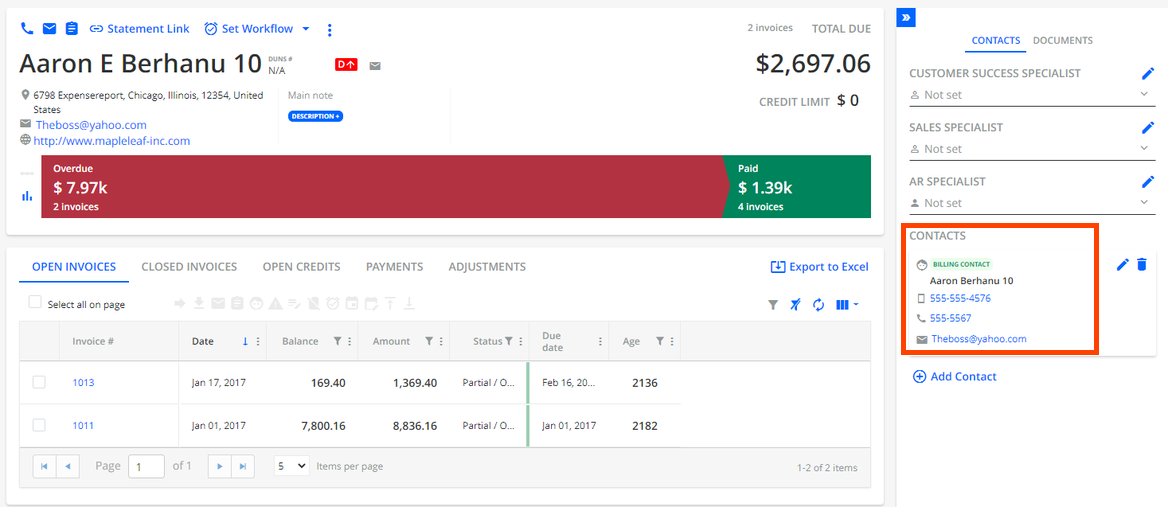
Invoice Contacts in QBO
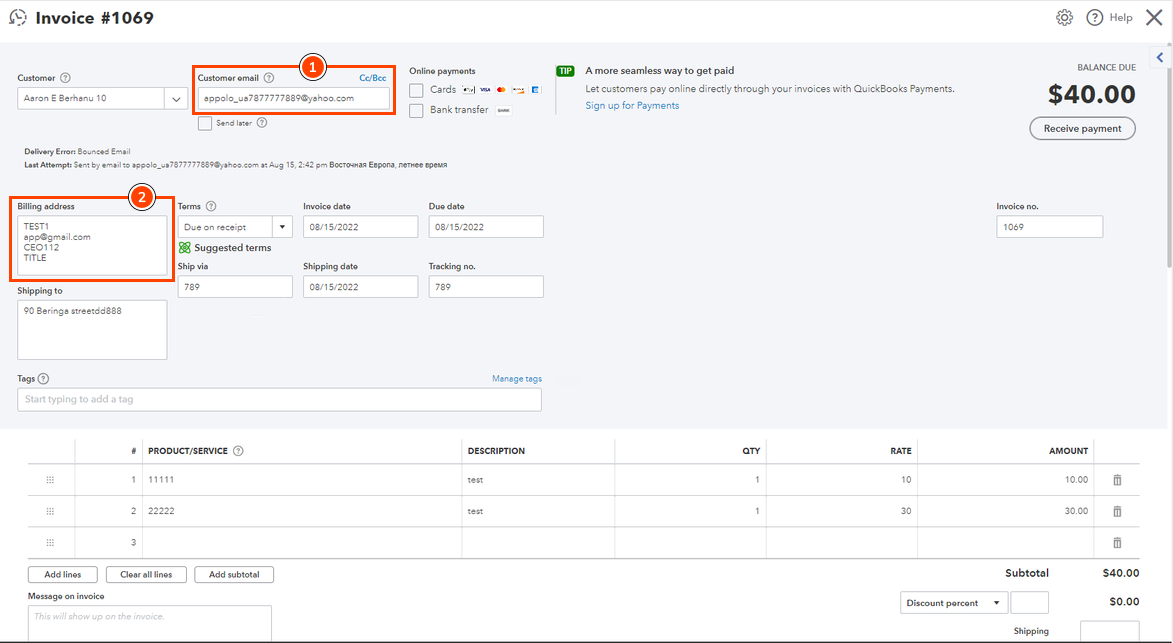
-
Customer email- Corresponds to the following Invoice response data:
"BillEmail":Address
-
Billing address- Corresponds to the following Invoice response data:
"BillAddr"
Invoice Data Displayed in YayPay