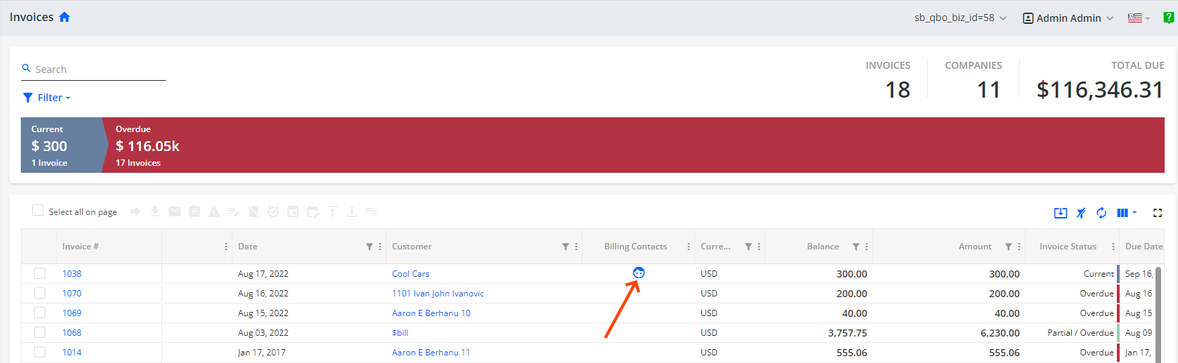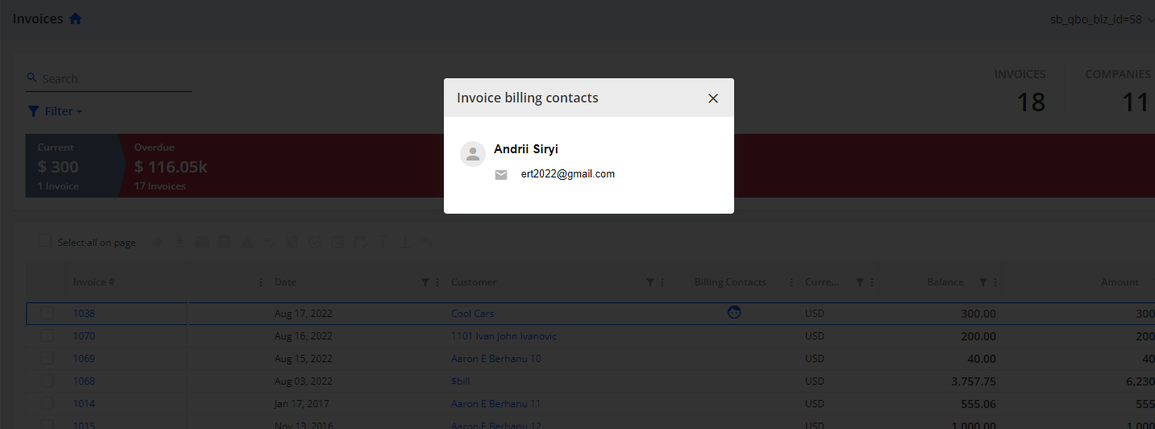This article describes how to sync invoice billing contacts from a custom field created in QuickBooks Online (QBO):
In QBO, do the following:
- Add a custom field at the invoice level in QBO. For example:
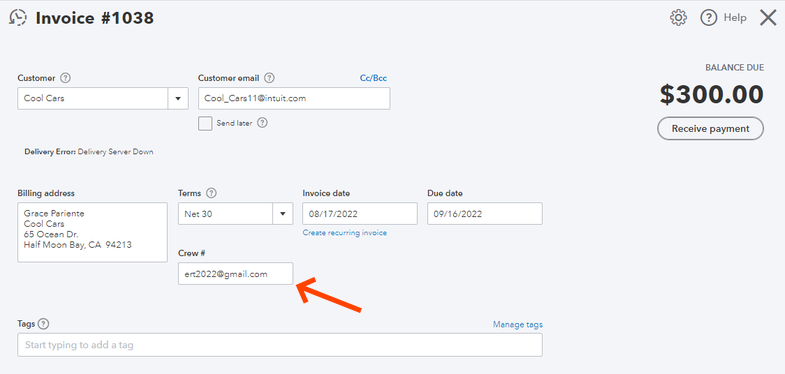
In YayPay, do the following:
- Fill in the name of the custom field in the Billing contacts on Invoice level block found in YayPay's Settings | Business section.
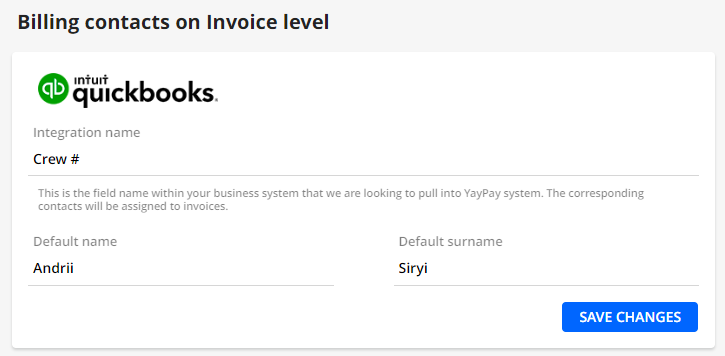
- Enable the Auto create billing contacts check box found in Settings | Integrations | Intuit QuickBooks Connector Settings.
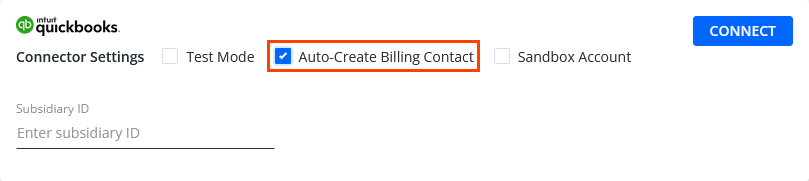
- Check the result after the sync has executed.