You can use the Aging Report to make a few group actions, e.g.:
- To assign an AR Rep (user) to multiple or ALL Customers/Accounts.
- To assign a Sales and/or CS Specialist (user) to multiple or ALL Customers/Accounts.
- Similarly, you can also un-assign (i.e. reset) an AR Rep, Sales and/or CS Specialists from multiple or ALL Customers/Accounts.
The following outlines the process to perform this group action:
To Assign a User to one or multiple customers
Login to YayPay and go to the Aging Report page:
In the “Filter” dropdown, select the option to "Display all customers” to also include customers/accounts with $0 balances (i.e. all customers):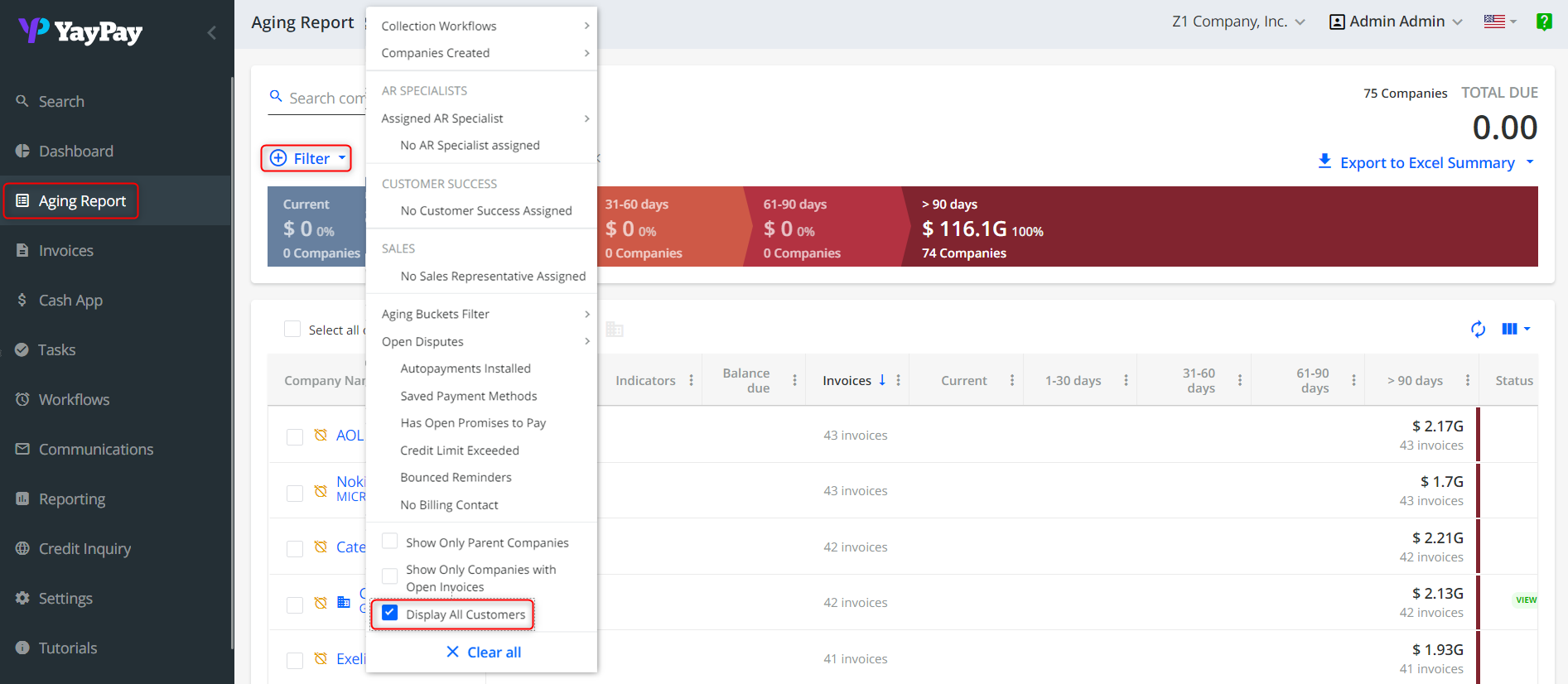
Select the customers/accounts you want to assign a user to by clicking on each of the checkboxes next to the customer. Alternatively, you can hover your mouse over the checkbox "Select all on page" and check the box to select all customers shown on the page, or "Select all X companies" to select ALL customers that are in YayPay: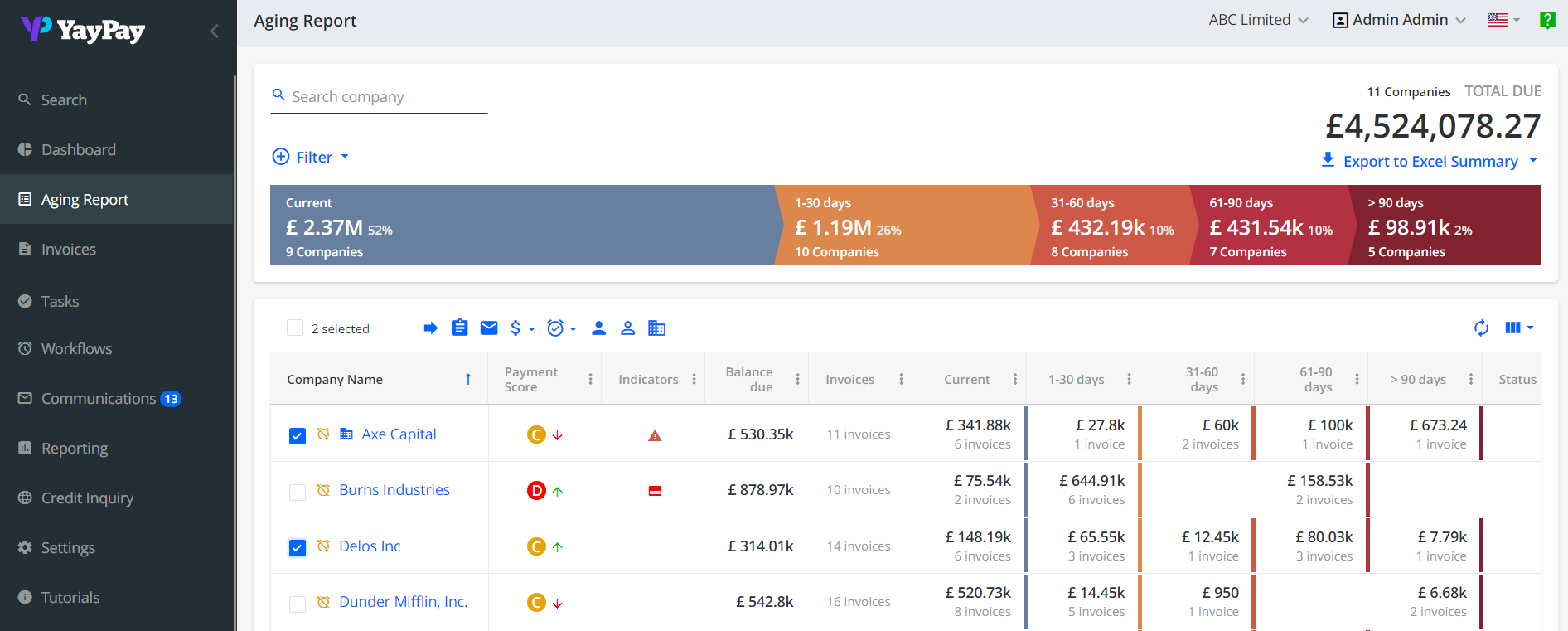
Select either the "Assign AR" or "Assign Sales/CS" and choose the person (user) that the selected customers will be assigned to:
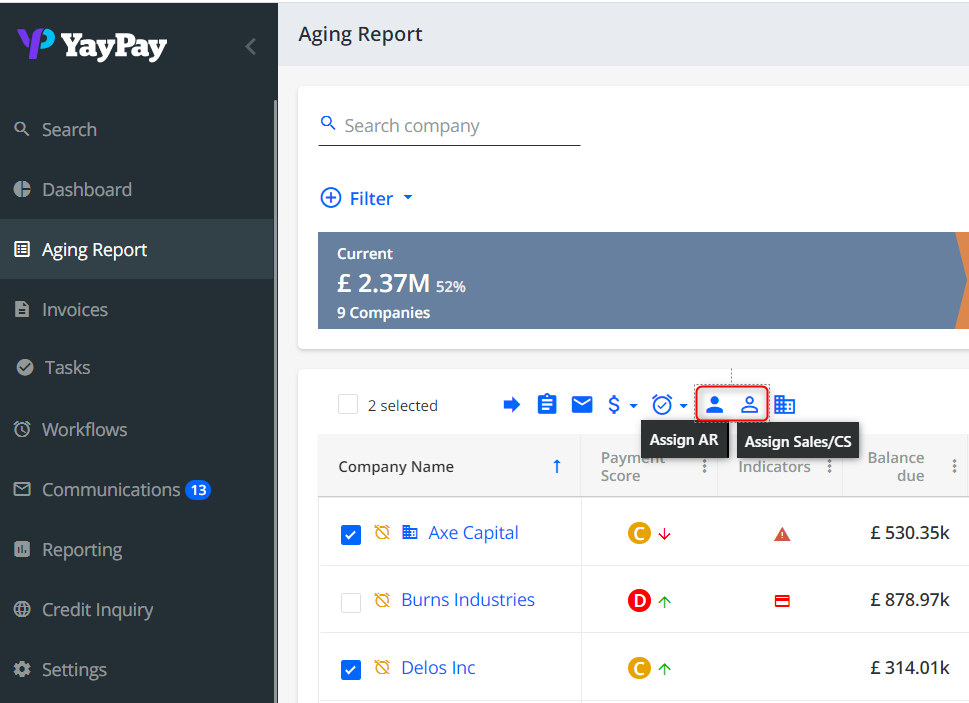
To un-assign a user from one or multiple customers (i.e. Reset)
Go to the Aging Report page:
In the “Filter” dropdown, select the option to "Display all customers” to also include customers/accounts with $0 balances (i.e. all customers):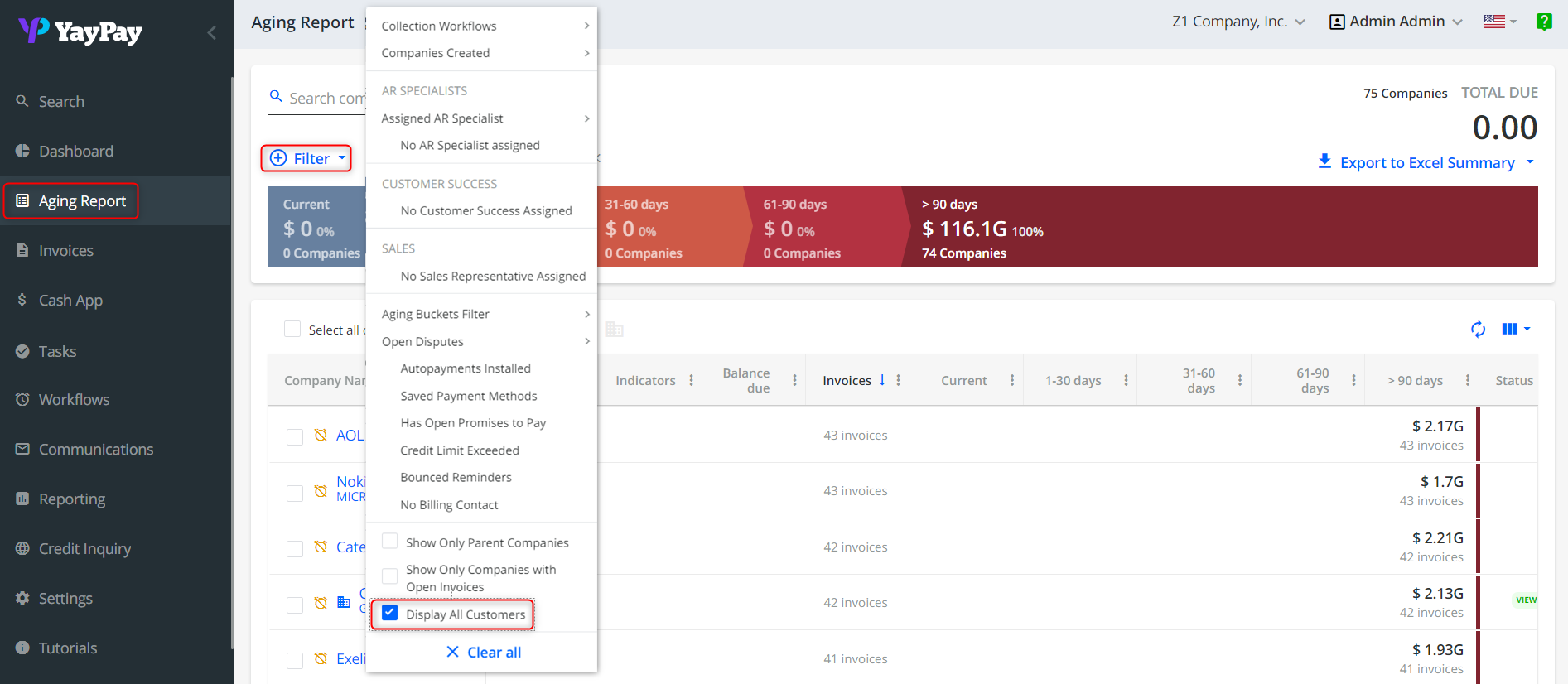
Click on the “Filter” dropdown, then "Assigned AR Specialist" or "Assigned Sales Representative" for example. In either case, select the person from the list of named individuals (users) to only show the customers assigned to this person in the Aging Report: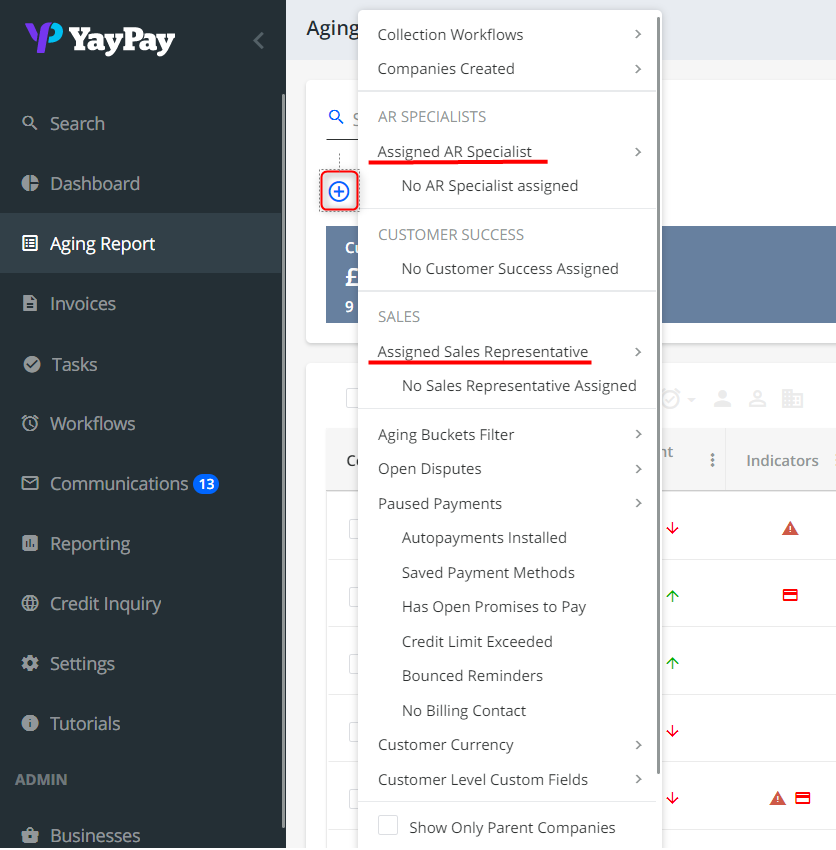
Hover your mouse over the "Select all on page“ checkbox to reveal the option "Select all X companies" so as to choose all the companies that the user is currently assigned to: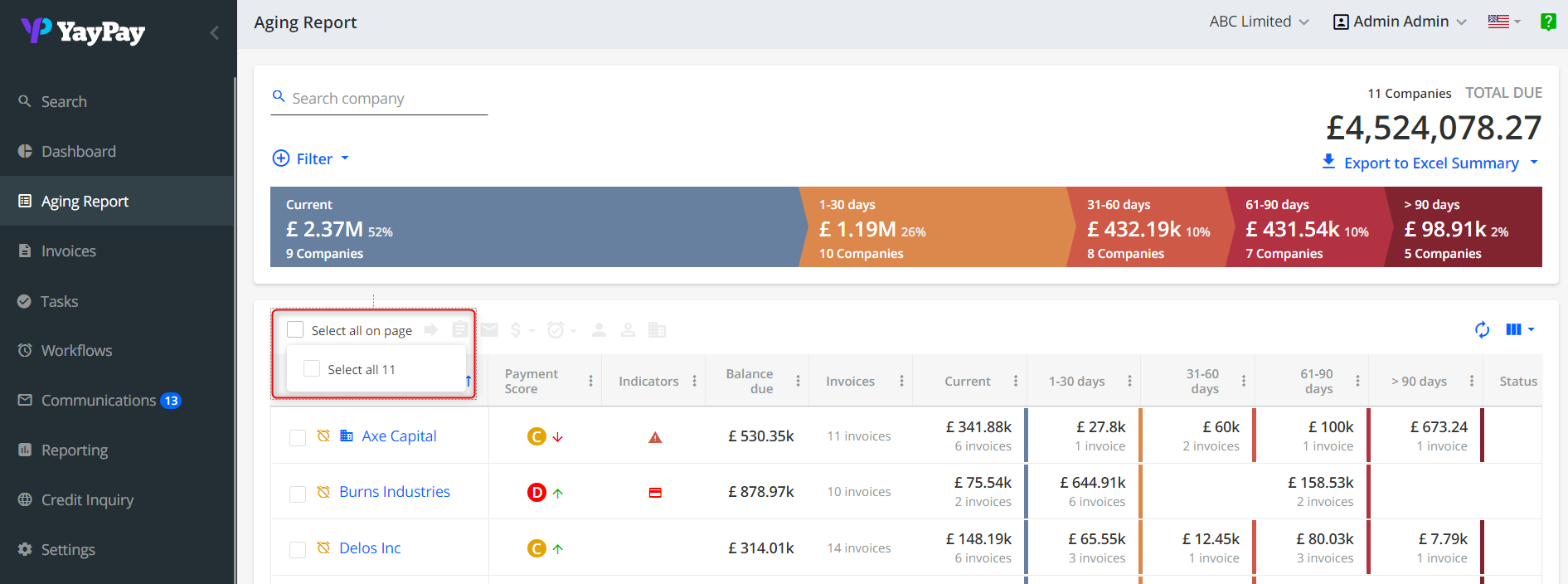
If you had selected the person whose role was an AR Specialist in YayPay, select the option “Assign AR” followed by "Reset AR". If the person's role was a Sales Rep in YayPay, select the option “Assign Sales/CS” followed by "Reset Sales":
This will un-assign the person you selected from all the customers, allowing you to do a new assignment, later on, etc
