Stripe Connect® is an online payment service that can integrate with YayPay so that you can make use of its efficient payment processing and secure transaction handling.
To process payments in YayPay using Stripe Connect, you must first create a Stripe Connect account.
Once you have connected your Stripe Connect account to YayPay, you can make payments using both credit cards and ACH.
- Credit card payments are available in all currencies, i.e. USD and non-USD.
- ACH payments are typically submitted in USD. However, if you select the SEPA payment method, you can also make ACH payments in euros.
To submit SEPA payments in EUR, ensure that Use Customer’s currency for saving payment methods is checked in Settings | Business.
Setting up Stripe Connect
To connect YayPay to the Stripe Connect payment provider:
- Go to Settings | Payments/Credits and navigate to the STRIPE Connect section.
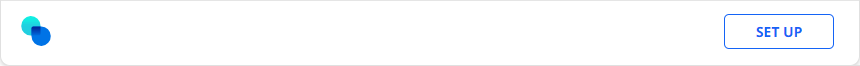
If you do not see the section in your profile, contact support@yaypay.com.
- Click SET UP.

You will be redirected to Stripe where you can create a new account.
Once completed, the newly created account will be automatically connected to your YayPay instance.
- Click CONNECT on the right side of the page.
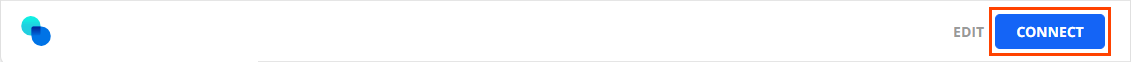
As a result, your payments will now be processed using Stripe Connect.
Once connected, you can use the DISCONNECT button to disconnect from Stripe Connect or the EDIT button to change the connection details.
