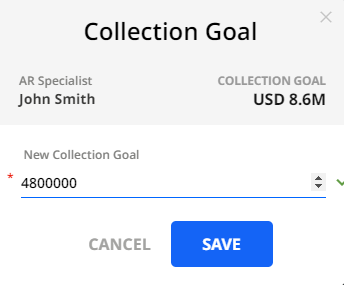On this page, Credit and Collections managers can set monthly collection goals for the team and control its completion.
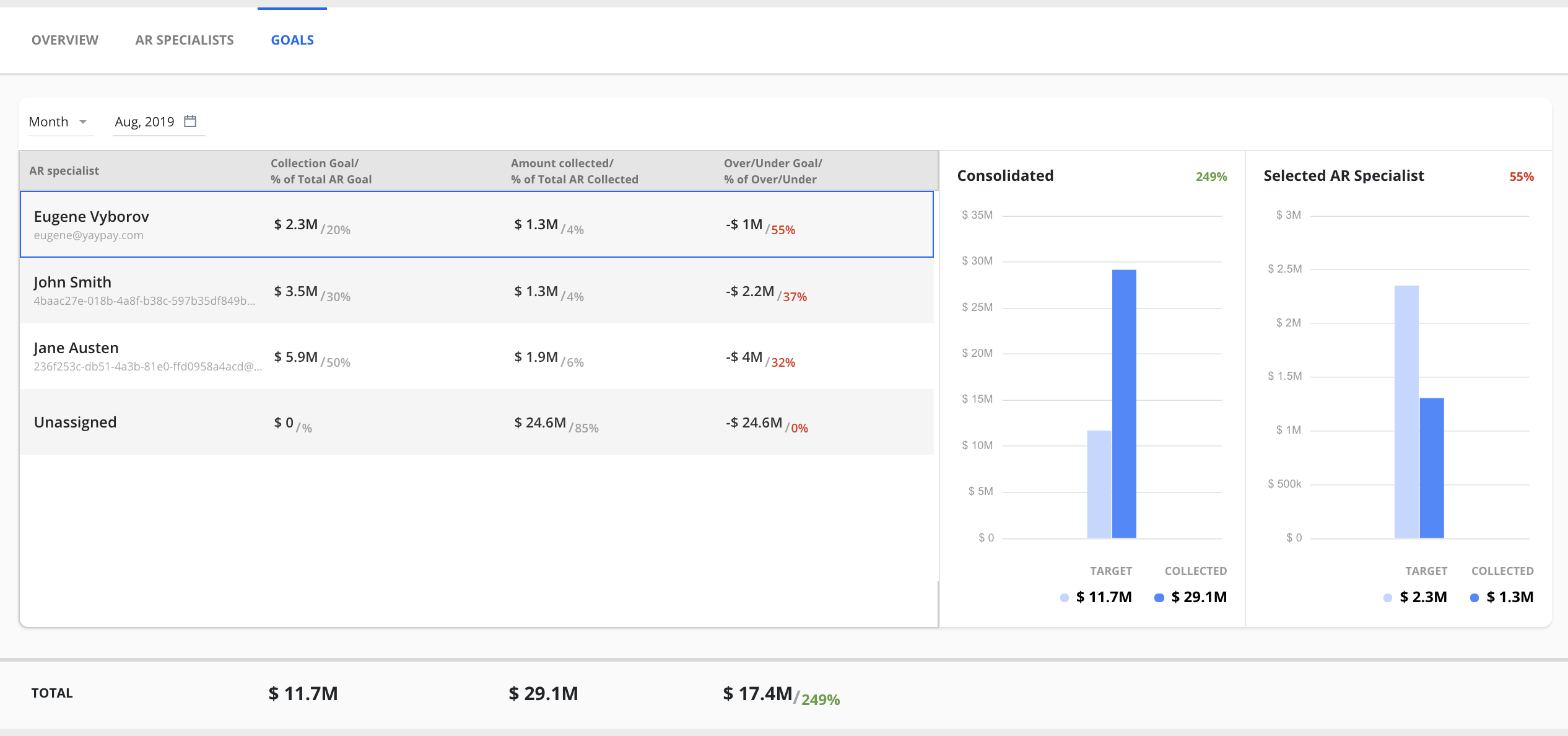
On the top left of this page, a manager can select a specific month or quarter to look at. Note, that the data will only be available for the past month in case this component was used before.
The table will show you the list of the AR Specialists you have in YayPay. Clicking on each row will update the charts on the right-hand side.
The Consolidated chart displays the performance of the entire team towards their collection goals. The Selected AR Specialist chart will show the performance of one specific person you selected.
The goals for AR Specialists can only be changed if the current month is selected. To change the goal you need to click the edit button in the appropriate row.
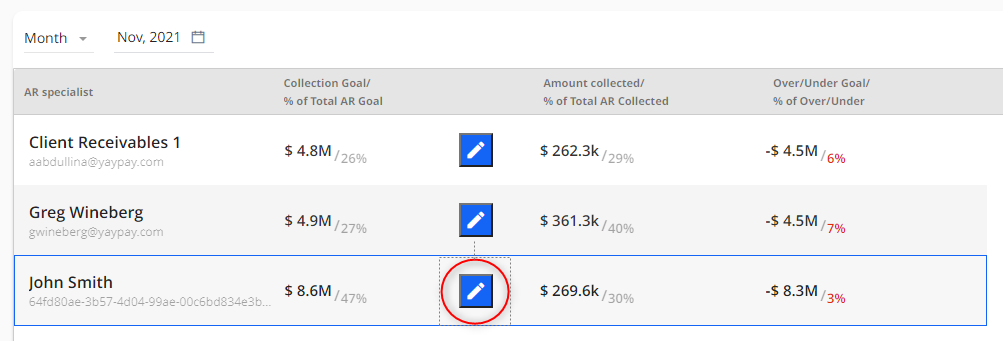
This will open the following dialog, where you can set the desired goal.