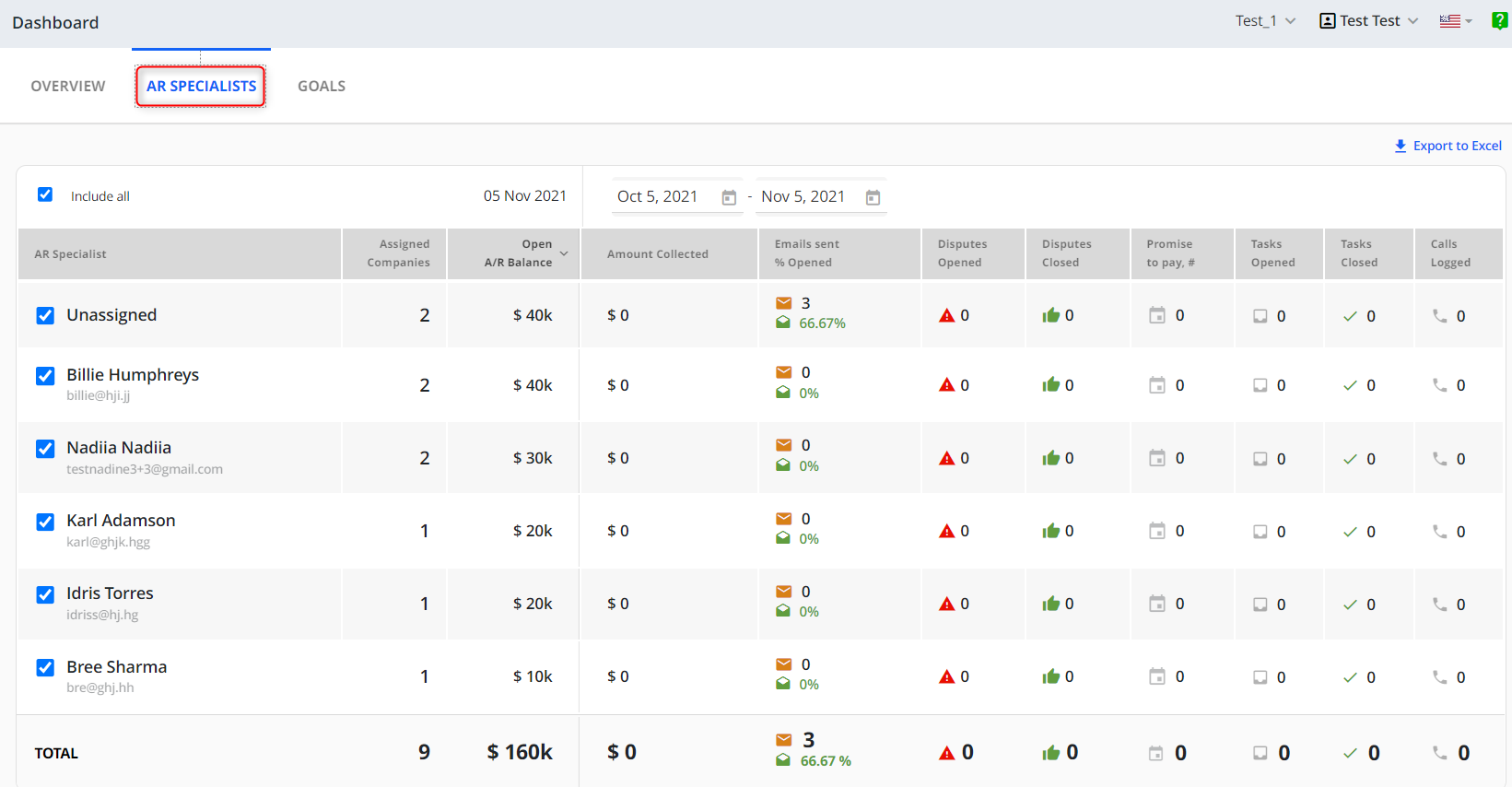Overview
The dashboard is the reporting and analytics page in YayPay, where you can see the dynamics of your AR performance. The way it is displayed can be configured on the Settings > Business page, and below we described the configuration options for this page.
Dashboard - Calculate DSO based on invoice due date
Days sales outstanding (DSO), by default, are calculated based on an invoice creation date. If this checkbox is selected - DSO calculation logic will be based on the invoice due date.
Dashboard - Calculate APT based on invoice due date
If this is enabled, the Dashboard's average payment time (APT) chart data will be calculated based on the invoice due date instead of the invoice creation date.
Dashboard - Hide-Open Invoices chart on the Dashboard page
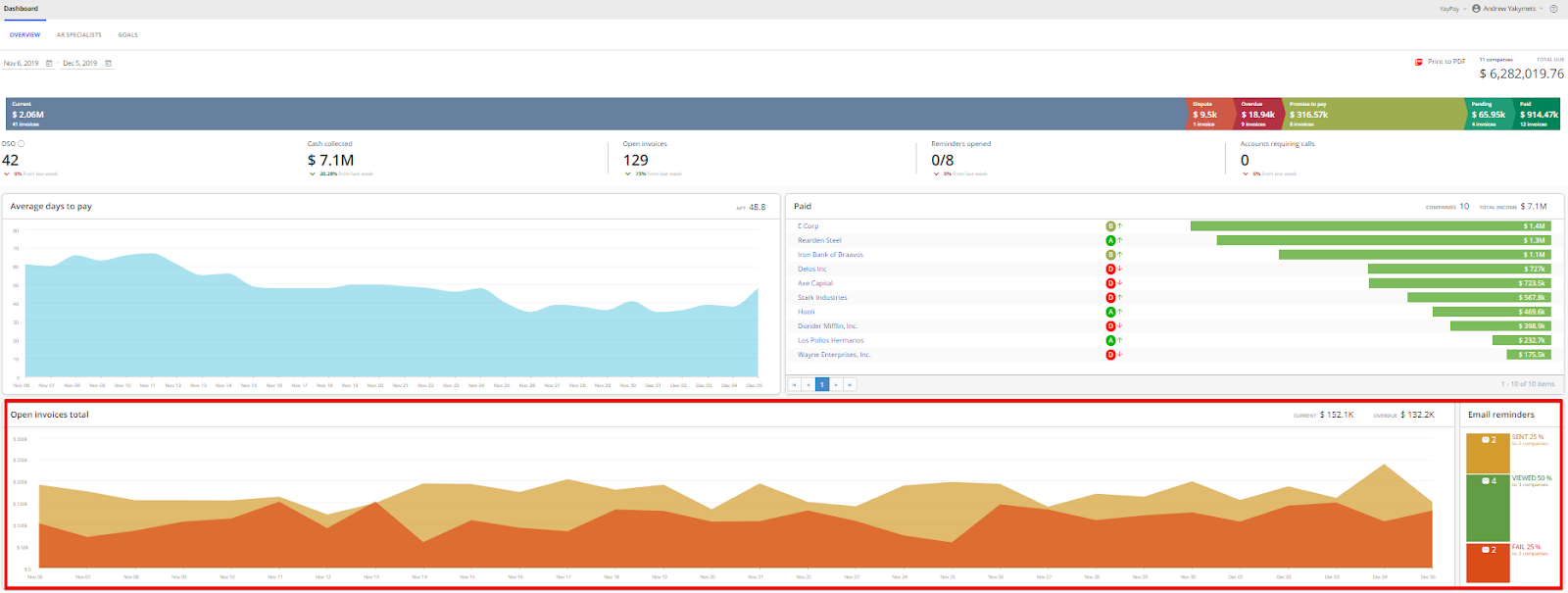
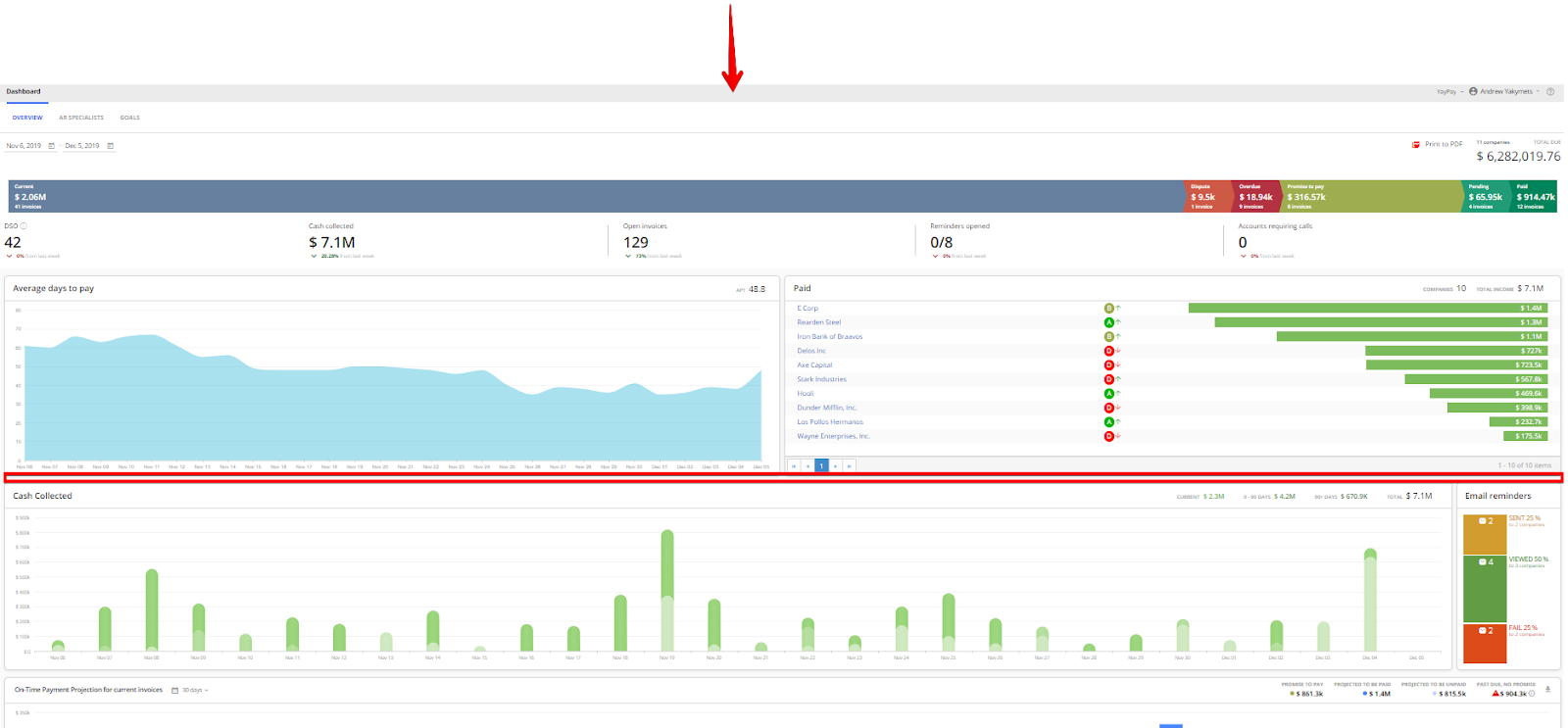
Open invoices total chart - showing the total amount of open invoices, divided by Current and Overdue for each day.
Dashboard - Show current month by default
If enabled, the Dashboard date selector will be set to the current month to date by default.
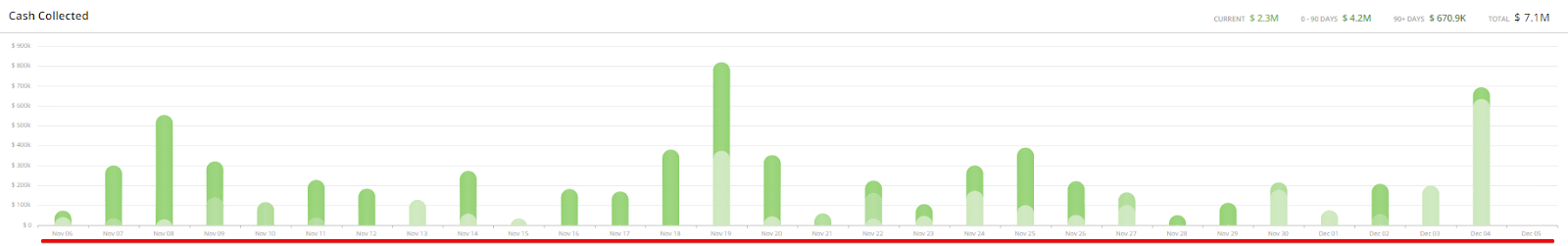

Cash Collected Chart - Displays the amount of money received, divided by Current, Overdue and Delinquent invoices on each day.
Dashboard - enable AR specialist statistics report
If selected, the AR Specialist statistics tab will be displayed on the Dashboard page.