You can exclude customers from the sync with NetSuite based on the previously set condition.
Configure the Condition to Exclude Customers from the Sync
To configure the condition:
In YayPay, navigate to the Settings | Integrations page.
-
Click on Manage Business Systems and select NetSuite from the Business System menu.
This will display the NetSuiteTM Connector Settings panel.
-
Fill in the required fields according to the instructions in Oracle NetSuite: How To Configure Account for YayPay.
- In the Customization Form section, configure a condition to exclude specific customers from the sync.
To do so, filling in the following fields:
Exclude Customers Condition
Enters a NetSuite field, which can be either native or custom. -
For a native field, enter the special expression of the native field, i.e. its API name.
See the NetSuite Customer Native Field > YayPay Customer Custom Field for more information on writing native fields and the list of supported NetSuite native fields.
For a custom field, enter the name of the custom field, e.g., CustomerStatus.
Exclude Customers Value
Enters a value of the field (numeric, string, etc.) based on which the customers will be filtered.
- In the Customization Form section, configure a condition to exclude specific customers from the sync.
Click SAVE CHANGES to confirm your settings.
Below, you can see some examples of Exclude Customers Condition configuration in the Connector Settings. Note that only one condition is allowed:
- NetSuite native field: type String, value 15.
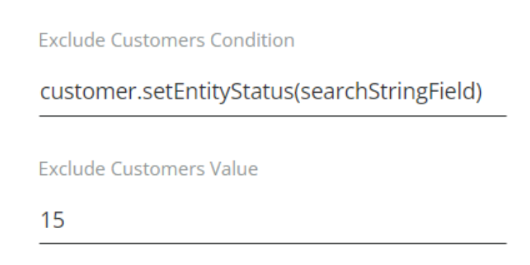
- NetSuite native field: type Boolean, value false.
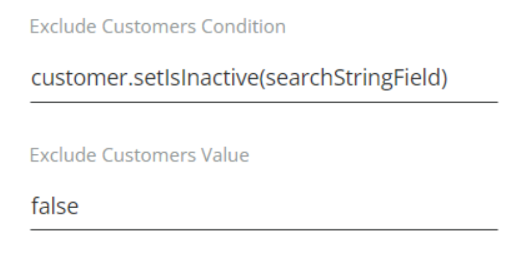
- NetSuite native field: type Boolean, value true.
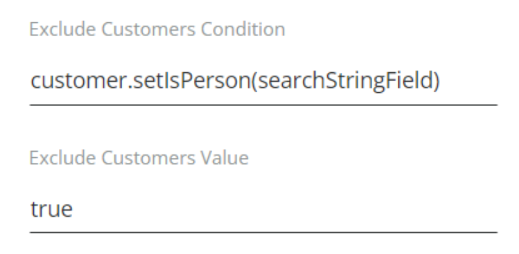
Performing the Sync for the First Time (Hourly Sync)
After you configure the condition and the value for customers exclusion for the first time and the sync starts, the Connector receives documents, establishes their Customers, and filters them according to the configured condition.
Due to this being the first connection with NetSuite, the sync depth is 3 years from the current date.
If the Connector defines that the Customer must be excluded according to the set condition, the Connector syncs the Customer as deleted. For the deleted customers, the documents are not synced.
In case the Customer already exists in YayPay, but falls under the exclusion condition during the hourly sync, such a Customer will be marked as deleted in YayPay, and the Customer's documents will be marked as deleted as well.
Performing the Sync Triggered by the Condition Addition, Modification, or Removal
When you add/modify/remove the Customer Exclusion Condition and Customer Exclusion Value in the Connector Settings after the first connection with NetSuite is established, a separate sync is triggered to compare all existing Customers in the YayPay database and all the Customers in NetSuite for the last 3 years from the Last Sync Date (indicated in the Connector Settings).
- If an existing active Customer in YayPay appears to fall under the exclusion condition as a result of the triggered comparison, such a Customer is marked as deleted in YayPay, along with all documents.
- If a Customer was marked as deleted in YayPay, but during the triggered sync does not fall under the exclusion condition, such a Customer is restored along with all documents.
Examples:
|
Case 1: There is an active Customer in YayPay with the status PROSPECT. The previous condition was to exclude customers with the status LEAD. The modified condition is to exclude customers with the status PROSPECT. |
As a result of the triggered sync, the Customer will be marked as deleted according to the modified condition. |
|
Case 2: There is a deleted Customer in YayPay with the status PROSPECT. The condition is to exclude customers with the status PROSPECT. In NetSuite, this Customer's status is changed to LEAD. |
During the next scheduled sync, the Customer will be synced as modified relative to the Last Sync Date, and restored, because he does not fall under the exclusion condition anymore. |
