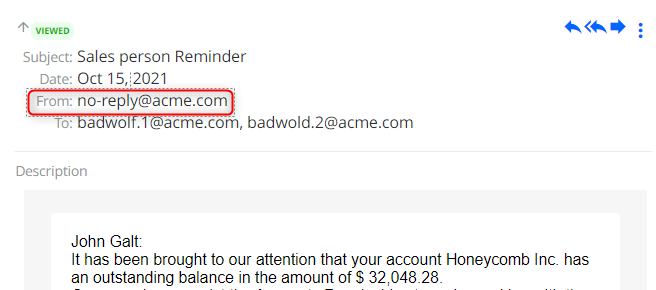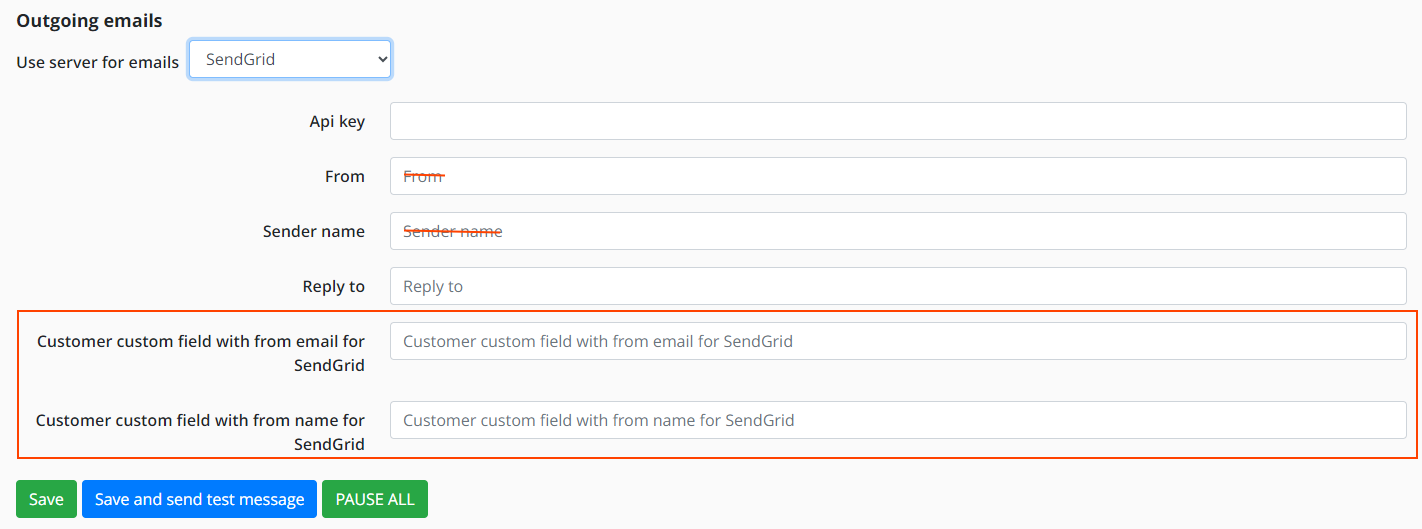YayPay supports SendGrid® as an alternative email service for sending outgoing emails to your customers. However, receiving emails from those customers is not supported.
SendGrid® is a third-party email-delivery service that provides scalability and predefined deliverability metrics. To use it, you must sign up for an account with them as they have their own plans and billing arrangements.
To connect SendGrid® to your designated email server, configure the integration in YayPay following the steps below:
In YayPay, go to the Settings | Email.
In the Outgoing email section, select SendGrid from the Use server for emails combo box.
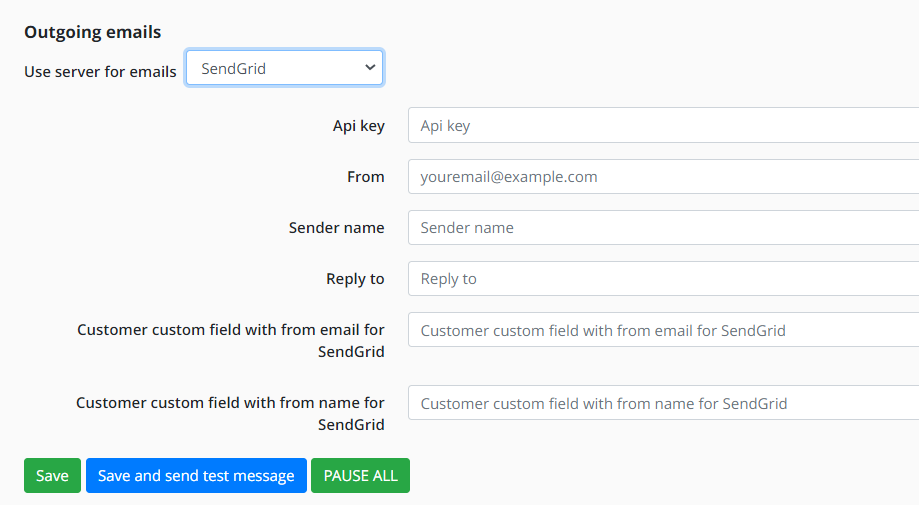
- Specify the following settings needed for the integration:
Api key
Your SendGrid API.
This should be obtained from your SendGrid Mail Account.
Once configured and saved, its value will be hidden from view.From
Sender email address which is associated with the SendGrid Mail Service.
Sender name
Name for the sender that will appear in outgoing emails, e.g. Collections Team.
Reply to
Email address where you would like to receive replies from your recipients.
You can use the same address associated with the SendGrid Mail Service. As a result, any replies from your recipients will be directed back to your SendGrid Mailbox.
Customer custom field with from email for SendGrid
Custom field as the source for the email sender.
For more details, see the Customer custom field with from email/name for SendGrid section.
Customer custom field with from name for SendGrid
Custom field as the source for the sender name.
For more details, see the Customer custom field with from email/name for SendGrid section.
Click Save and send test message to test the connectivity with SendGrid®.
If there is a successful connection, you will receive a notification in your inbox.
Once these parameters are configured and the connectivity has been tested, YayPay will use them to send emails through the SendGrid® email server. You can find these sent emails on the SENT tab in your COMMUNICATIONS page.
Customer custom field with from email/name for SendGrid
To ensure that customers of multiple sub-companies (within a single YayPay business account) receive correspondence from their respective, dedicated email addresses and names, you can set up custom fields as the source for the From and Sender name fields.
As a result, their values will be used when sending outgoing emails to customers: