You can assign a customer to any workflow on Collection Workflow Page or Statement Page
https://yaypay.helpjuice.com/collection-workflows/assigning-and-pausing-collection-workflows
You also can include or exclude a single invoice to/from workflow on the Aging Report Page on the statement page of any customer.
There is a panel with extra functionality above the list of invoices which is inactive by default.
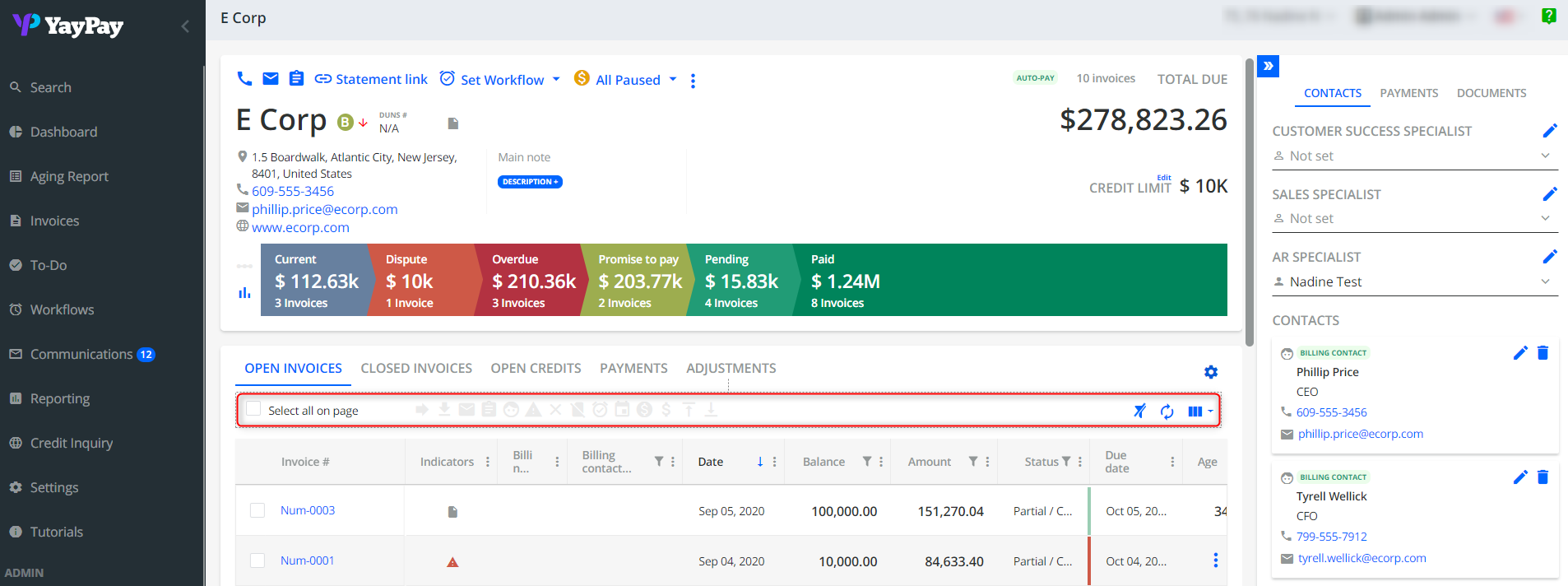
If you select an invoice, some of the icons will become active (correspondently to the settings for this invoice and customer).
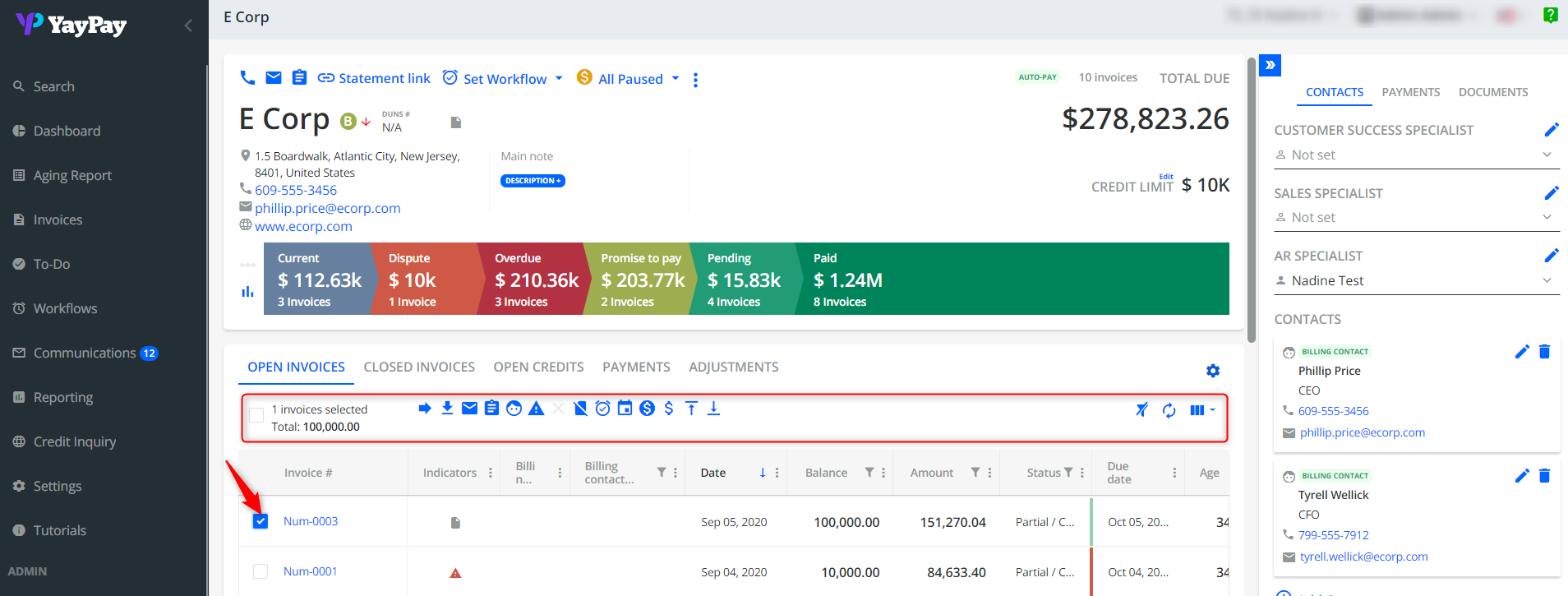
If the "Include to workflow" icon is inactive it means that the invoice is already included in the workflow which your customer is set to. At the same moment, you have the "Exclude from workflow" button on the left side active.
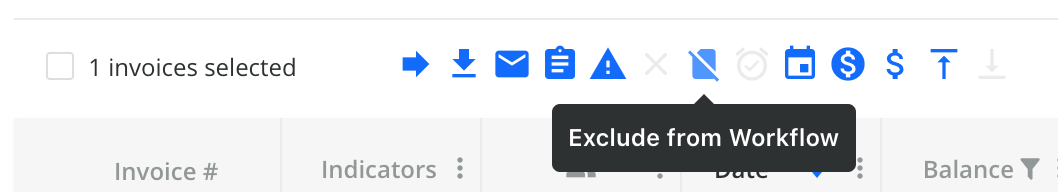
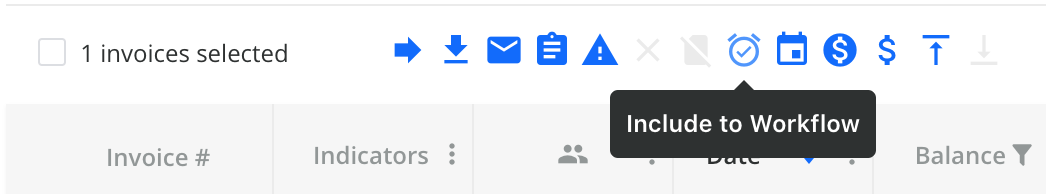
These two functions cannot both be active simultaneously. When you activate "Exclude from workflow", the "Include to workflow" icon will appear to be active.
It works only for 1 invoice selected, functionality will not appear for multiple invoices selected.
