System Features
New business setting "Customer Statement - Disable Billing contact notifications when add/edit contact request was declined"
A new setting was added, which allows disabling billing contact notifications after the add/edit contact request was declined in the YayPay system, but in fact, it was fulfilled in the ERP.
The new setting is applicable provided the "Customer Statement - Allow a customer to edit contacts" setting is enabled.
New business setting "Customer Statement - Hide Invoice Due Date"
If you do not want the invoice due date to be displayed on the Customer Portal (e.g. when payment terms are specified directly in the invoice), enable the new option "Customer Statement - Hide Invoice Due Date" in the business settings, and your customers will not see the system's actual due date of the invoice on the Customer Portal.
Antivirus Scanning of Inbound Files
The inbound files uploaded into the system both manually and automatically (files attached to emails, supplementary documents on customer and invoice level, fetched PDFs, all attached payments and internal documents, etc.) are now subject to antivirus scanning within the system before you can start working with them. The suspicious files are blocked, and you receive the respective notification.
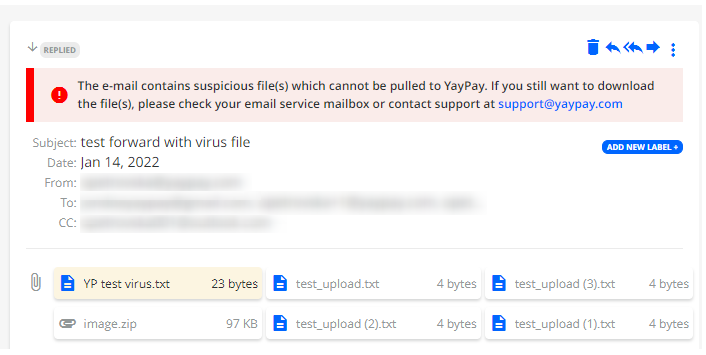
Business Intelligence Module
- Addition of Credit Score section (*) to Customer and Customer (Historical) data sources, which enables including your customers' credit score (calculated in YayPay) into your reports.
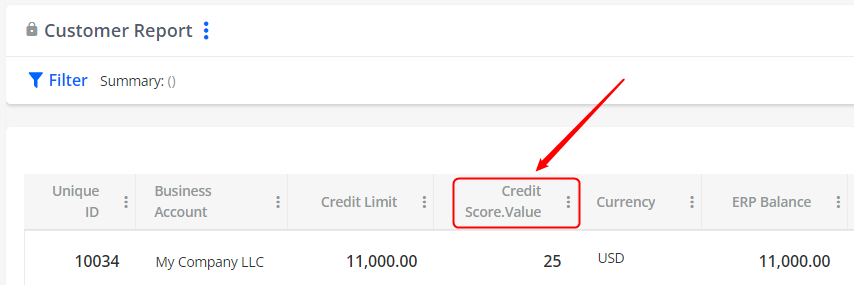
* available for Advanced Credit users. To learn more, refer to our knowledge base:
https://yaypay.helpjuice.com/Credit-App
API Features
The following endpoints were updated:
- endpoints for the customer- and invoice-level system custom fields
- endpoint for custom invoice statuses
Also, refer to https://yaypay.helpjuice.com/44477-api-developer-docs/getting-started-api
