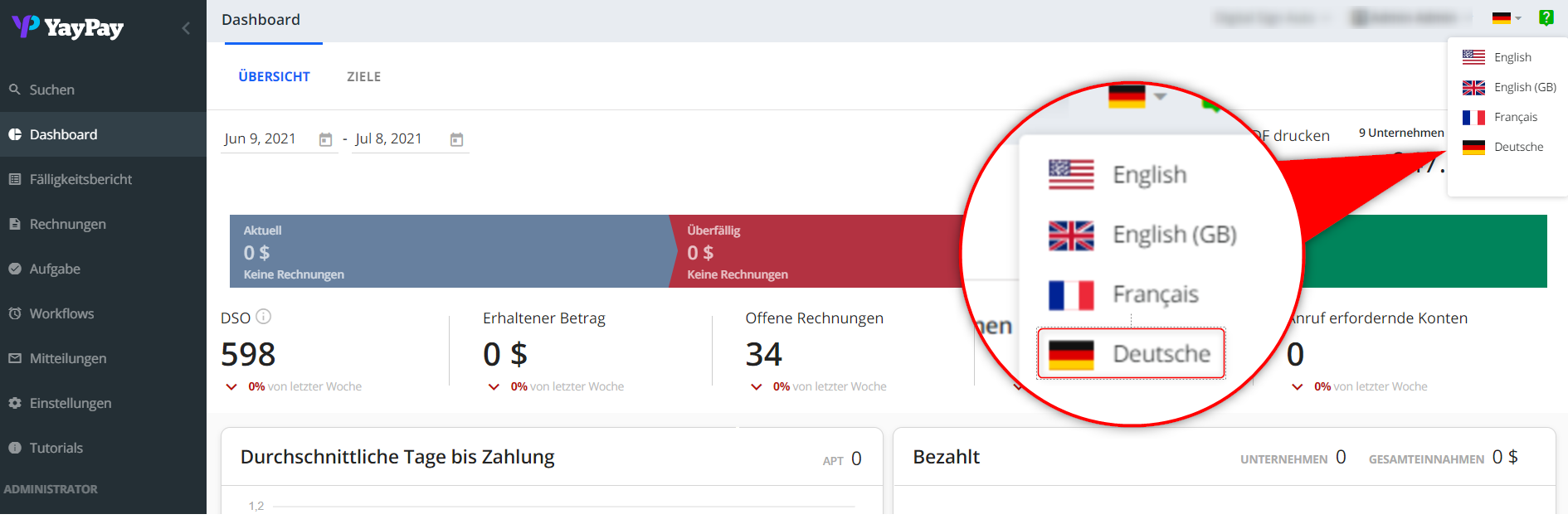Application features
Manager user level functionality added for Sales/CS users
Admin/AR specialists can now assign a manager to Sales/CS user(s). The manager is able to access aging and all the accounts assigned to his subordinates (not being directly assigned to them) as well as his own customers' accounts. A hierarchy of up to two levels is provided so that there can be first-level managers and top-level managers.
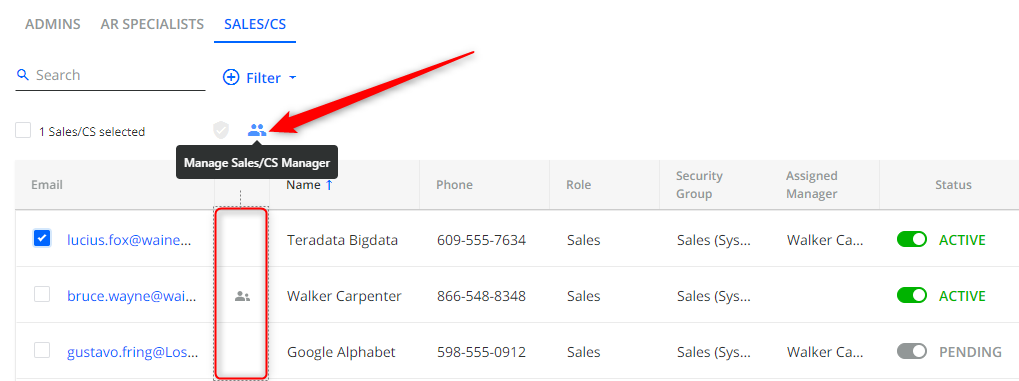
"Note" field added to contact record on the Statement page
There is an ability to add a note (up to 200 characters) to a contact record (while adding a new contact or editing an existing one) on the Statement page (not displayed on Customer's Portal).
Ability to hide your business address on Customer's Portal
By enabling the "Customer Statement - Hide Business Address" checkbox in Settings > Business
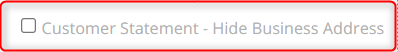
your business address (along with the "From" field) can be hidden on the Customer's Portal.
Summary details for delayed actions displayed in Workflow's rules list
For delayed actions (Call customer delayed event and Call invoice delayed event) the summary details - the name of the delayed event and delay - are now displayed directly in the rules list on the Workflows page.
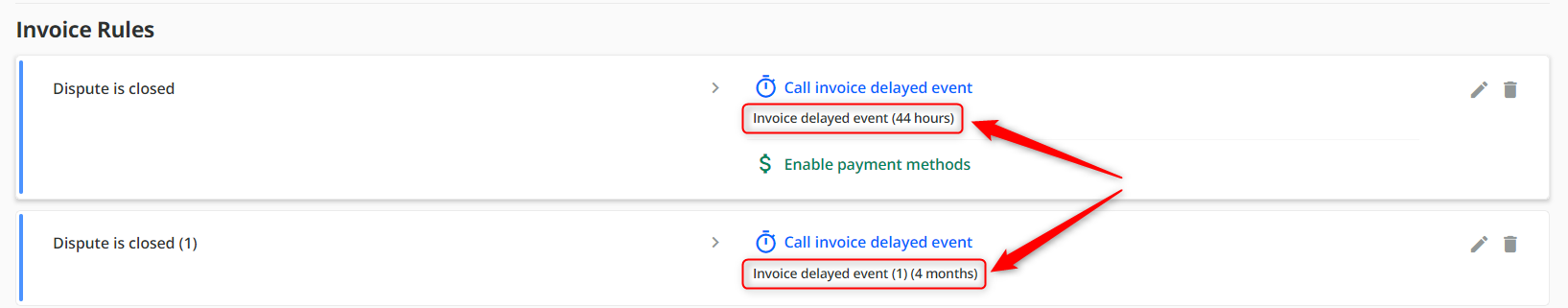
New layout design for email pop-ups across the system
There is a new two-sided email pop-up for Send reminder/Escalate/Reply/Reply all/Forward functionality for your email body to be more visible.
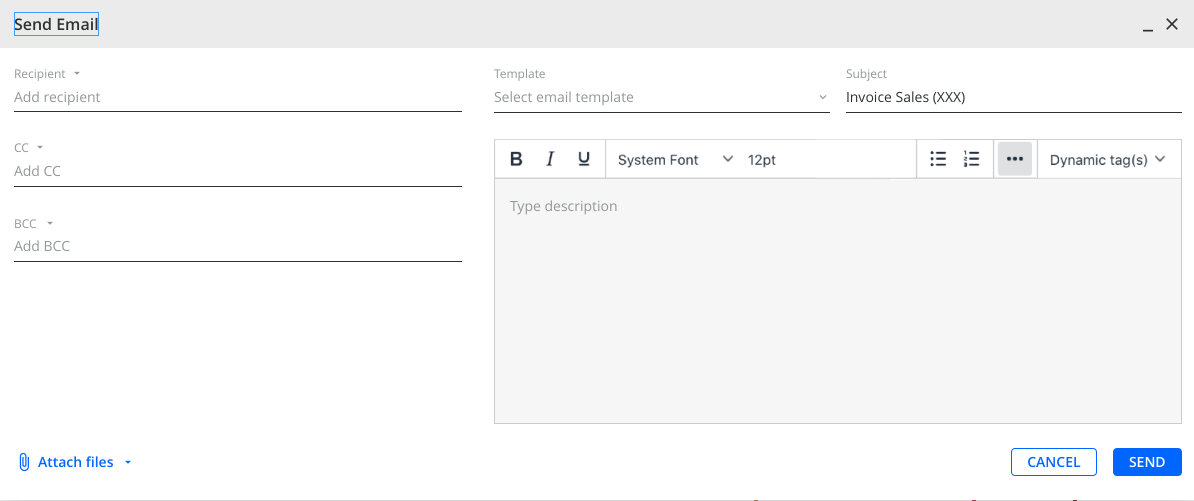
Email attachments are now displayed at the top of the letter
When viewing the emails on the Communications page, the attached files are now moved to the top to be always visible (no need to scroll to find them).
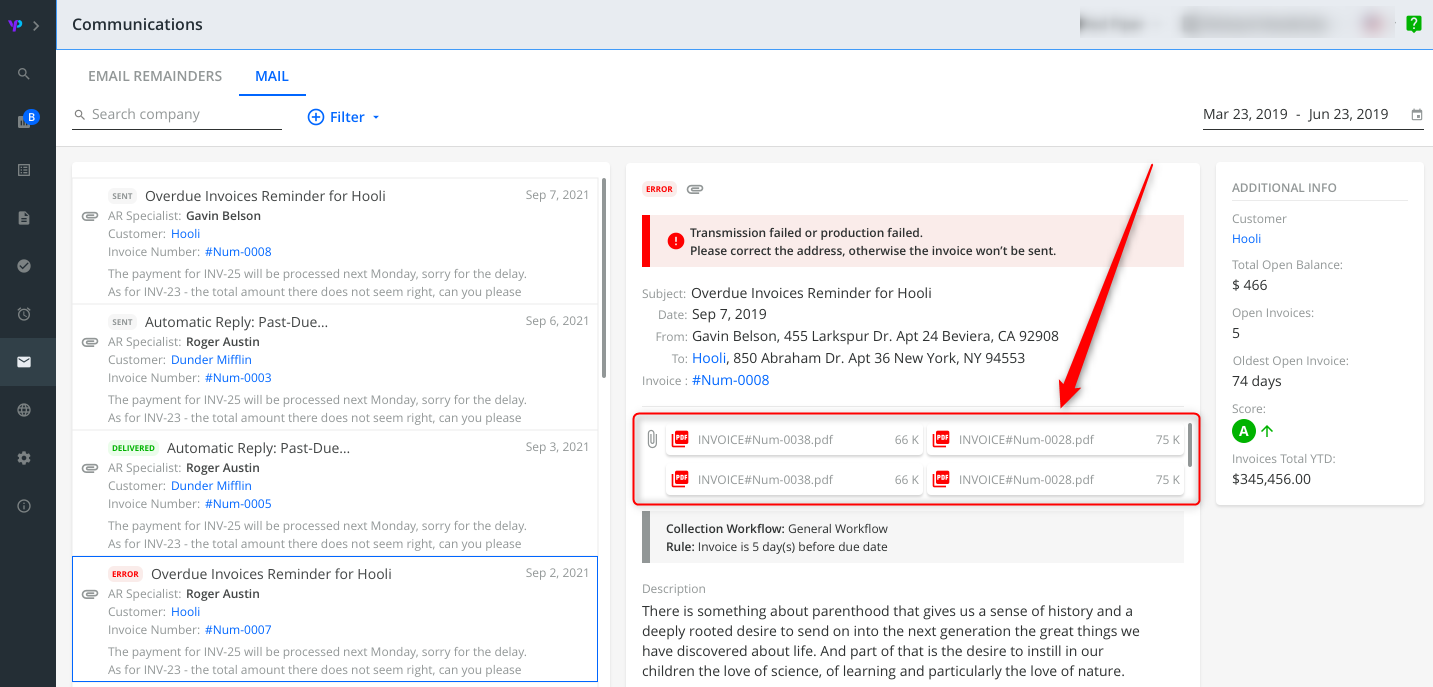
Actions column on Customer Portal is now always visible
In the "OPEN INVOICES" grid on Customer Portal the Actions column is now frozen before the "Custom fields" column and thus is always visible.
ERP ID column for child customer added to all transaction tabs in Statement page/Customer's portal
Next to the customer's name its ERP ID is now also displayed in all transaction tabs: OPEN INVOICES, CLOSED INVOICED, OPEN CREDITS, PAYMENTS, PAYMENT ALLOCATION POPUP, ADJUSTMENTS) on the Statement page and Customer's portal.
Ability to remove disputed invoices from Customer's Open Invoices table dynamic tag
Now there is an ability to configure the setting which excludes invoices with "disputed" status from Customer's Open Invoices table dynamic tag.
Business Intelligence module
Last comment date incorporated into "Updated date" column data in the Dispute data source
The "Updated date" column in the Dispute data source now incorporates the last comment date along with the last dates of other actions with disputes (open, edit, resolve).
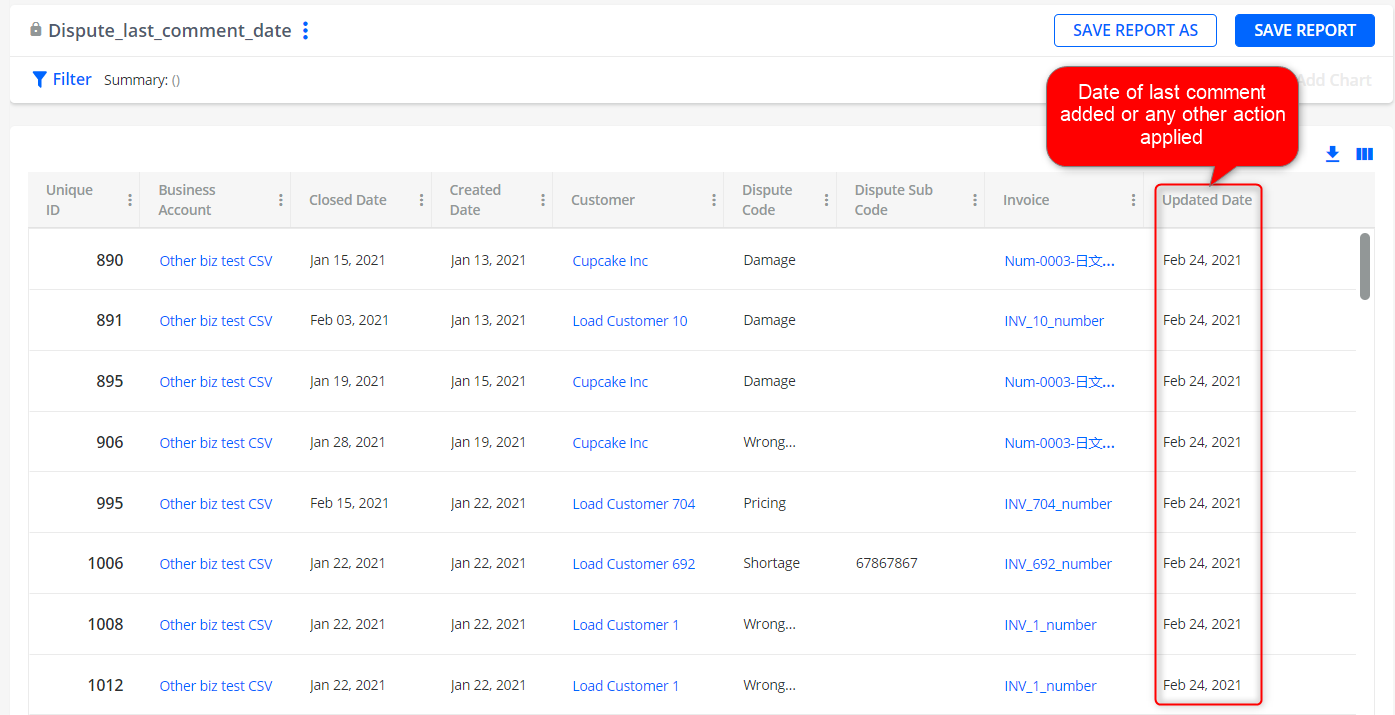
"Note" column added to Contacts data source
In the Contacts data source, there is a new option - the "Note" column, found in the report grid.
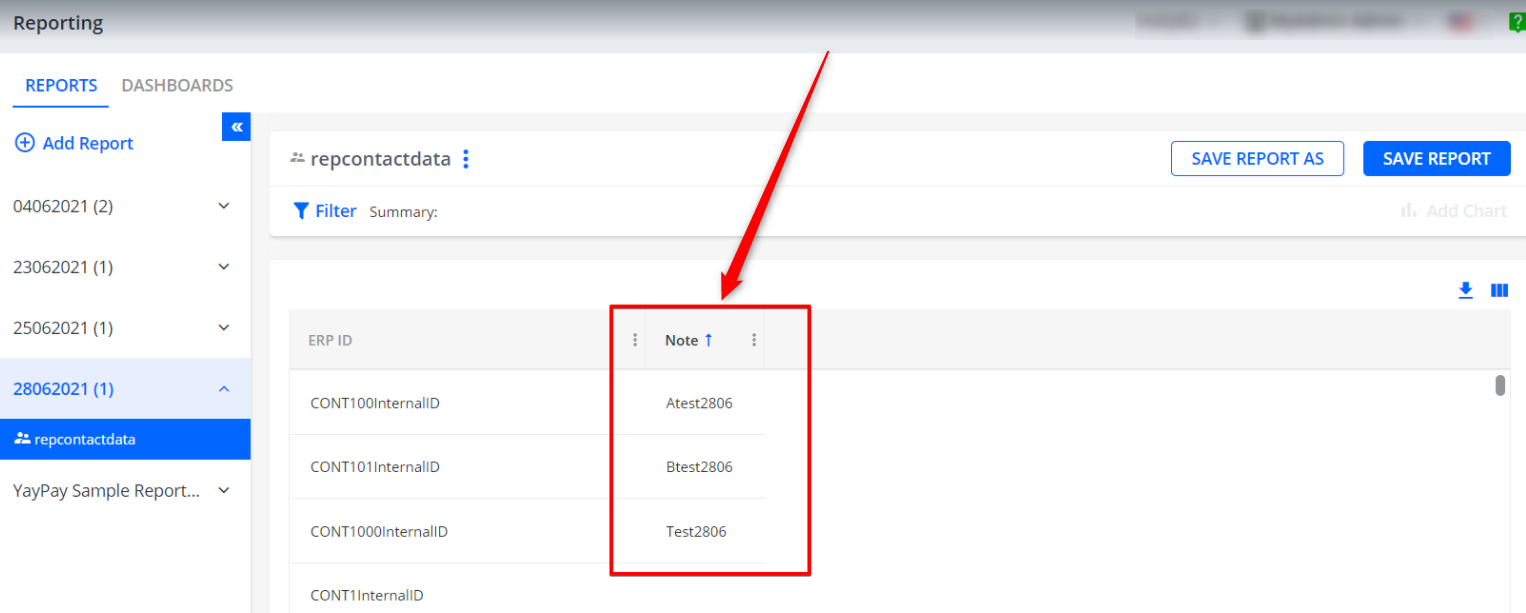
Integration features
- Credit Memo payment type (from transaction.csv file) is now displayed in the Statement's PAYMENTS tab.
- New "Note" field added to the contact.csv file for CSV integration
Other features
- The interface has been translated into German