Customer Statement Excel
Download Customer Statement in Excel format from the Statement page to attach it e.g. to manual/automatic email reminders, etc.
It can be downloaded from the Customer Portal as well.
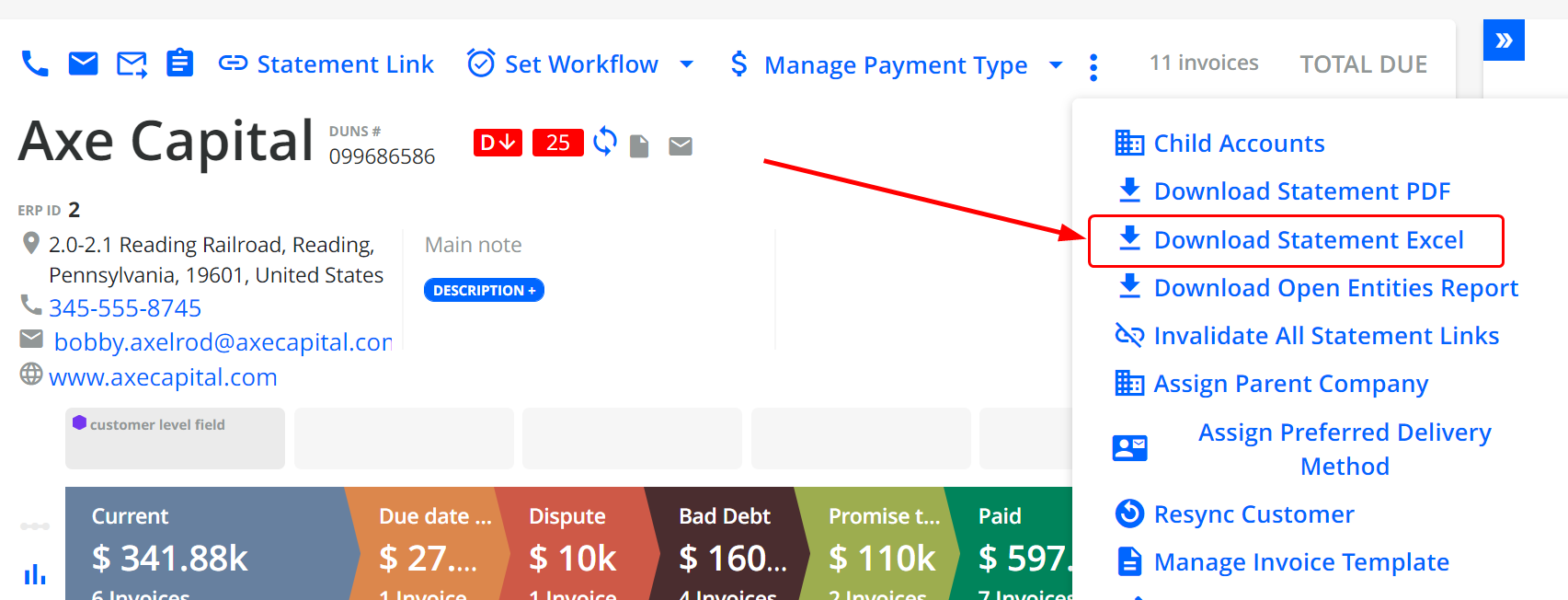 |
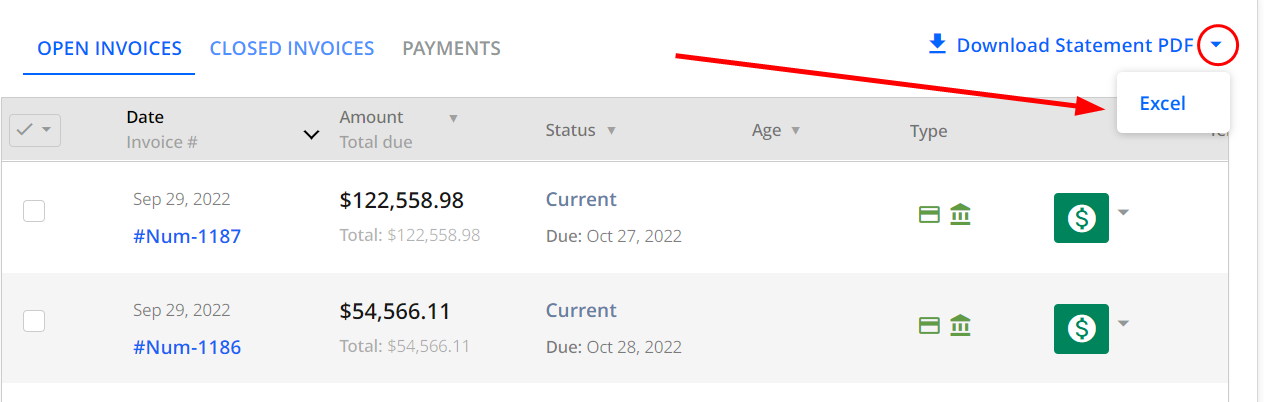 |
The downloaded Excel file contains the details of your company and customer, invoice data, totals, amounts by buckets, and custom text.
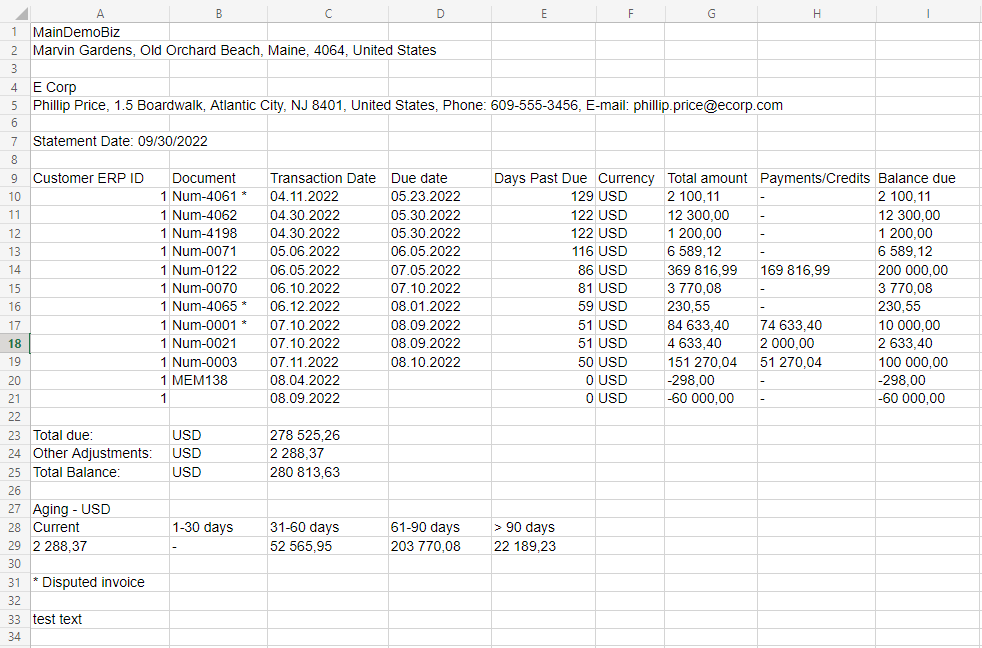
For more details, refer to our Statement Excel article (available after release).
Invoice Terms & Discounts
Pulling terms discount details and using them in the payment flow is implemented for the following connectors: NetSuite, Intacct, Sage X3, CSV, and API. In YayPay, one discount per invoice is supported.
Check the available discounts on the Statement page (columns Discount and Discount Date).
Valid discounts are applied and displayed at the payment stage.
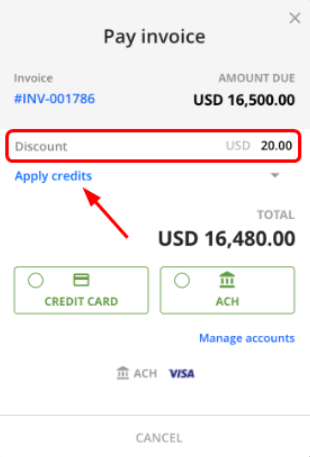
For more details, refer to our Invoice Terms and Discounts article (available after release).
System Features
-
New Business Setting: Customer Portal - Hide Invoice load date in Pay on date dropdown.
When enabled, the Invoice load date is hidden from the options in the Pay on date field.
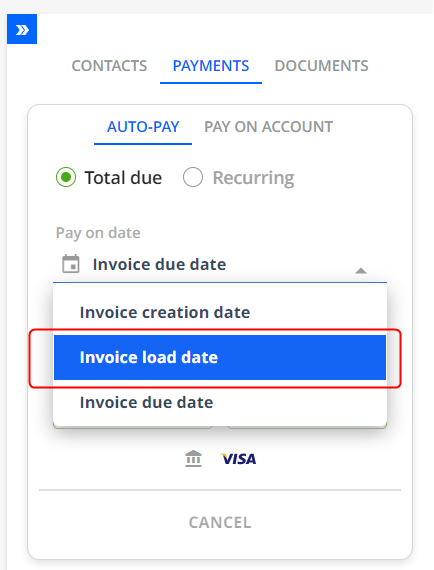
- Ability to manage credit card labels shown during the payment stage.
Select the labels for credit card processors in Settings > Business:
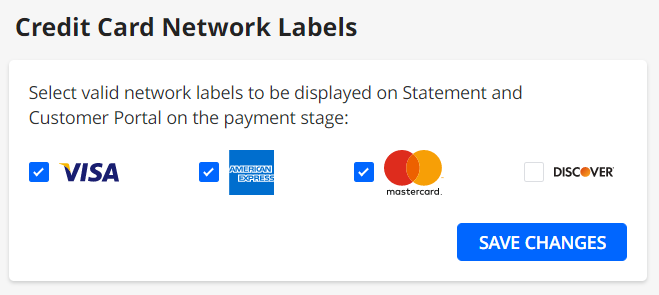
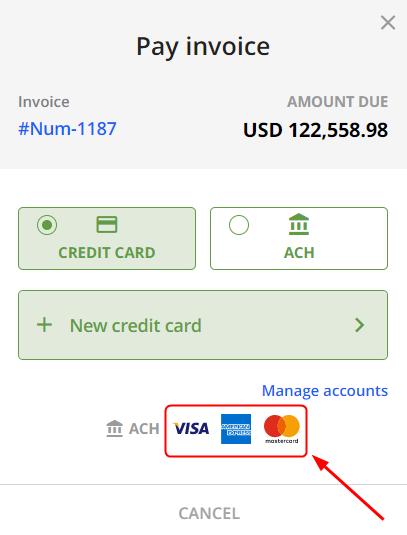
-
Ability to automatically assign Parent AR Specialist to Child accounts. A new Business Setting Assign parent AR Specialist to children for ‘Parent-Level collections' is implemented.
When enabled, and the Parent-Level collections option is ON on the Statement page, the AR Specialist of the parent company is automatically assigned to its child companies. - Document ERP ID is now shown on the Statement page for such documents as Adjustments, Payments, and Open Credits (see the respective tabs on the Statement).
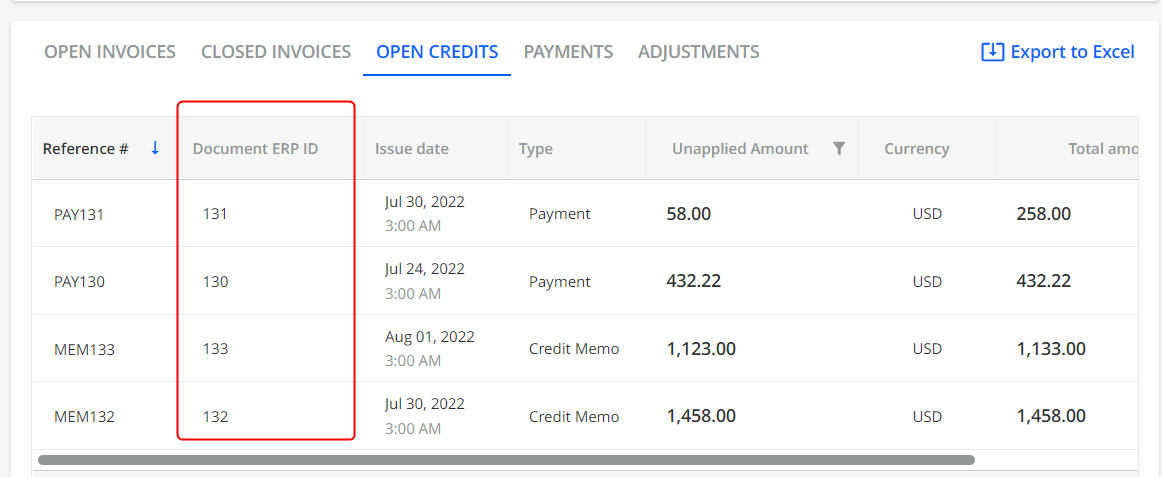
- A new event is added to Workflows/Global Rules: X days after credit memo is created.
Configure a rule triggered in the set number of days after the credit memo is created.
The credit memo that triggered the rule can be attached to the email reminder.
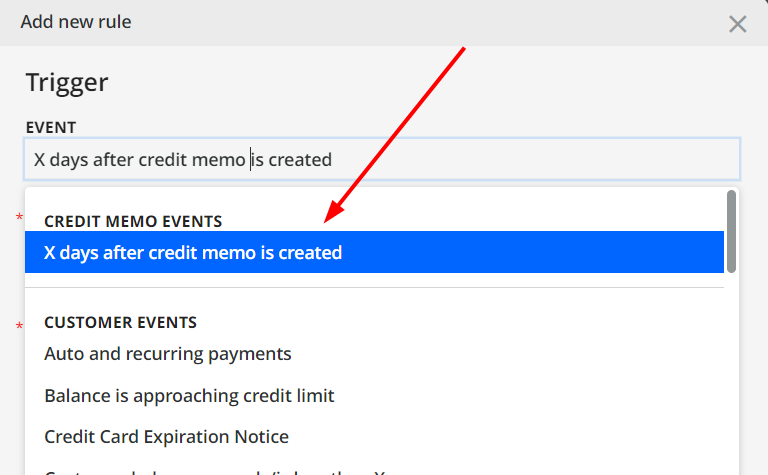
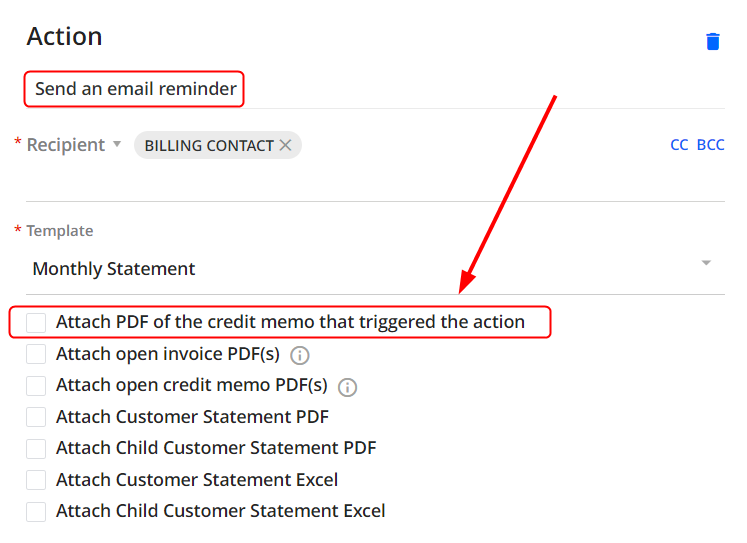
- Last Payment Date and Last Payment Amount are added to the Aging Report grid:
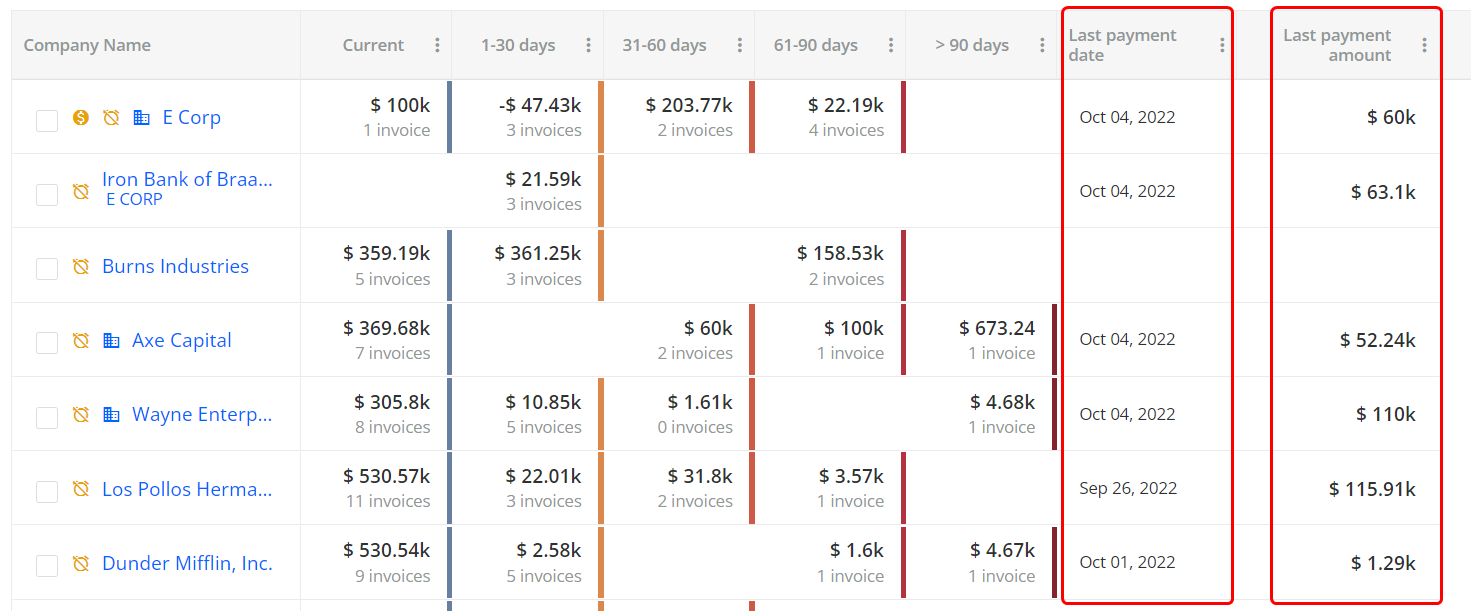
Integration Features
CSV:
- Ability to optionally set CSV as the system of records for Sales/CS/AR users according to the new connector setting Advanced sync rules for Sales/CS/AR. This is done to avoid overriding the Sales/CS/AR data during the syncs.
NetSuite:
- Ability to exclude customers from the sync based on conditions set up in the Connector Settings.
- Ability to sync Payments with allocation to Customer Refund
Intacct:
- Ability to sync invoice billing contacts in full (to sync Phone via the Customer Contact from Intacct).
Sage X3
- Ability to sync Invoice PDF
API features
- Bulk export for Adjustments
- Negative discount processing
