This document provides a summary of the most significant new features, enhancements, and changes we have made to the software. For further details regarding Localization, Supported Software or Recommended Limits, review the Accounts Receivable by YayPay Release Notes.
Customer Portal Features
Discover Our Improved Customer Portal
We introduce the new and improved Customer Portal which has been completely overhauled to offer you an enhanced user experience, with improved functionality and a variety of exciting new features.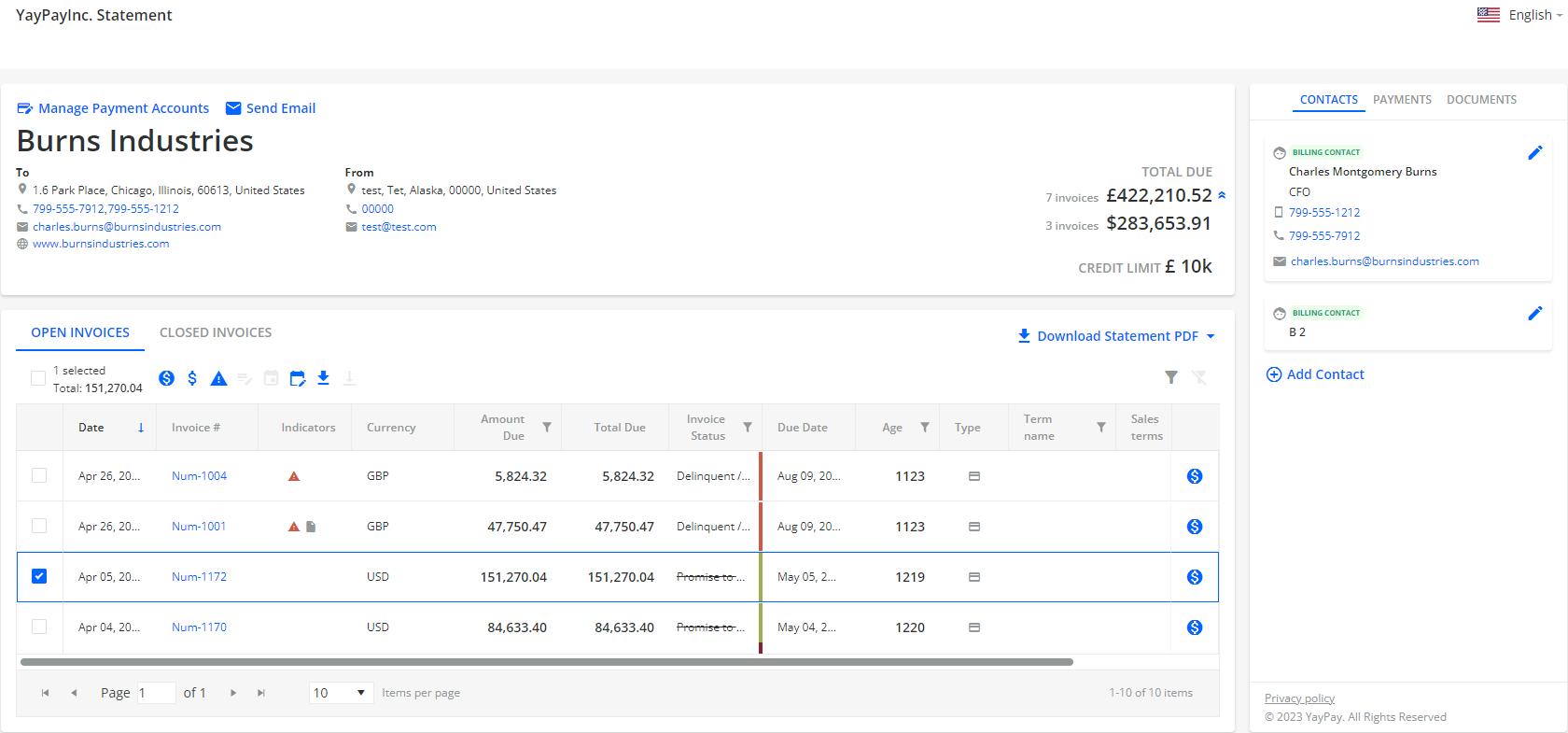
With our new portal, you can for example:
- Manage your payment accounts.
- Send emails directly from the header.
- Use the action bar above the grid to perform tasks such as paying for invoices, opening disputes, downloading invoices and more.
- Sort and filter available columns, which now provide more information.
Discover the latest features on our updated portal by accessing it through a Statement Link. For more details, see the Customer Portal Overview section.
Cash Application Features
Managing Payments and Remittances Improved
We have significantly improved the user experience of working with the Manage Payment and Manage Remittance dialogs by implementing the following features:
- Disabling the Exchange Rate field until the user selects a customer.
- Dragging the dialogs to more convenient locations on your screen.
- Minimizing the dialogs to the application tray to free up space and reduce clutter, allowing users to focus on other tasks (in Cash Application) while still having the dialogs easily accessible.
- Working with both dialogs simultaneously, allowing users to quickly compare and allocate payments to invoices without having to switch between different screens or windows.
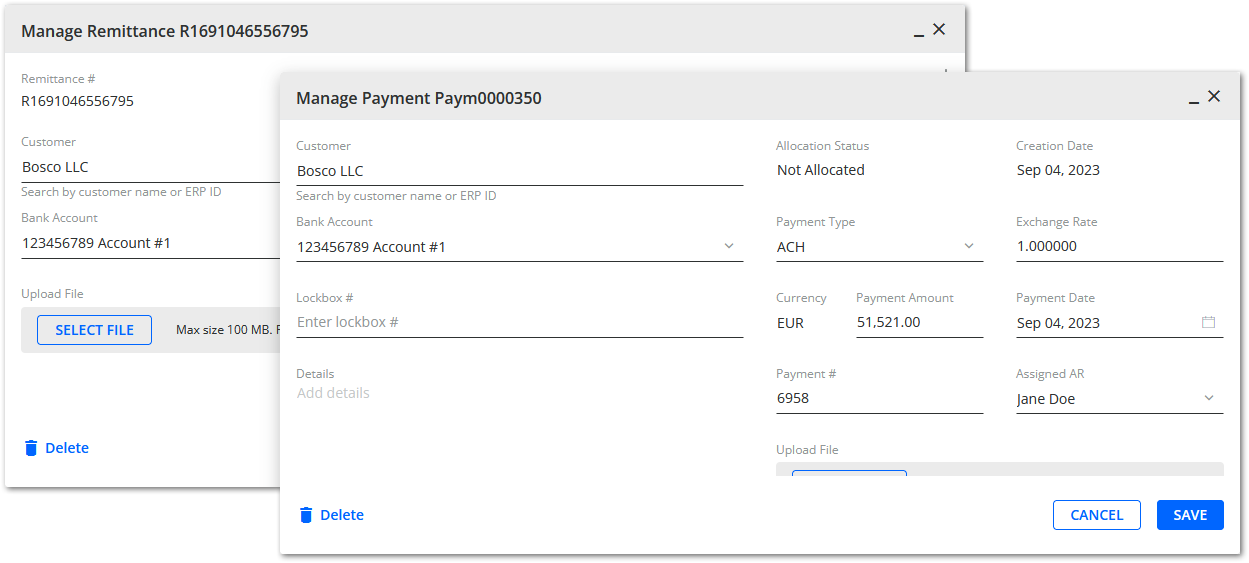
Creating Remittances from Emails Improved
We have made several improvements to creating remittance records from remittances emails:
Handling Unidentified Customers
YayPay now creates a remittance record from a remittance email even if the customer who sent it cannot be identified.
This saves you time by not having to add such records into the Cash Application module manually.
This feature applies to remittance records created from these types of emails:
- Emails synced from an integrated mailbox.
- Emails from the Communications page labeled Remittance advice.
Obtaining Payment Numbers
YayPay now attempts to parse the payment number from the given remittance email, displaying it as the value of the Payment # field of the given remittance record. This saves you time by not having to do that manually.
If YayPay successfully validates more than one numbers as unique payment number candidates, it creates a corresponding remittance record for each validated payment number. In other words, YayPay may now create multiple remittance records (in the Cash Application module) from one email, preventing any loss of important payment data.
For more information about parsing payments numbers from remittance emails, see the Synced Remittance Records section of YayPay User Manual.
Handling Remittance Emails Labeled Manually
So far, whenever you received an email automatically labeled REMITTANCE ADVICE on the Communications page, YayPay used machine learning algorithms to generate a corresponding remittance record in the Cash Application module.
Now, YayPay also creates such remittance records for emails labeled REMITTANCE ADVICE manually.
Closed Payments Grid Enhanced
We have improved the user experience of working with the closed payments grid. You can now sort the grid's data using a specific column.
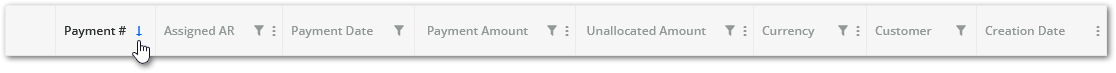
Sorting is available for the following columns: Payment #, Assigned AR, Payment Date, Creation Date, Payment Amount, Unallocated Amount, Currency, Customer.
Miscellaneous UX Improvements
We have implemented several new GUI features to improve the user experience of working with the Payments and Remittances sections:
Collapsible Payment Pipeline View
You can now collapse the payment pipeline view, allowing you to hide it when not in use to make more space for the payments grids.
Expandable Grids
You can now extend the payments and remittances grids (both open and closed) for a closer look at their data.
Filtering Payments by Allocation Status Enhanced
We have improved Cash Application's payment filtering feature to make it more intuitive and consistent with the filter functionality of the Statement page.
You can now filter payments by their allocation status using the Allocation Status column in both the open and closed payments grids.
However, the payment pipeline view no longer supports filtering by allocation status. This change has been made to ensure that filtering payments by their allocation status no longer affects the data displayed in the payment pipeline view.
Payment Details Extended
We have increased the limited length of the Details field value from 255 to 1000 characters.
This enhances the process of importing payments into the Cash Application module (both manually or via payment files). That is because you can now enter more detailed information about each payment, providing greater clarity and context which helps streamline payment allocation.
Negative Payment Amounts Ignored
When uploading a payment file to the Cash Application module, YayPay now ignores any payment records with negative amounts. These records indicate credit or debit transactions, which are not applicable to the Cash Application module.
This feature eliminates the logging of these records as errors during payment file processing, resulting in a smoother and more efficient experience for users.
Deleting Allocated Remittances Supported
You can now delete remittances even if they have already been allocated to invoices.
This feature gives users more control over their remittance allocation, streamlining accounts receivable processes and reducing errors.
Workflow Features
New Customer is x days past due Workflow Event
We have added a new Customer is x days past due event to workflows. This event automatically triggers actions when a customer reaches a certain number of days past their due date.
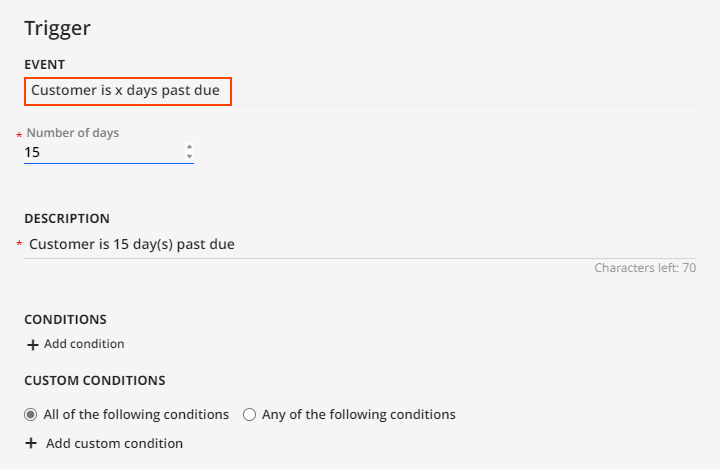
For example, you can set up automated reminder emails to be sent to customers who are 15 days behind on their payments.
For more information, see Rules Engine Events.
New Customer is x days past due Custom Condition
We have also added a new Customer is x days past due custom condition to workflows.
For example, you can set up a rule to send an email reminder to customers with overdue payments and open disputes that have been unresolved for more than 10 days.
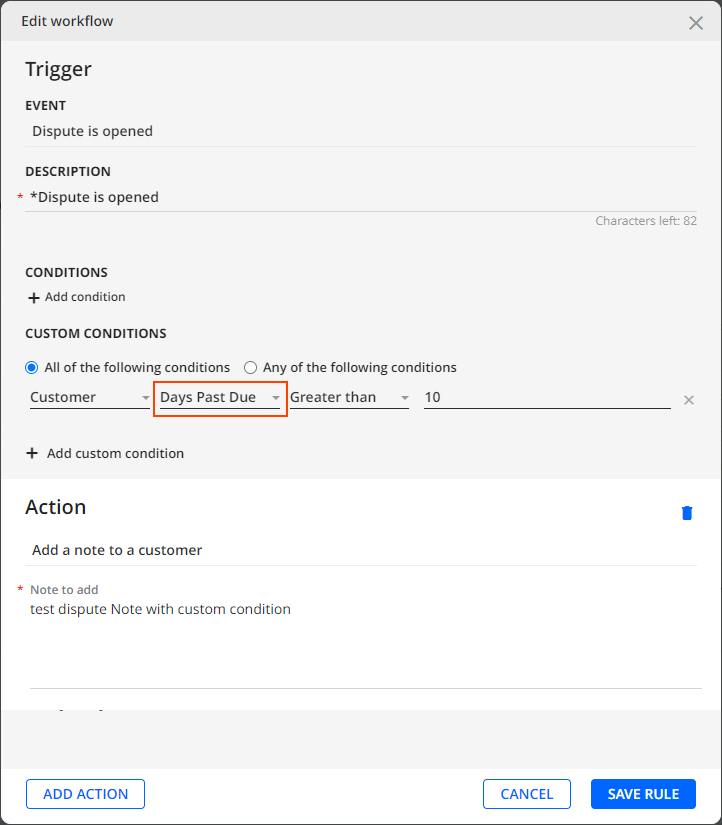
For more information, see Custom Conditions in Rules Engine.
Daily/Weekly/Monthly time trigger Event Enhanced
To provide you with more flexibility, we have enhanced the Daily/Weekly/Monthly time trigger event so you can configure it to run every x days.
Using this settings, you can for example configure the event to run credit checks every 5 days.
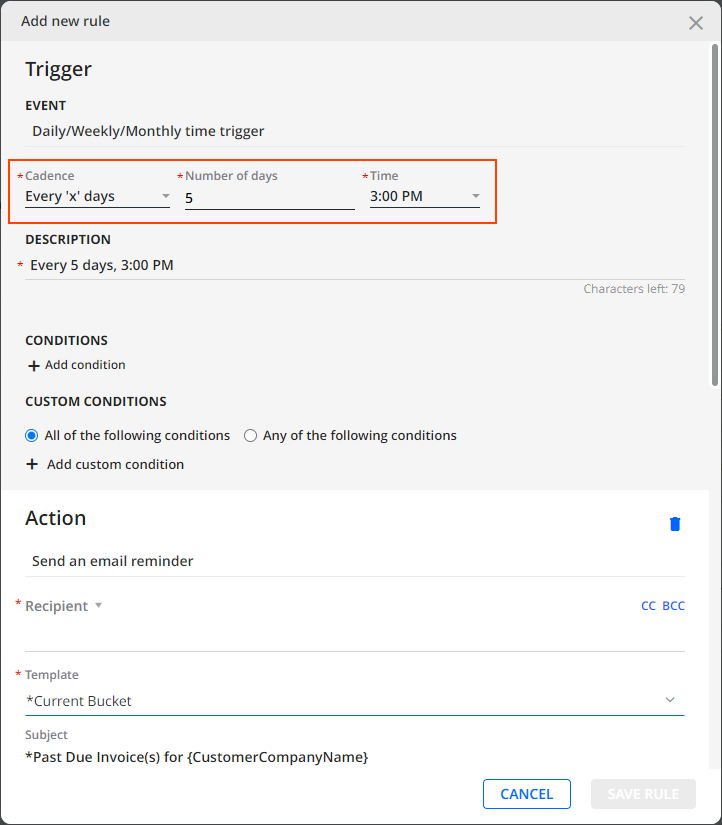
For more information, see Rules Engine Events.
Integration Features
NetSuite Connector Improved
We're continuously enhancing the NetSuite connector so you can make the most out of the integration between YayPay and NetSuite. The connector now synchronizes documents more efficiently based on different criteria, reducing response time.
During the initial sync, the connector retrieves data from 1st January 2015. However, during daily syncs, it usually synchronizes data from only one or two years back.
For more details about integrations with NetSuite, see the NetSuite: Configure Account for YayPay Integration section.
Synchronize Sage 300 Native Fields as Custom Fields in YayPay
Using the Sage 300 connector, you can now synchronize customer and invoice native fields from Sage 300 as custom fields in YayPay.
This is done via the ERP/CRM Custom Fields page in Settings where you must specify the individual Source Field Name fields in Groovy script format and uncheck the Is Custom Field? check box:
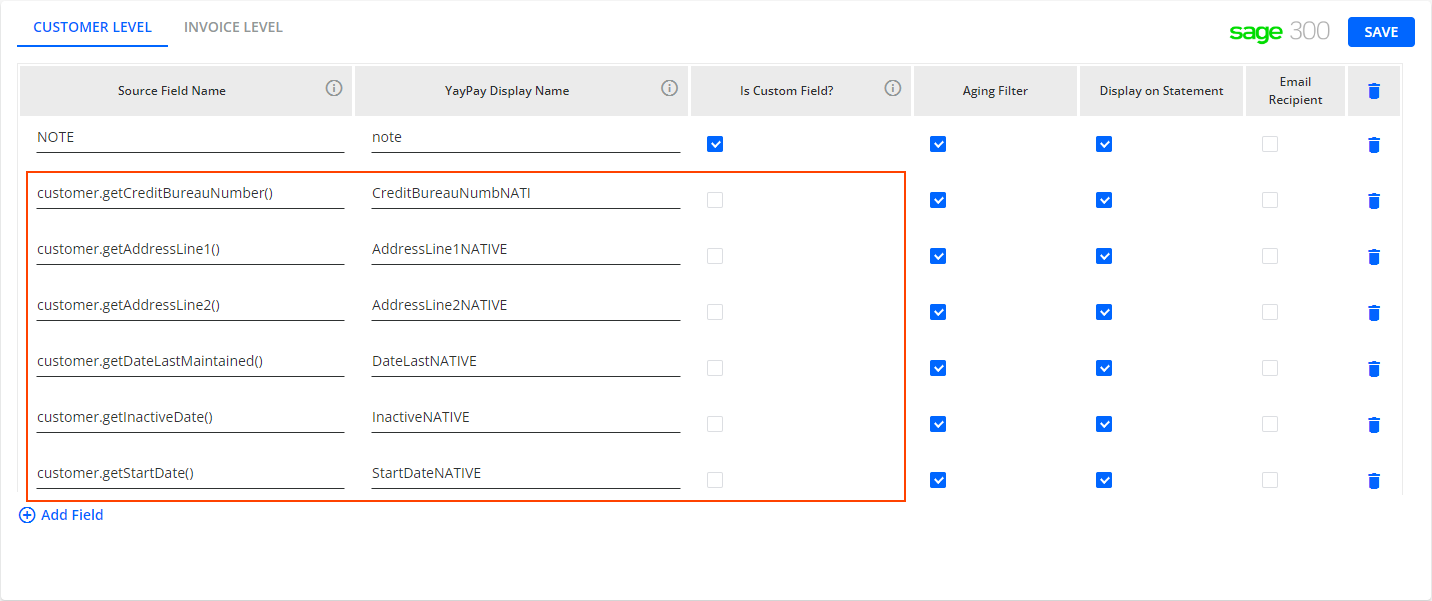
For more details about custom and native fields from Sage 300, see the Bringing over Custom Fields from Sage 300 section.
Synchronize Sage 300 Multiple Contacts
The connector can now synchronize contacts from Sage 300 Multiple Contacts section as customer level custom fields in YayPay. Once they are synchronized, YayPay can further utilize these fields, e.g. for sending email reminders to the synchronized contacts.
To synchronize the contacts, go the ERP/CRM Custom Fields page in Settings and specify the Source Field Name using a specific script format:
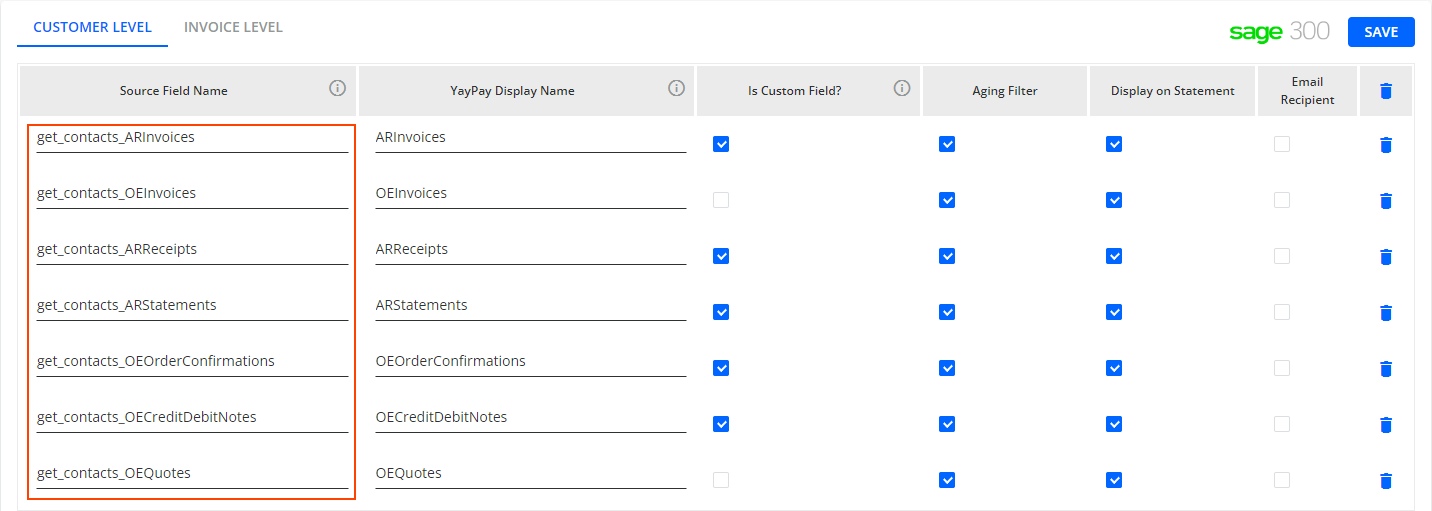
Additionally, if any contacts are made inactive or deleted in Sage 300, the connector will reflect such changes in the next synchronization and update the relevant custom fields in YayPay.
For more details, see the Syncing documents from Sage 300 section.
Technical Features
In this release, we have dedicated a significant portion of our efforts to improving YayPay's backend infrastructure, ensuring that the application runs more smoothly, reliably, and with increased stability.
These efforts ensure that YayPay is easier to maintain in the future, allowing us to provide a more consistent and seamless experience for all our valued customers.
