Application Features
Use Actions on Multiple Invoices Selected on Different Pages
You can now use actions on invoices selected from different pagination pages in the customer statement grid.
As you check invoices on different pagination pages, the action panel highlights the actions available for the current selection.
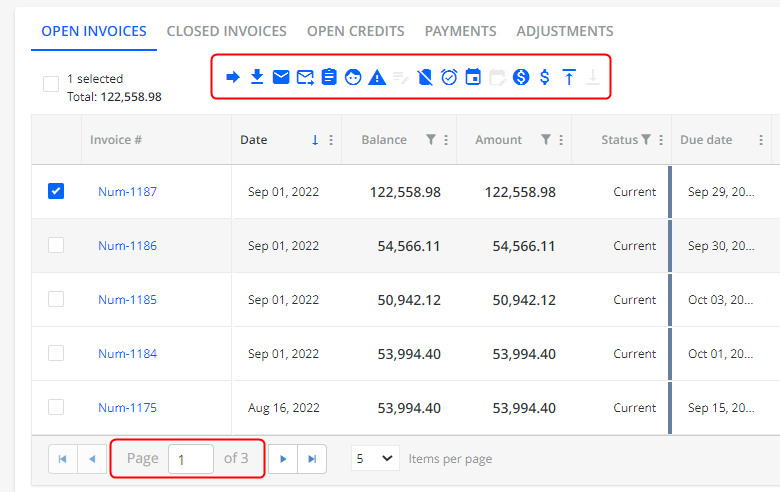
View Discounts and Discount Dates on the Invoice Page
You can now see which invoices come with discounts and discount dates in the invoice grid on the Invoices Page:
- Enable the Allow/enable terms and discounts for payments setting in the Settings | Business page.
- Go to the Invoices page.
- Add the Discount and Discount Date columns to the invoice grid using the column-picker.
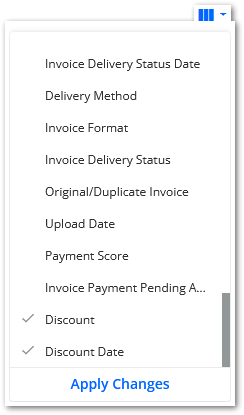
- Check that the columns have been added to the invoice grid.
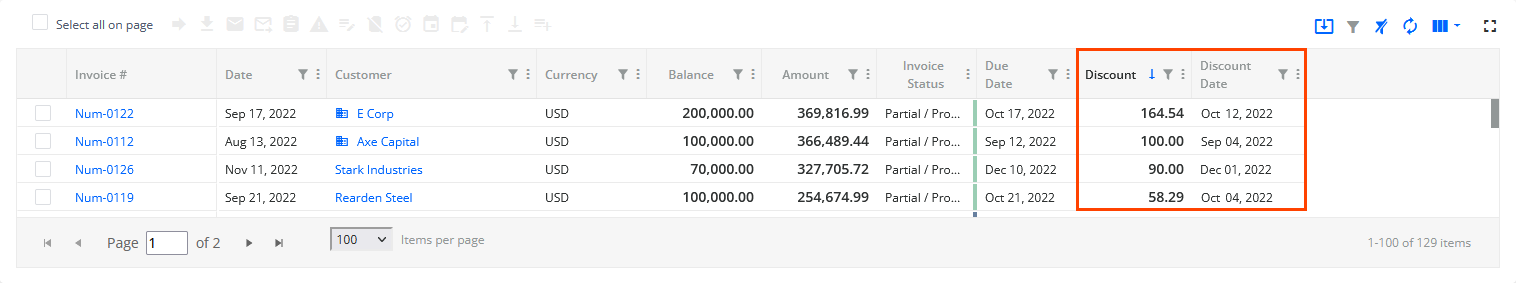
Monitor Customer Portal Actions by Customer Names
You can now configure the audit trail (recorded on the Activity tab of a customer's Statement page) to display the names of users who performed the recorded actions in their Customer Portal:
- Enable the existing Customer Portal - Enable authentication business setting in the Settings | Business page.
Enabling this setting forces users to log in to their Customer Portals. That gives YayPay the ability to track who performed Customer Portal actions. - Go to a customer's Statement page to check that the Audit tab now displays the names of users who performed newly recorded actions.
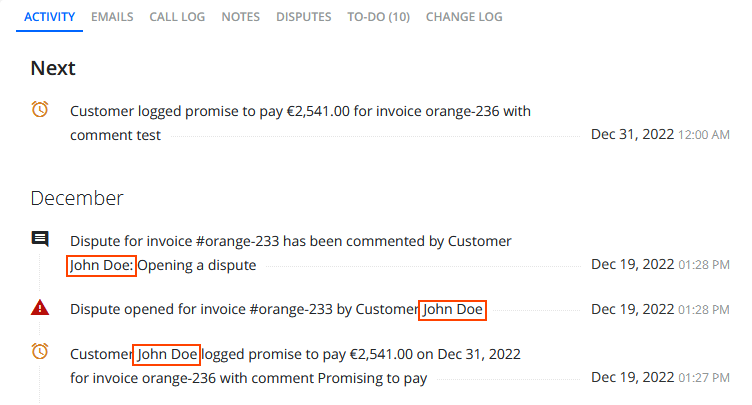
Configure Sender in Emails Sent from the Customer Portal
When sending emails from the Customer Portal, you now have to configure the Sender Name and Sender Email fields.
The new fields ensure that the recipients of those emails know who sent them (instead of no-reply@yaypay.com), and who to reply to.
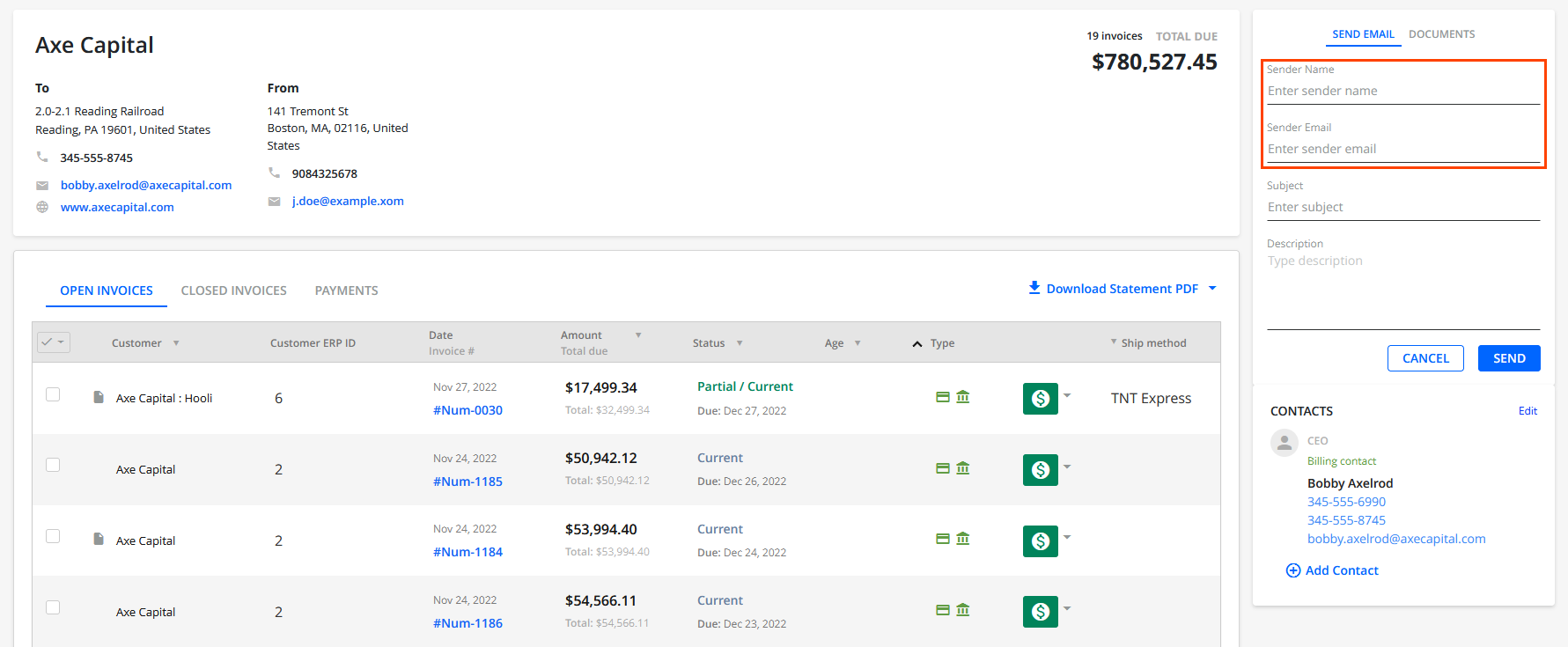
Manage Access to the Security Groups Page
Account administrators can now determine which users can access the Settings | Security Groups page:
- Go to the Settings | Security Groups page.
- Go to the ADMINS tab.
- Use the check boxes belonging to the new Settings Security Groups title to determine which users can access the Security Groups page.
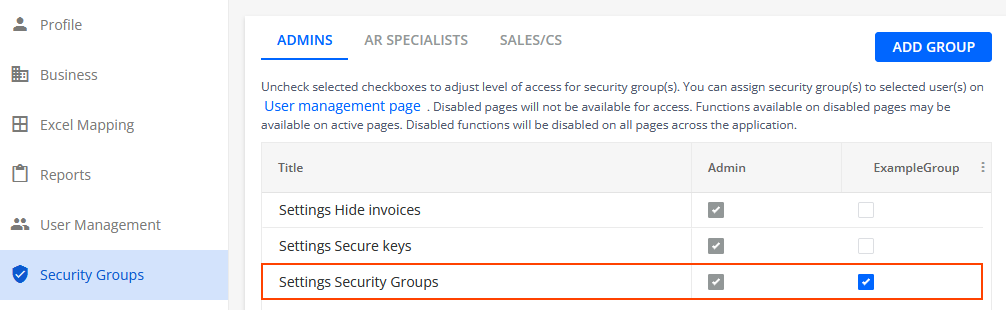
Use Numbers in Your Subdomain
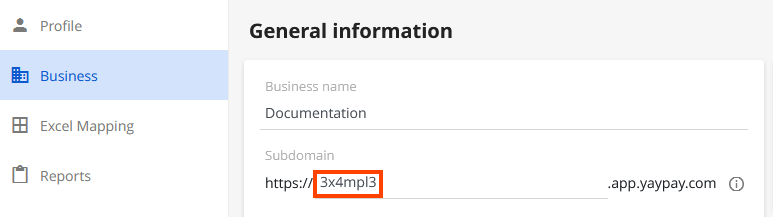
Hide YayPay Footer in Customer Portal Authentication Emails
We have enhanced the Email - Hide YayPay Footer in e-mails business setting. When enabled, that setting now also hides the standard YayPay footer in the emails generated for customers when logging into their Customer Portal (while Customer Portal authentication is enabled).
Additionally (regardless of the Email - Hide YayPay Footer in e-mails setting), the subject of the confirmation emails generated during the authentication process is now tailored to your business. The subject no longer says 'YayPay: Email forwarding confirmation'. It now says '<Business Name> Customer Portal: Email Confirmation', using the name of the given business dynamically.
Customize Statement Page Grids
You can now resize and reorder the grid columns of the following Statement page tabs:
- Open Credits
- Payments
- Adjustments
YayPay saves resized and reordered columns so that they persist even if you refresh the page.
Integration Features
Delete a Temporary ZIP File from Your CSV Configuration
You can now delete a manually selected ZIP file from your CSV configuration (in Settings | Integrations) as long as it has not been imported into YayPay yet. This is useful, for example, if you accidentally select the wrong ZIP file.
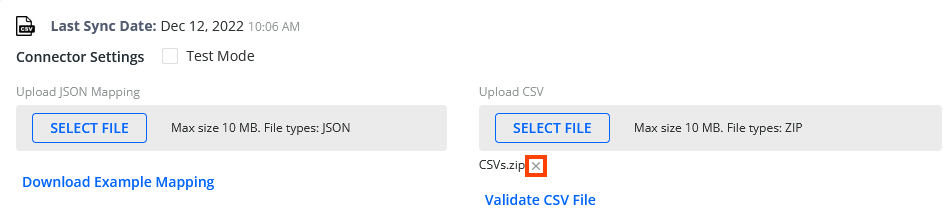
API Features
Include British County Codes in Request Data
You can now use British county codes (according to the ISO 3166-2:GB standard) for the value of the 'state' parameter in the bodies of API requests that support that parameter.
YayPay will automatically convert county codes into full names.
The 'state' parameter is supported, for example, by this API endpoint: POST /customers.
Obtain Information about Business Activities
We have implemented a new API endpoint: GET /activities.
You can use it to obtain information about the activities carried out in your business.
