Application Features
Business Level Supplemental Documents
We have developed a new page in Settings called Supplemental Documents.
This page serves as a central point for managing static business level supplemental documents such as W9, NDA, Payment Details, and Terms and Conditions documents. Once uploaded, Admin and AR specialists can easily select and attach these business supplemental documents to customer communications.
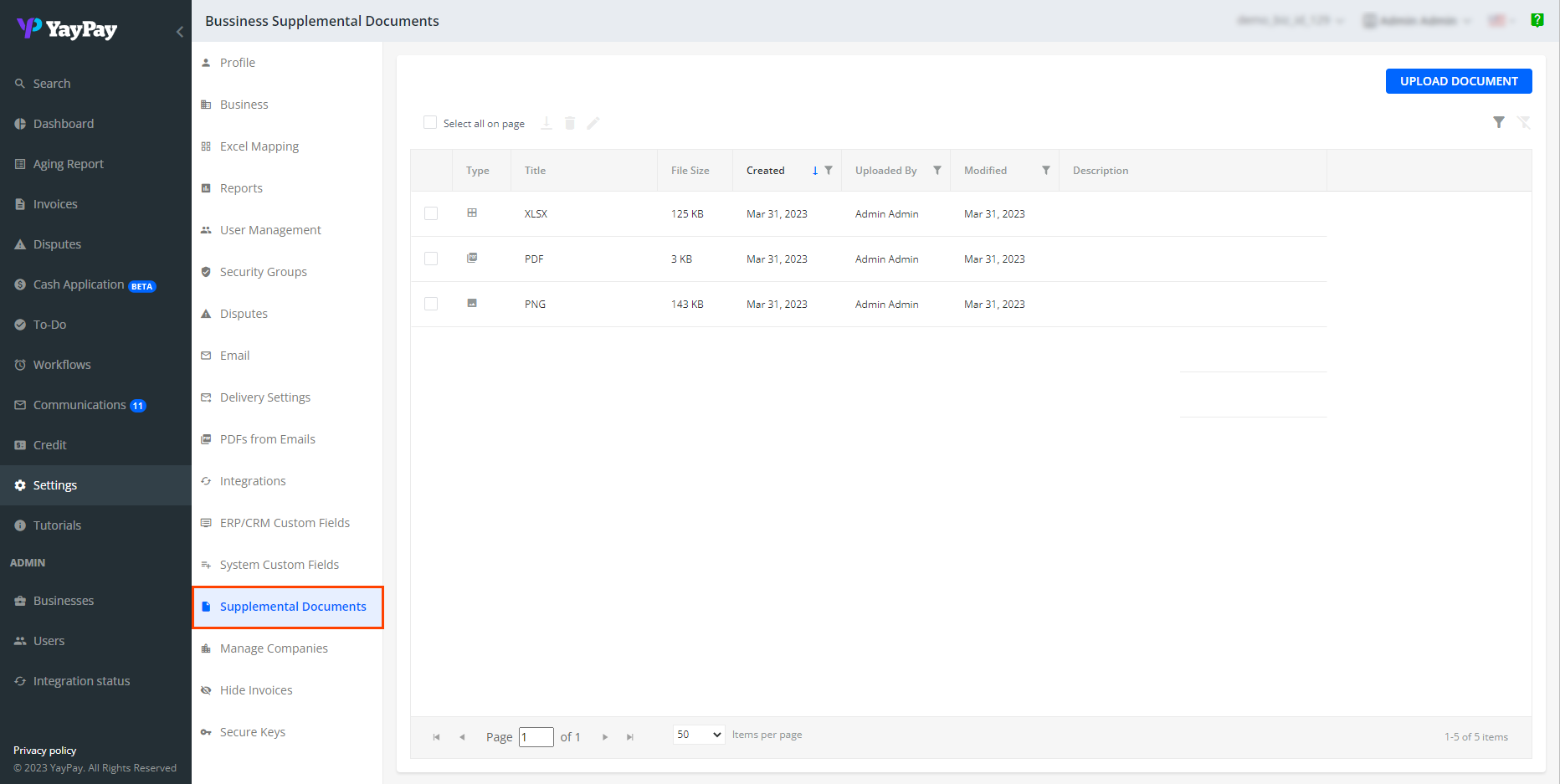
To be able to see this page, make sure that the Admin and AR specialists have the Settings Supplemental Documents check-box located on their respective Security Groups pages checked.
On the Supplemental Documents page, Admin and AR specialists can see the list of all the uploaded supplemental documents, upload new documents (by clicking on the Upload Document button located in the top right corner of the page), as well as sort, filter, and further manage these documents.
You can attach the business supplemental documents to the following entities using the new Supplemental documents combo box:
- Email reminders
- Mail reminders
- Communications - replying to and forwarding emails
- Rules - available for the Send mail and Send an email reminder Action types
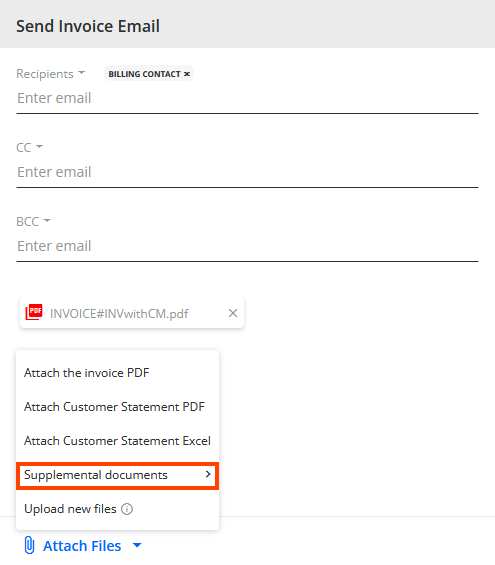
Additionally for email reminders, you use the new Supplemental documents combo box to attach supplemental documents not only at the business level, but also at the customer level and invoice level.
For more details, see the Business Level Supplemental Documents article.
Excel Mapping - System Custom Fields
We have added a new Mapping Excel Type to Settings | Excel Mapping called System custom fields mapping. Using this option, you can easily map, update, and delete system custom fields for individual customers and/or invoices.
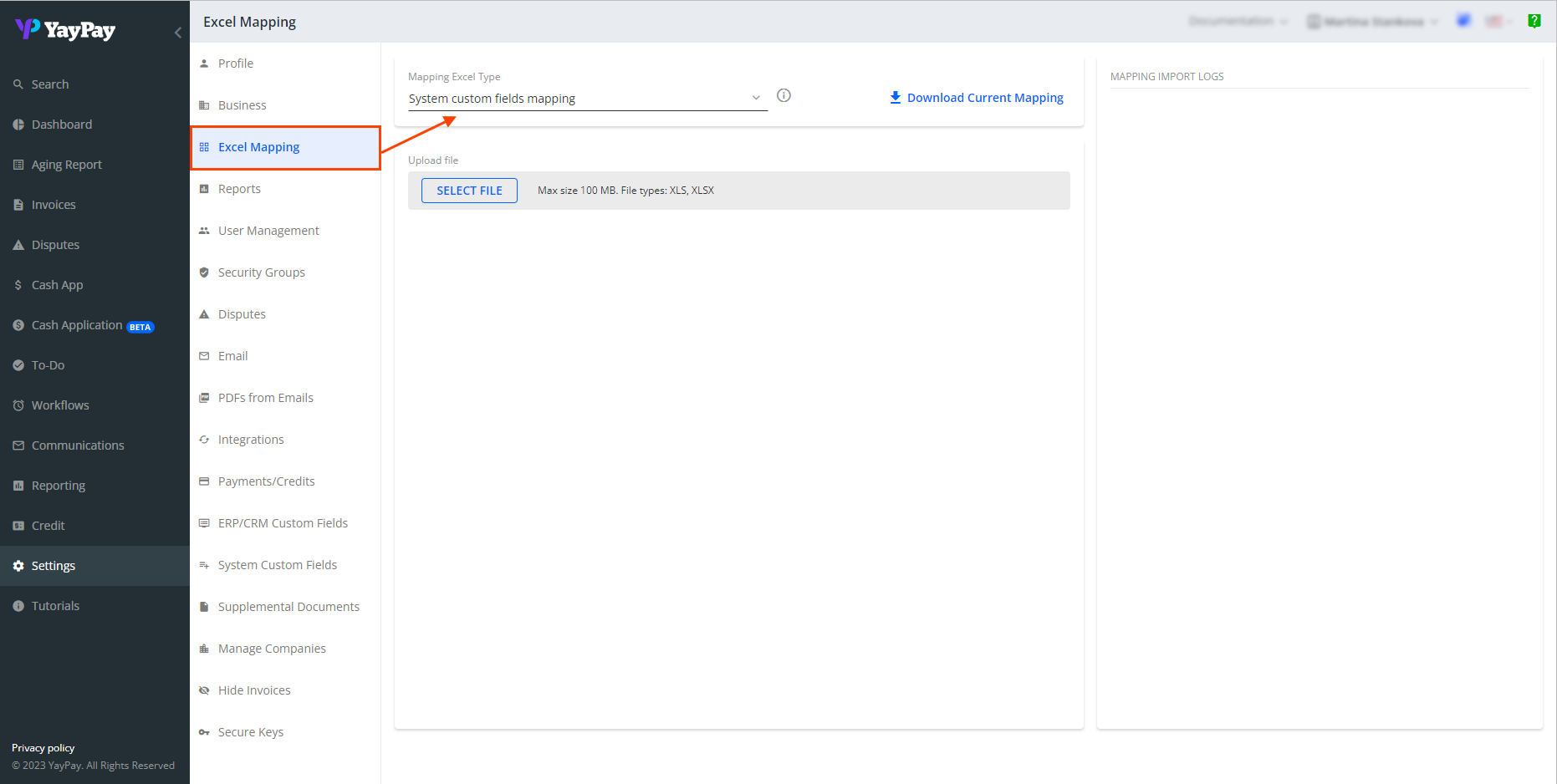
To be able to see this option, make sure that you have the Setting System Custom Fields check-box located on your Security Groups page checked.
To learn how to use this new option to update your system custom fields, see System Custom Fields Mapping Excel in the Excel Mapping article.
In addition, we have also implemented a couple of enhancements to extend the System Custom Fields functionality:
- In Settings | System Custom Fields, there is a new column called Email Recipient.
In this column, if you select system custom fields that contain an email address as their value, you will be able to select those system custom fields as Recipients when sending email reminders. - The Invoices page now also contains a new column called Invoice ERP ID which displays YayPay's internal ERP ID. This serves for customer identification.
Global Rules - New Credit Application Received Event
We have added a new Event to Workflow | Global Rules called Credit Application received. This event is automatically executed when a business receives a credit application from a customer.
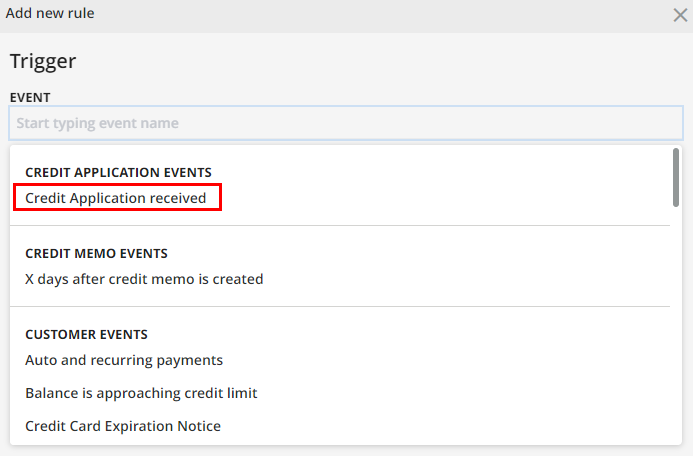
Depending on the event's settings, one of the following Actions can be executed:
- Create TODO Item
- Schedule a call
- Send an email reminder
Once executed, you can view and manage the newly created tasks on the To-Do page and send email reminders on the Communications page.
In addition, you can make use of the new dynamic tag called Credit Application Business Name which is available when creating mail/email templates. Once the email is sent, the tag's content is replaced by the data entered in the Business Name field on the submitted credit application form and it also appears in the Business name column on the Credit Application page.
To use this feature, navigate to Settings | Business and make sure that you have the Enable Online Credit Application check-box checked. For more information, see the Rules Engine Events article.
Auto Payment Time Zone Improvements
We have made the following enhancements to the auto & recurring payments you can set up on the Statement page or Customer Portal:
- You can now configure which time zone you want to use for auto and recurring payments of each business. To do this, use the new Payment Plan Timezone setting in Settings | Business.
- YayPay now checks every hour whether any business with configured auto or recurring payments has entered the due date (in the given time zone) defined for the given payment. If any payment is due, YayPay triggers the payment for the given business.
Escalate Functionality Removed
To keep our application efficient and easy to use, we have decided to remove the Escalate functionality as it proved to be only rarely used.
The Escalate icon was removed from the following pages:
- Statement
- Dashboard
- Aging Report
- Invoices
- Communications
To reflect this change, we have also renamed the Send Emails / Escalate option in Settings | Security Groups to Send Emails.
Disconnect Confirmation Prompt
We have implemented a new notification to prevent you from accidental clicks that may lead to unwanted changes in the system.
If you click on the DISCONNECT button located in Settings | Integrations (when connected to any ERP system), a new window now appears. It prompts you to confirm if you want to disconnect from the selected ERP system. Once you confirm by clicking on the DISCONNECT button, the connection to the ERP system is lost, and any corresponding custom field settings are also removed.
Payment Score Letter Column
To provide you with greater possibilities when creating reports in the Reporting module, you can now add the new Payment Score Letter column to every report that uses the Customer data source.
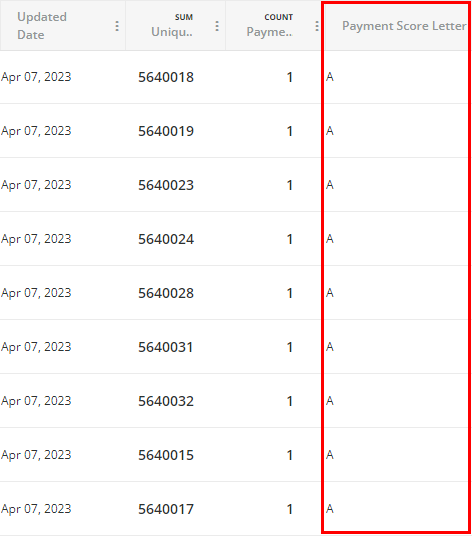
As with any other column, you can add or remove it from the report, sort/filter the data or use its values when setting up the filters within your report (accessed via Filter | Add filter).
For more information, see the Reporting Section Sources article.
New Rules for Hiding Invoices from Customer Portal
We have added new invoice-type fields used when configuring rules available in Settings | Hide Invoices:
-
balance - Allows you to configure rules that hide invoices based on their balance.
For example, you can hide all invoices whose balance is $1500: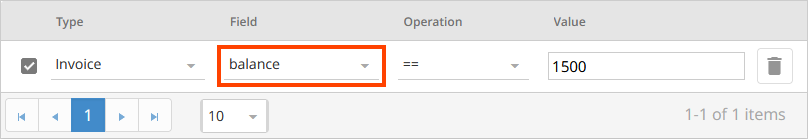
-
Custom Status - Allows you to configure rules that hide invoices based on the custom status assigned to them.
For example, you can hide all invoices with a custom status called On Hold: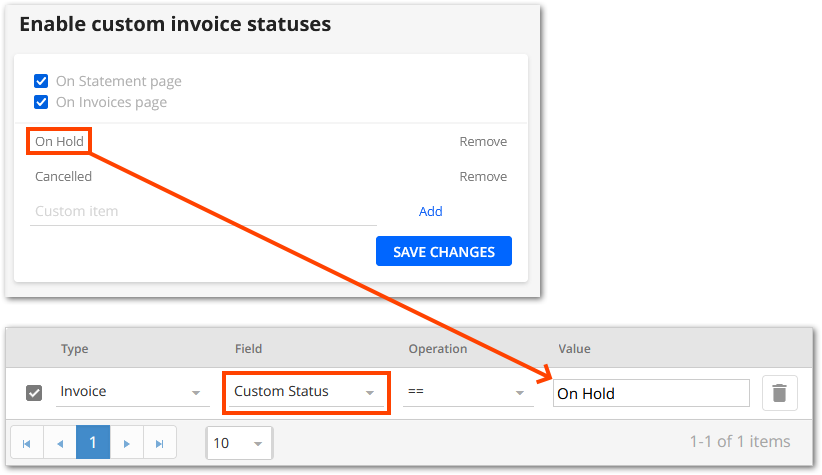
New Custom Condition in Rules Engine
We have added new customer-level custom conditions to YayPay's rules engine:
- Overdue Balance
-
Consolidated Overdue Balance - Consists of the overdue balance of a customer, including its child companies (if there are any).
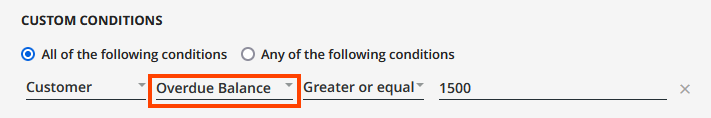 You can use the new conditions to configure rules that trigger actions only related to customers with overdue balances. For example, you can use it to exclude customers with a 0.00 overdue balance from automatic email reminders.
You can use the new conditions to configure rules that trigger actions only related to customers with overdue balances. For example, you can use it to exclude customers with a 0.00 overdue balance from automatic email reminders.
API Features
Export Contacts in Bulk
We have implemented a new REST API endpoint for exporting contacts in bulk:
POST /contacts/export
