This document provides a summary of the most significant new features, enhancements, and changes we have made to the software. For further details regarding Localization, Supported Software or Recommended Limits, review the Accounts Receivable by YayPay Release Notes.
Cash Application
Auto-Allocation of Email Remittances Enhanced
We have enhanced YayPay's ability to auto-allocate email remittances that come without valid payment numbers.
Now, YayPay can auto-allocate remittances in the absence of specific allocation details, reducing the time and effort required to allocate remittances manually.
For instance, if a remittance email merely contains a payment amount (or check amount) and invoice numbers, without particular allocation amounts, YayPay can handle it.
To learn how this feature works, see Allocating Remittances to Invoices.
Auto-Allocation Using Remittance-Payment Association Enhanced
We have enhanced YayPay's process of auto-allocating of payments using remittance-payment association, boosting its success rate.
Now, YayPay ignores the 'INV' prefix when parsing and validating invoice numbers from emails. This applies regardless of the prefix's casing, whether it's 'inv' or 'Inv'.
For example, suppose that YayPay parses '1234' and 'INV5678' from an email as invoice numbers. If there are invoices labeled 'Inv1234' and '5678' already recorded in YayPay, both these invoice numbers are now successfully validated.
This means that the validated invoices can be auto-allocated to a payment identified from the same email, simplifying your invoice management and saving you time.
Processing Payment Platform Remittances Enhanced
We have significantly increased the accuracy of automatically associating the correct customers with the remittances received from the supported payment platforms.
Now, YayPay first scans the email body for any invoice numbers. It then matches these numbers with invoices already recorded in YayPay. The customers linked to these matched invoices become potential candidates to be associated with the created remittance.
If YayPay finds no invoice numbers in the email body, it searches the email subject for the customer name (as it did previously).
To learn how this process works in detail, see Parsing Email Remittances Received from Payment Platforms.
Enhanced Payments Export
We have enhanced the CSV file you can export from the Cash Application module with the addition of two new columns:
- Customer ID – Shows the unique identifier for the customer (as used in your ERP system) who has made the payment.
- Document ID – Shows the unique identifier (as used in your ERP system) for the document to which the payment was allocated.
The new columns provide you with more detailed information about your payments, improving the ease and accuracy of importing the cash application data into your ERP systems.
Creating Remittances from Emails Enhanced
YayPay now automatically pre-fills the payment date for each remittance created from an email, further streamlining the remittance creation process.
The pre-filled date corresponds to the date when the corresponding remittance email was sent.
Searching for Specific Payments and Remittances
You can now search for specific payments and remittances (open or closed) in the Cash Application module.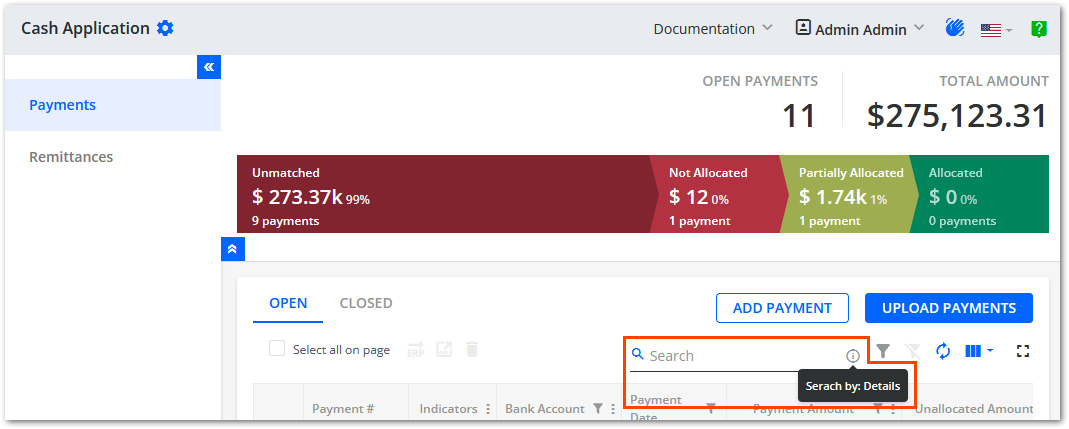
General Features
Keep Invoices Always Included in Global Rules
We have enhanced the functionality of keeping invoices included in Global Rules. You can now go to the Settings | Business and check Exclude Invoices - Keep invoices included in global rules by default to always keep invoices included in Global Rules.
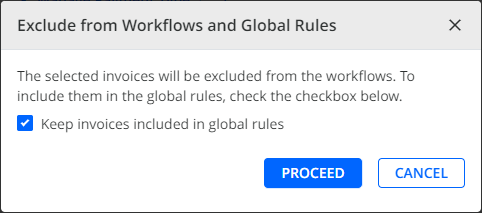
Therefore, if you want to exclude certain invoices from customer workflows but still want to include them in Global Rules, you don't need to check Keep invoices included in global rules anymore via the Communications page, Invoices page or Statement Page.
For more details, see the Business Settings (General information section) section.
Change Email Status Directly on the Statement Page
To provide you with more flexibility, you can now change the email status from read to unread, and vice versa, directly on the EMAIL tab on the Statement page. This allows for convenient management of email statuses without having to navigate to the Communications page.
For this purpose, we have added the new Mark all as read and Mark all as unread icons above the list of emails.
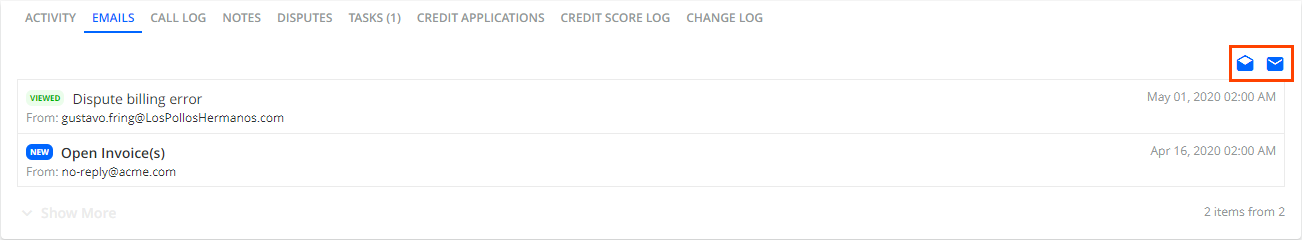
For more details, see the Other Tabs section.
Enhanced Payment Activity Logging
To provide a clearer overview of your actions, we now also log information about pausing and resuming payment methods on the PAYMENT ACTIVITIES tab on the Statement page.
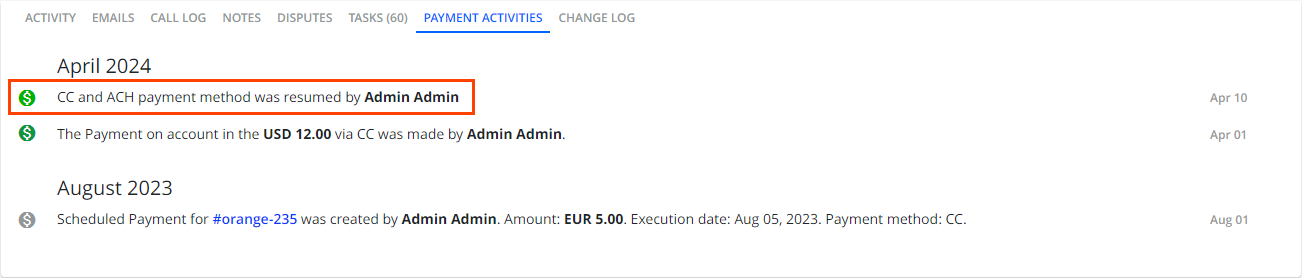
For more details, see the Other Tabs section.
Add Notes for Payments, Credits and Adjustments
We have also added the possibility to add notes for payments, adjustments, and credit memos. For this purpose, there is a new Add Note icon available on the Open Documents, Open Credits and Adjustments tabs on the Statement page.
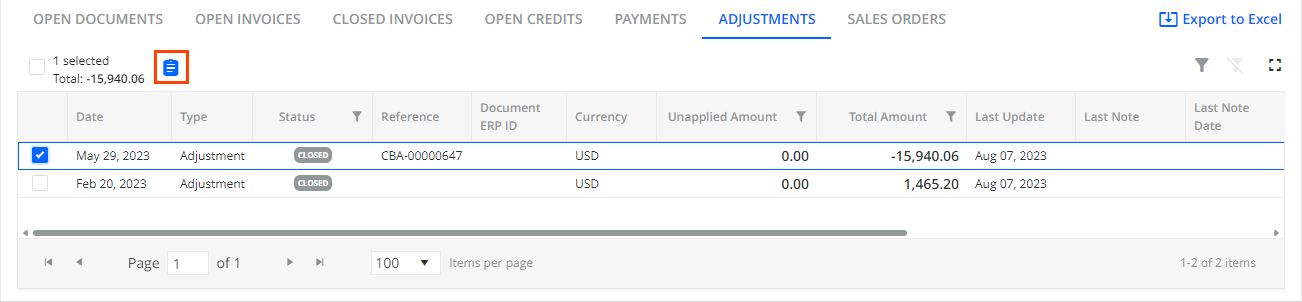
Additionally, the description and date of the most recent note are now displayed in the new Last Note and Last Note Date columns.
For more details, see the Other Tabs section.
Recurring Payments Improved
We have improved the date selection to address the issue where past dates could be selected when editing recurring payments. Now, when you edit the Payment Start Date, you will only be able to select future dates.
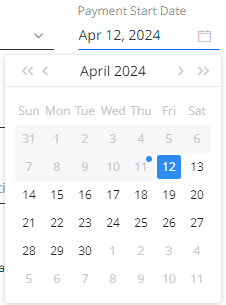
Additionally, once you set a recurring payment, you will see the next payment date in the Next Payment Date field.
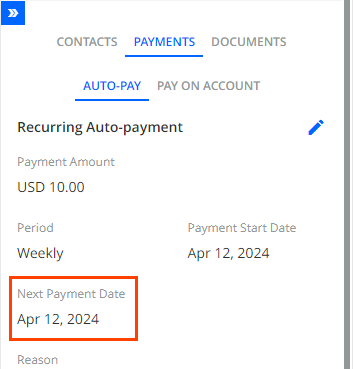
For more details, see the Recurring Payments section.
Saving Payment Accounts Enhanced
We are introducing a new business setting called Use Customer’s currency for saving payment methods to improve the experience of saving payment accounts.
This feature is particularly useful if your business is set up to use both a primary and secondary payment provider, such as REPAY® and GoCardless®.
By default, YayPay assigns the primary payment provider to each saved payment account. This works well with most primary payment providers for credit card payment accounts and for ACH payment accounts that process transactions in USD. However, with the new setting enabled, YayPay will intelligently link each saved payment account with a payment provider that is capable of processing transactions in the customer's currency.
For instance, if a customer's currency is EUR, REPAY® would not be able to process ACH transactions in EUR. With this new setting enabled, YayPay will assign GoCardless® to a saved ACH payment account for that customer because GoCardless® can process ACH transactions in any currency. This ensures smoother, more efficient transactions that match your customer's currency preferences.
Payments Report Enhanced
We have improved the payments report you can generate in YayPay.
The By invoice and By Invoice Declined tabs of the report now include a new column labeled Transaction Type.
The new column allows you to track the method used to pay each invoice:
- Manual – Indicates that an invoice was paid manually, such as through the Statement page.
- Total Due – Indicates that an invoice was paid via auto-pay.
- Scheduled – Indicates that an invoice was paid via a scheduled payment.
Disputes
Enhanced Manage Dispute and Reopen Dispute dialogs
To ensure easy access to all necessary information when managing and reopening disputes, we have enhanced the Manage Dispute and Reopen Dispute dialogs. These dialogs now contain not only the Dispute Code field but also the Dispute Subcode field, which is populated if a subcode has been specified for the dispute.
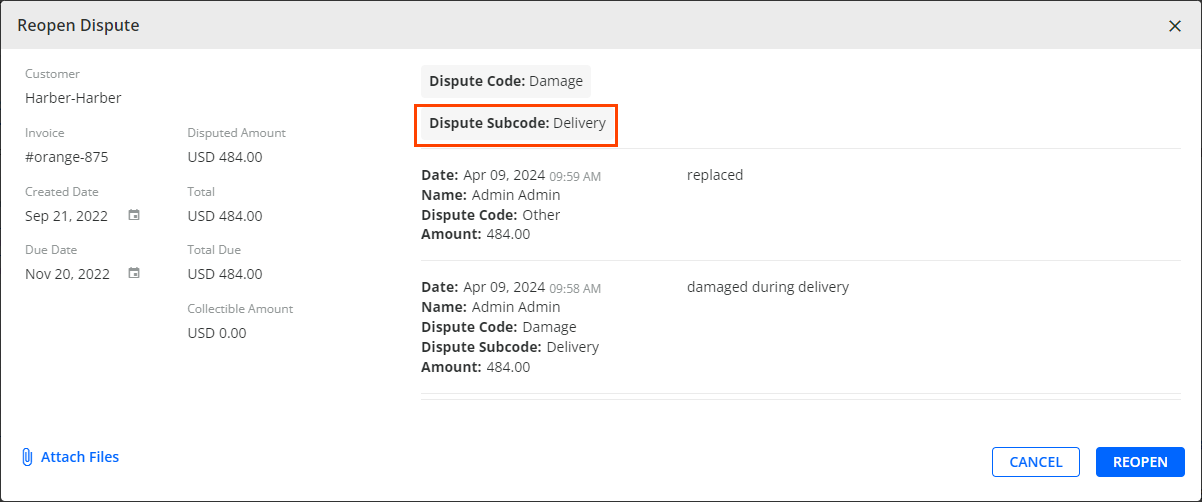
This feature is available for Advanced Disputes only.
For more details, see the Disputes Page Overview.
Workflows
Triggered Invoices Table
You can now insert a new dynamic tag called Triggered Invoices Table into your email templates. This tag generates a table that lists open invoices triggered by specific events and also includes other relevant data that you have included when defining the tag's table.
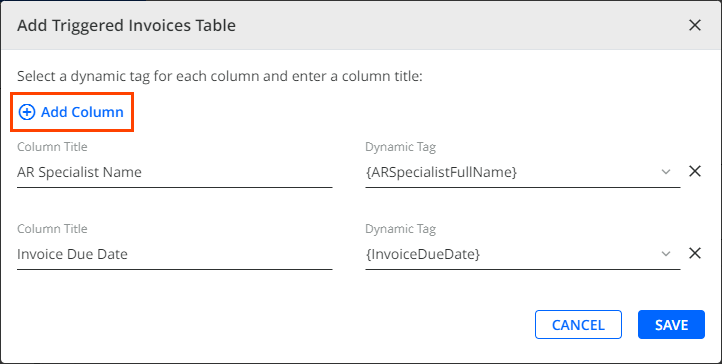
The email template containing this tag can be used only for the Send group email reminder action selected for the X days after invoice date and X days before/after invoice due date events.
The table will only display invoices that meet certain trigger criteria defined by the event, such as being 15 days past due, rather than including all invoices within the 1-30 days time range.
For more details, see the Triggered Invoices Table section.
Customize Text Displayed for Dynamic Tag Links
To personalize your email reminders and ensure that the information is conveyed effectively, you can now change the default text displayed for URL links generated by dynamic tags. When you send emails with modified links, the user-entered text will be displayed in the email instead of the default text.
To change the dynamic tags' default text, use the configuration icon next to the tag's name:
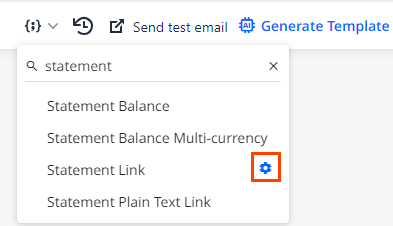
For more details, see the Dynamic Tags in Email Templates section.
Integration Features
Business Central® Connector Enhanced
We have enhanced the Business Central® connector to allow syncing of customer billing emails from the from the Document Layouts section. This provides an additional way to synchronize newly created customer billing emails. Once these emails are synced to YayPay, they will appear as customer billing contacts on the customer Statement page.
For this purpose, the connector mapping now includes the customerBillingContactObject field. To sync the emails, set the field to ypBсdocLayouts.
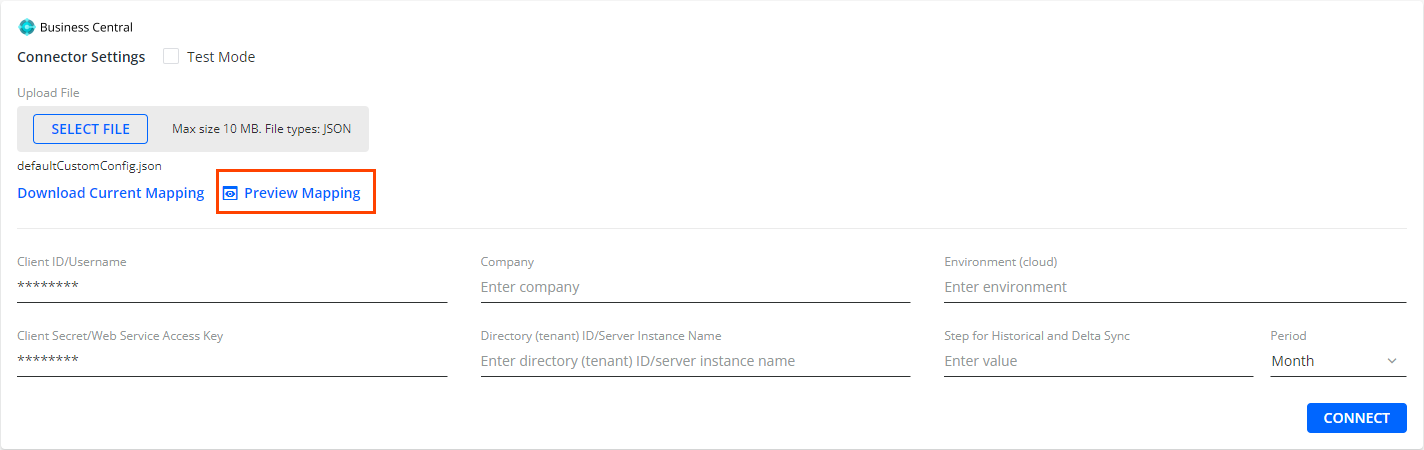
For more details, see the Syncing Contacts from Document Layouts section.
Acumatica – Syncing Closed Documents
We have enhanced the connector's synchronization capabilities so you can now synchronize closed documents from AcumaticaTM. This includes various types of closed documents like paid invoices, adjustments, and more, ensuring that your financial records are up to date.
To use this new feature, contact our YayPay support or your YayPay representative.
For more details, see the Acumatica: Configure Account for YayPay Integration section.
Oracle NetSuite – Syncing Custom Fields of List/Record and Multiple Select Type
We have further improved the NetSuite connector to support synchronization of customer and invoice level custom fields that are of List/Record and Multiple Select type in NetSuite.
Additionally, if a custom field has multiple values, the connector will synchronize and display these values separated by commas, ensuring accurate representation of the data in YayPay.
For more details, see the Syncing Custom Fields and Contacts from NetSuite section.
Sage Intacct ® – Removing Invoice Level Billing Contacts
To maintain data consistency, we have improved the Sage Intacct® connector. Now, when you remove an invoice billing contact from the custom field in Sage Intacct® and initiate a resynchronization with YayPay, the connector will accurately update the data. As a result, the associated contact will be removed from YayPay as well.
For more details, see the Removing Invoice Level Billing Contacts from YayPay section.
Sage 300® – Removing Billing Contacts
Similarly, we have also improved the Sage 300® connector. Now, when you remove an invoice or customer billing contact from the custom field in Sage 300® and initiate a resynchronization with YayPay, the connector will accurately update the data. As a result, the associated contact will be removed from YayPay as well.
For more details, see the Removing Billing Contacts from YayPay section.
